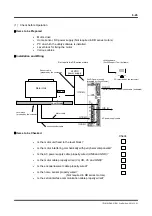6-59
TI71M01D06-01EN 3rd Edition: 2012.12.01
(2) Table Data Setting Procedure
Table setting window
Use this window to select an table
register, set a code and register the
table data.
Table number setting window
Start setting
[1] Check the coordinate
system setting
[2] Select a table number
[3] Set an operation register
[4] Set operation data
[5] Register table data
[6] Set #parameters
[7] Setting
completed
End setting
NO
YES