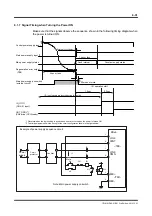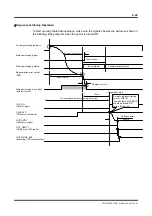6-20
TI71M01D06-01EN 3rd Edition: 2012.12.01
Method 1: How to change values in the #parameter window of the utility software
Click the [#parameter] button in the utility software to open the #parameter Setting window.
Select the appropriate setting window and change the necessary #parameter values.
Make sure to click the [Regist]button after changing values.
See Section 8.6.1, "#parameters" for the detailed explanation of the setting windows.
Register #parameter Setting Window
Use this window to change and register #parameter values.
Function #parameter Setting Window
Use this window to change values of #parameters related to
the following functions.
•
Jog
•
Homing
•
Test operation
•
Auto-tuning
•
Incremental/absolute positioning move
•
Basic settings
Servo Tuning Window
Use this window to adjust the servo.
Signal Monitor Terminal Setting Window
Use this window to select a waveform to be output using the
analog monitor card and change the output gain.
* The analog monitor card R7041WC (optional) is required to
use the signal monitor function.