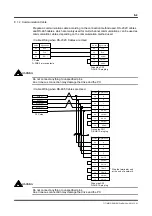8-9
TI71M01D06-01EN 3rd Edition: 2012.12.01
8.4 Details of the Operation Group Function
This section mainly describes the Operation group that has the function to issue operation
commands to the drive.
8.4.1 Operation
The Operation group has the functions for instructing operations to the motor from the utility
software. Select a tab suited for the target operation, and issue a command.
If you wan to change the parameter group pertaining to the target operation, start the
Parameters dialog box of the Data Management group at the same time and change
parameters, or if you want to monitor the status of the monitor, start the dialog box of the
Display group at the same time and monitor the status.
If the controller side has the main operation privilege of the connected drive when this dialog
box is opened, there is an inquiry as to whether or not the operation privilege will be granted
to the serial interface side. Check security and switch accordingly.
“Having the main operation privilege” signifies that a specific interface has the privilege to
issue operation commands.
Operation selection tabs
Command instruction buttons
Homing result display lamp
Green: Normal range
Yellow: Homing alarm range
Red: Homing
error
Error status display lamp
Green: Normal
Red: Error
Monitor area (not displayed on all tabs)
TIP