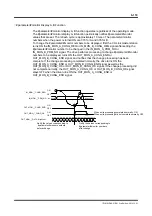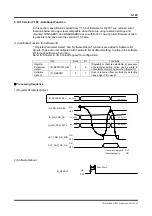6-105
TI71M01D06-01EN 3rd Edition: 2012.12.01
(2) Details of Commands
Home Offset Position Setting
The home offset position setup command is used to automatically calculate the value of
parameter #56 [homing, amount of home offset movement] in such a way that the current
motor position is set as the position after the completion of subsequent homing operations.
Specify how to determine parameter #56 with the argument. Note that the calculation method
differs depending on whether the coordinate system selected at execution is the linear
coordinate system or the rotation coordinate system.
This command has the same function as the @10 command of the serial interface.
When the Rotation Coordinate System is Used
When the rotation coordinate system is used, the home offset position is calculated as
A =
current command unit current value + #56.
The calculation method varies depending on the setting method specified by the argument.
If the setting method is 0 (offset to the closer position):
0
≤
A
≤
(#112 [scaling command unit coordinate system] / 2
#56 = A
Other than above
#56 = A - #112
If the setting method is 1 (offset in the + direction):
#56 = A
If the setting method is 2 (offset in the - direction):
#56 = A - #112
When the Linear Coordinate System is Used
When the linear coordinate system is used, the argument is ignored and the home offset
position is always set as follow.
#56 = current command unit current value + value set in #56
Use this command after a homing operation is completed with parameter #57 [command unit
command value after homing completion] set to 0. If the command is issued when the
parameter is other than 0, the setting will not be made correctly.
Make sure to execute this command after performing a homing operation.
CAUTION