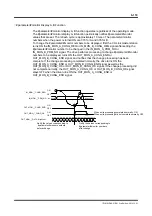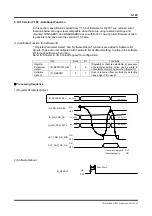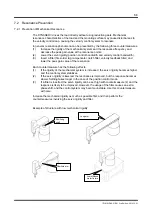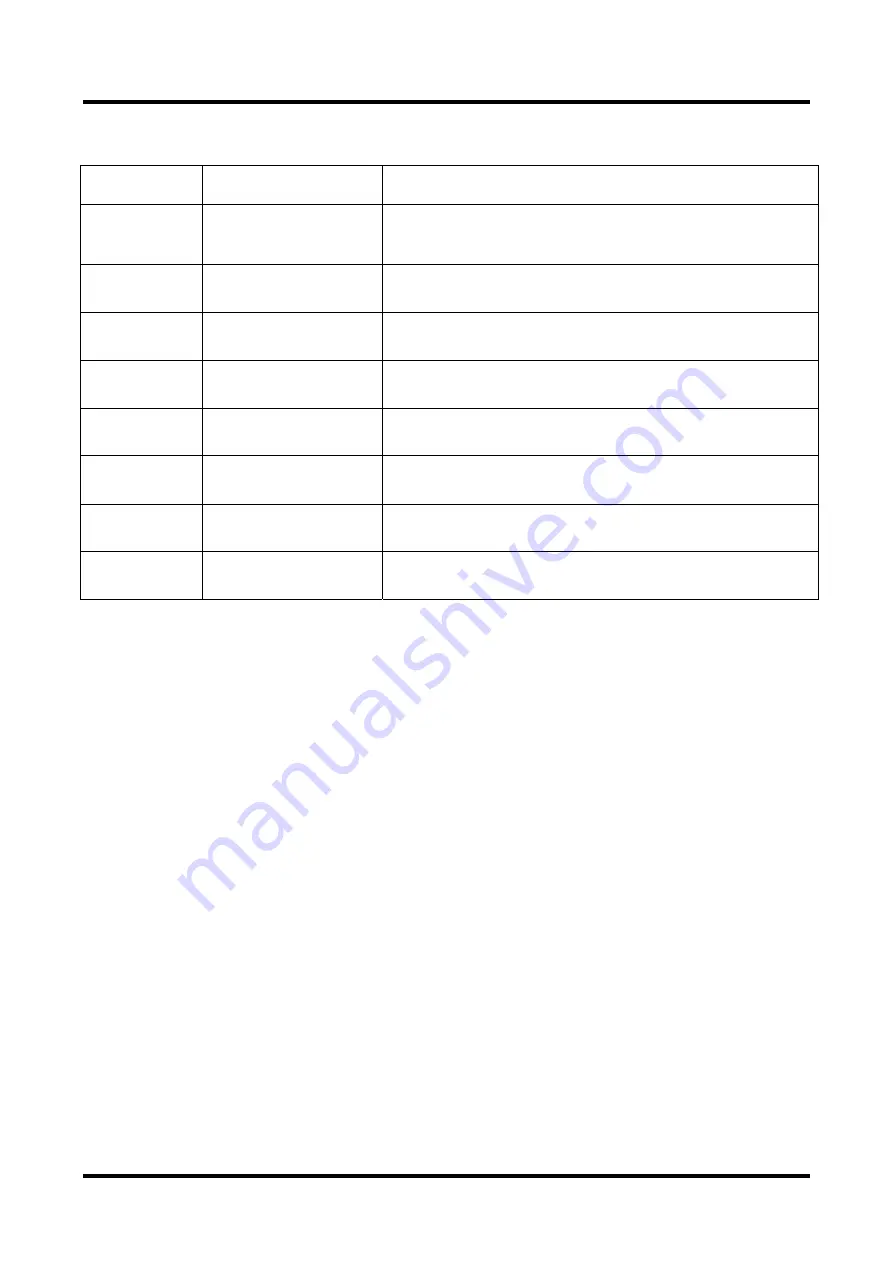
6-114
TI71M01D06-01EN 3rd Edition: 2012.12.01
#parameters Related to the Signal Monitor Function
Parameter number
Parameter name
Description
#30 Velocity
monitor
select
This parameter switches between different types of velocity monitor output.
0: Velocity monitor
1: Velocity monitor AC (waveform from which frequency components of 1Hz or
less are eliminated)
#31 Velocity
monitor
gain
This parameter sets the monitor gain in the velocity monitor. If the setup value is
n, the gain is
±
3.07V VS 2 raised to the nth power.
The maximum output voltage is
±
4.8V.
#32
Analog monitor select #1
This monitor selects what should be output to analog monitor 1. Set the
#parameter/#monitor number you want to observe.
#33
Analog monitor gain #1
This parameter sets the monitor gain in analog monitor 1. If the setup value is n,
the gain is
±
3.07V VS 2 raised to the nth power.
The maximum output voltage is
±
4.8V.
#34
Analog monitor select #2
This monitor selects what should be output to analog monitor 2. Set the
#parameter/#monitor number you want to observe.
#35
Analog monitor gain #2
This parameter sets the monitor gain in analog monitor 2. If the setup value is n,
the gain is
±
3.07V VS 2 raised to the nth power.
The maximum output voltage is
±
4.8V.
#36
Digital monitor 1select #1
This monitor selects what should be output to digital monitor 1. Set the
#parameter/#monitor number and bit number you want to observe.
#37
Digital monitor select #2
This monitor selects what should be output to digital monitor 2. Set the
#parameter/#monitor number and bit number you want to observe.