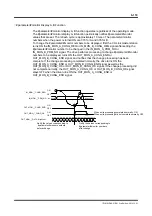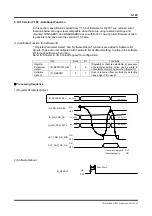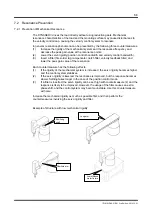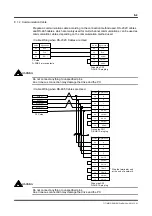7-9
TI71M01D06-01EN 3rd Edition: 2012.12.01
(3) How to Set #parameters
STEP 1 Select the [#parameter] from the Main Menu window of the utility software.
STEP 2 Select [Servo Tuning].
STEP 3 Select [Filter] to display the following window.
STEP 4 Click the filter you want to enable.
STEP 5 Adjust the filter bandwidth frequency and Q value by dragging the slider bars with
the mouse cursor.
STEP 6 Select [Display] to check the filter characteristics.
STEP 7 Click the [Regist] button to register the filter settings.
If the setting of the control system is inappropriate, the motor may begin to oscillate or even
become unstable in some cases. Take enough precautions with respect to the motor's
operation range and its safety when you adjust the servo.
[7] Click the [Regist] button to
register the #parameters.
4 Set to a filter
Valid/Invalid.
6 It is possible to display
frequency characteristics
for the combination of the
notch filters, phase lag
compensation filter and
velocity feedback filter.
5 Drag the slider bars with the mouse
cursor to change the bandwidth
frequency setting and Q value.
6 It is possible to check the frequency
characteristics of the filters.
CAUTION