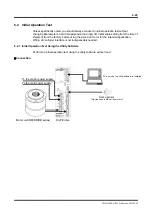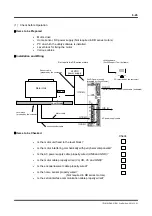6-51
TI71M01D06-01EN 3rd Edition: 2012.12.01
STEP 4 In table number 7, the value of #100 [variable 0] is set as the amount of movement.
To move 90 degrees, enter the following in the Terminal window.
STEP 5 Close the Terminal window.
Executing the Sample Table Data Operation
STEP 1 Open the Operation window from the Control window.
STEP 2 Select the Table operation tab.
STEP 3 Select "No. 07 INC positioning" in the Table Number box.
STEP 4 Turn the servo ON if it was turned OFF by clicking the [Servo-ON] button.
STEP 5 Click the [Drive] button to start the incremental positioning operation move.
5 Click the [Drive]
button to execute the
operation.
2 Open the Table
operation tab.
3 Select the
table number.