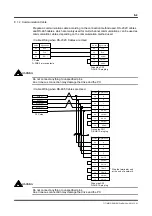8-4
TI71M01D06-01EN 3rd Edition: 2012.12.01
8.2 Overview
8.2.1 Function Groups
The utility software is divided into the following function groups:
[Main Settings]
A function group that sets up the connection method between the
drive and the utility software prior to connecting as well as the
operating mode of the drive
[Operation]
A function group that instructs operations to the motor connected
[Display]
A function group that acquires and displays information from the
drive
[Data Management] A function group that reads, edits and writes the setup data in
various drives
[Maintenance]
A function group pertaining to maintenance such as backing up the
information in the drive onto the PC side or writing the backup
information into the drive
Exclusive Control of Each Dialog Box
Exclusive control is used to display dialog boxes in each function group. Dialog boxes of
different groups can be operated simultaneously; however, dialog boxes within the same
group cannot be operated simultaneously. Also, the Maintenance function group cannot be
operated with other groups simultaneously.
Displays the PDF technical information. It is possible to
perform keyword search, etc.
Displays the Option Setup dialog box.
Exits the support tool.
These are the main settings for various connection settings.
Operation function group
Display function group
Data management function group
Maintenance function group