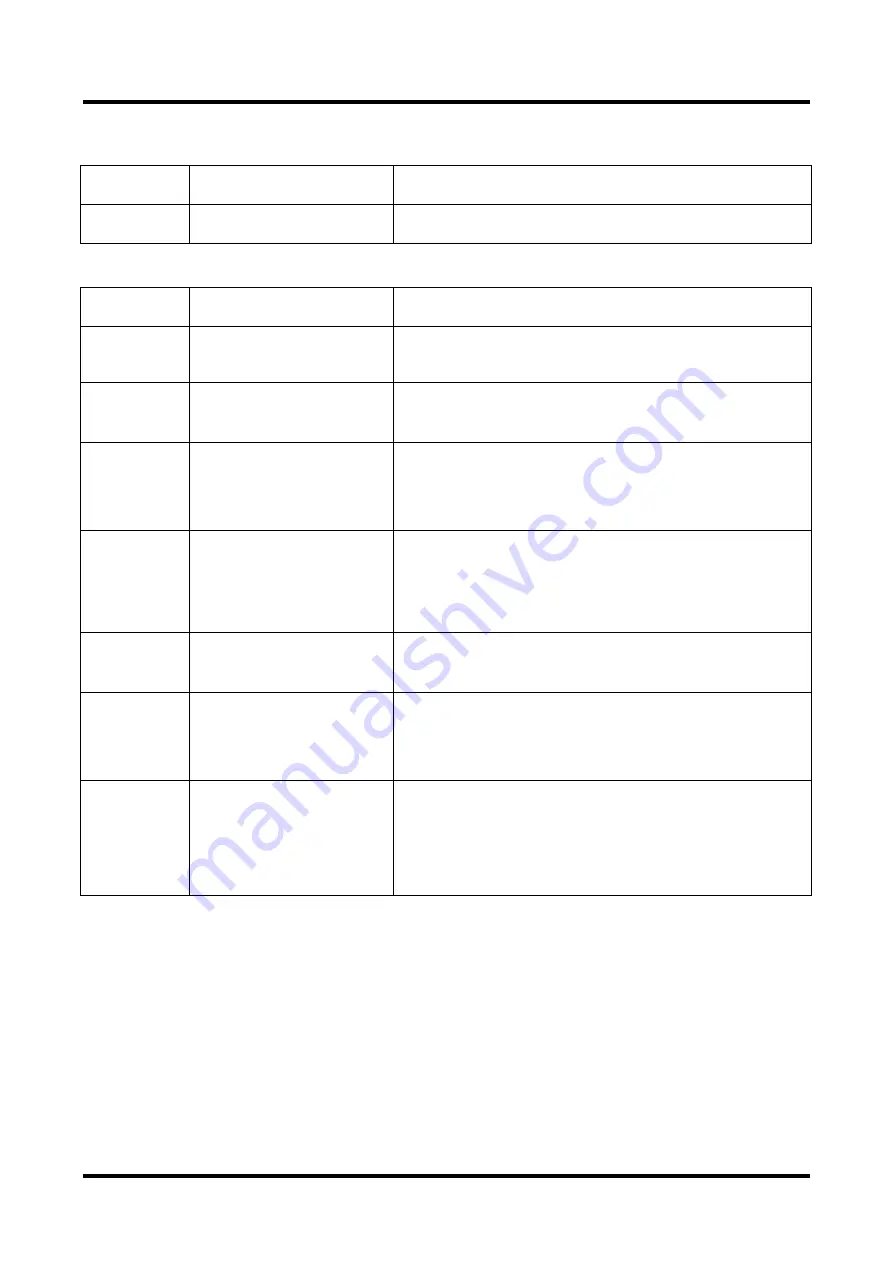
6-74
TI71M01D06-01EN 3rd Edition: 2012.12.01
#parameters Related to Test Operation
#parameter No.
#parameter name
Description
#50
Operation range under test mode
Set test operation width. Use this parameter without changing the initial value
under normal circumstances.
#parameters Related to Servo Tuning
#parameter No.
#parameter name
Description
#0
Load inertia/Load mass
The load inertia value is set automatically in this parameter after auto-tuning.
If the load inertia value is known, it is all right to write the load inertia value
directly in this #parameter without performing auto-tuning.
#2 or #3
Velocity control bandwidth #1
or
Velocity control bandwidth #2
This parameter is set automatically after auto-tuning. The velocity control
band frequency is set automatically in the #parameter selected by
IN_VELFREQ_SEL according to the setting status of #1 [servo stiffness
setup].
#4 or #5
Integral time for velocity control #1
or
Integral time for velocity control #2
This #parameter is used only when the control mode is velocity control and
the velocity control method is set to proportional integral control. The valid
parameter is switched by the status of the IN_VELFREQ_SEL I/O input.
If the IN_VELFREQ_SEL I/O input is turned off, #4 [Integral time for velocity
control #1] is selected. If it is turned ON, #5 [Integral time for velocity control
#2] is selected.
#6 or #7
Velocity integral limiting value #1
or
Velocity integral limiting value #2
This #parameter is used only when the velocity control method is set to
proportional integral control in system setup register 1. It is automatically set
in the #parameter selected by IN_VELFREQ_SEL when you perform
auto-tuning. The value specifies the maximum torque that may be output by
the integrator in the controller to remove a small velocity deviation (the value
varies depending on the motor model, load inertia and servo stiffness setup
value).
#8 or #9
Position control bandwidth #1
or
Position control bandwidth #2
This parameter is set automatically after auto-tuning. The position control
band frequency is set automatically in the #parameter selected by
IN_POSFREQ_SEL according to the setting status of #1 [servo stiffness
setup].
#10 or #11
Integral time for position control #1
or
Integral time for position control #2
This #parameter is used only when the control mode is position control and
the position control method is set to proportional integral control. The valid
parameter is switched by the status of the IN_POSFREQ_SEL I/O input.
If the IN_POSFREQ_SEL I/O input is turned off, #10 [Integral time for position
control #1] is selected. If it is turned ON, #11 [Integral time for position control
#2] is selected.
#12 or #13
Position integral limiting value #1
or
position integral limiting value #2
This limiter restricts the amount of position integration of the position control
loop. This #parameter is used only when the control mode is set to position
control and the velocity control method is set to proportional control in system
setup register 1. It is automatically set in the #parameter selected by
IN_POSFREQ_SEL when you perform auto-tuning. The value specifies the
maximum torque that may be output by the integrator in the controller to
remove a small velocity deviation (the value varies depending on the motor
model, load inertia and servo stiffness setup).






























