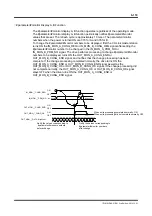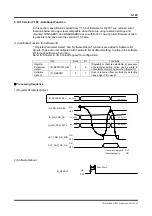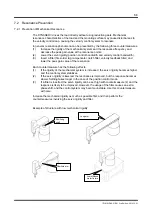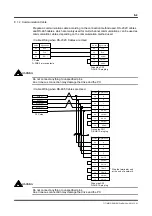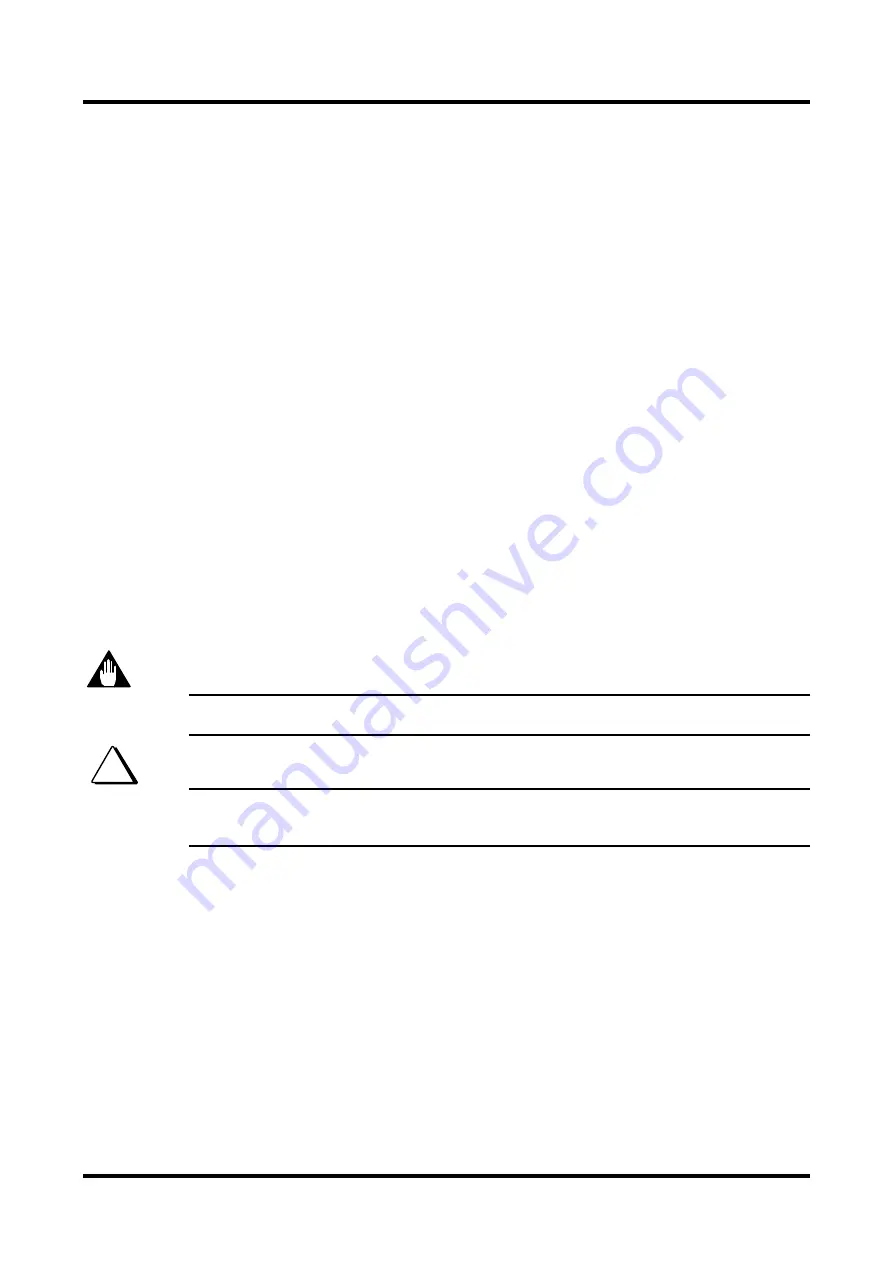
7-10
TI71M01D06-01EN 3rd Edition: 2012.12.01
7.2.3 If the Motor Oscillates during Auto-tuning
Perform auto-tuning again according to the steps below if the motor oscillates while
performing auto-tuning.
See Section 4.6.3, "Auto-tuning Operation" for how to perform this operation and how to set
#parameters.
Step 1 Select [Terminal] from the Main Menu window of the utility software.
Step 2 Set the servo stiffness setting value to 0 (##1=0).
Step 3 Increase the operation range under auto-tuning mode to approximately 45 degrees
(##51).
(The initial value of the auto-tuning operation width is the rated velocity
×
7.2
[degrees]).
Step 4 Set the value of the initial acceleration/deceleration time under auto-tuning to 9999
(##53=9999).
Step 5 Select [#parameter] from the Main Menu window of the utility software.
Step 6 Select [Filter].
Step 7 Enable the first-order lag filter and select 20/80.
Step 8 Perform auto-tuning.
Step 9 Disable the first-order lag filter.
* If oscillation occurs with this setting, lower the servo stiffness setting further and
perform auto-tuning.
The magnitude of operation when executing auto-tuning becomes large when the auto-tuning
operation width setting is increased.
If auto-tuning cannot be completed normally even if you try the adjustment above, it may be
suspected that the mechanical rigidity of the system is very low. Try to modify the system to
increase the mechanical rigidity.
TIP
WARNING