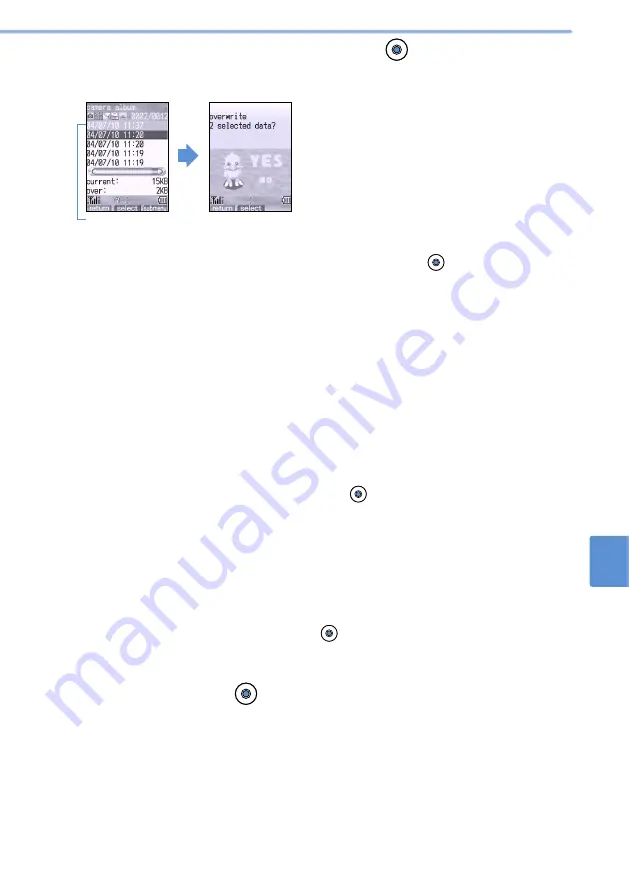
541
Using
Other
Functions
19
Built-in
Memory
4
Select an still image to be overwritten and press
(select).
•
You can select multiple images. Repeat the process until the amount of additional space
required to save the data drops below 0.
•
A prompt appears when an attempt is made to overwrite protected data or data that is set to
items listed below. If you allow overwriting, select “YES” and press
(select). To cancel
overwriting, select “NO”.
•
Set Standby Screen
•
Set Partner
•
Phonebook
•
Own Number Display
•
Inspiration window
•
Set Menu Icon
•
Private Diary
•
Sent/Unsent mail (i-shot mail)
•
Easy Timer
•
Alarm Time
•
Set Sound
•
Direct number setting
•
Set Group
•
i-
α
ppli Standby screen
■
Selecting from “movie album”, “import album”, list of “melody”, “software”, or “voice
recorder”
Select “movie album”, “import album”, “melody”, “software”, or “voice recorder” from the
submenu.
•
An i-
α
ppli application that is running cannot be overwritten.
■
Overwriting a mail interlocked type i-
α
ppli application
A prompt appears asking whether to delete the i-
α
ppli mail folder in the Outmail box or Inmail
box. To delete the folder, select “1. yes” and press
(select). All mail inside the folder is also
deleted.
•
To overwrite the application without deleting the folder, select “2. no”.
•
To cancel the operation, select “3. cancel”.
•
When Mail Security is on or when the folder for i-
α
ppli mail in the Outmail box or Inmail box is
set to secret, enter your 4-digit terminal ID number.
•
If the folder for i-
α
ppli mail in the Outmail box or Inmail box contains protected mail, you
cannot delete the folder. When you select “1. yes”, the selection of the application is canceled.
■
Releasing selection
•
Select the image being selected and press
(REL).
•
To cancel all selections, select “REL all HIST” from the submenu. The selections in “movie
album”, “import album”, list of “melody” or “software”, and “voice recorder” are also canceled.
Selected image
•
When the amount of additional space required hit 0,
a prompt appears asking whether to overwrite
existing data.
5
Select “YES” and press
(select).
The image is saved by overwriting the existing data.
•
To cancel the operation, select “NO”.
Содержание D506i
Страница 1: ... 04 4 Manual for ...
Страница 226: ...224 ...
Страница 318: ...316 ...
Страница 416: ...414 ...
Страница 480: ...478 ...
Страница 624: ...622 MEMO ...
Страница 625: ...623 MEMO ...
Страница 626: ...624 MEMO ...
Страница 627: ...625 MEMO ...
Страница 628: ...626 MEMO ...
Страница 629: ...627 MEMO ...
Страница 630: ...628 MEMO ...
Страница 631: ...629 MEMO ...
















































