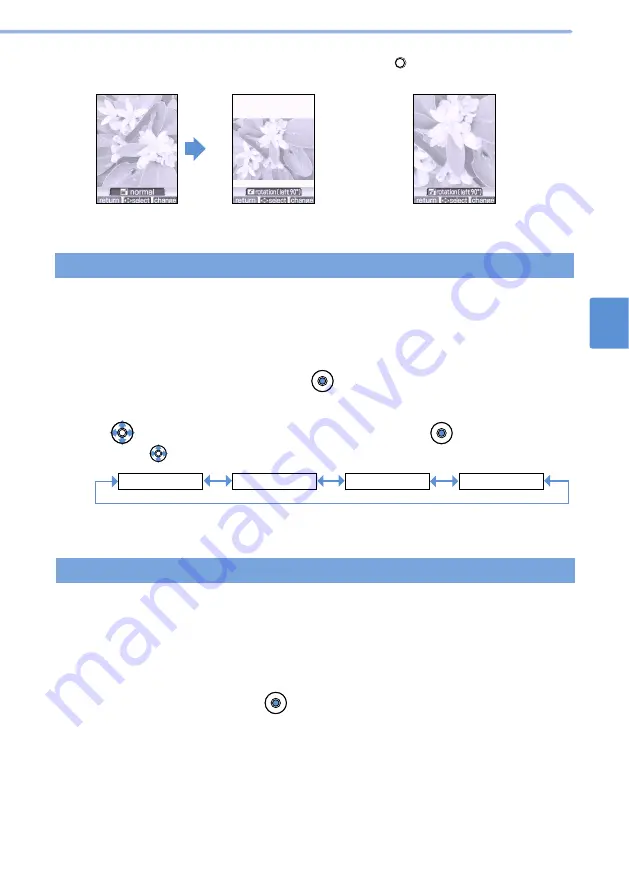
179
Using
the
Camera
Function
E
dit
Image
8
•
When you rotate a “wallpaper” or “i-shot(L)” sized still image by 90 degrees left/right, you can
toggle if the image should be reduced/enlarged by pressing
(change).
You can reverse or zoom the “i-shot(S)”, “wallpaper”, and “i-shot(L)” sized still images.
Reversing/zooming images
2
Select “08.reverse/zoom” and press
(select).
3
Use
to select a type of reversing/zooming and press
(select).
•
Each time
is pressed, it changes as shown below:
1
Display a still image and select “edit image” from the submenu.
•
Follow Steps 5 - 6 in
Adding a Frame (see p.172).
Before the rotation
left 90 degrees (reduced)
Reduced to
proportionally fit
the horizontal
size after the
rotation. White
margins are
inserted above
and below the
image after the
rotation.
Enlarged to
proportionally
fit the vertical
size after the
rotation. Top
and bottom
portion of the
original image
have been
trimmed.
left 90 degrees (enlarged)
•
By zooming, surrounding portions of the original image have been trimmed.
•
Follow Steps 5 - 6 in
Adding a Frame (see p.172).
normal
right left reversal
upside down
zoom
You can change the color and atmosphere of “i-shot(S)”, “wallpaper”, and “i-shot(L)”
sized still images. You can select one of 9 effects.
Applying effects
1
Display a still image and select “edit image” from the submenu.
2
Select “09.effect” and press
(select).
Содержание D506i
Страница 1: ... 04 4 Manual for ...
Страница 226: ...224 ...
Страница 318: ...316 ...
Страница 416: ...414 ...
Страница 480: ...478 ...
Страница 624: ...622 MEMO ...
Страница 625: ...623 MEMO ...
Страница 626: ...624 MEMO ...
Страница 627: ...625 MEMO ...
Страница 628: ...626 MEMO ...
Страница 629: ...627 MEMO ...
Страница 630: ...628 MEMO ...
Страница 631: ...629 MEMO ...
















































