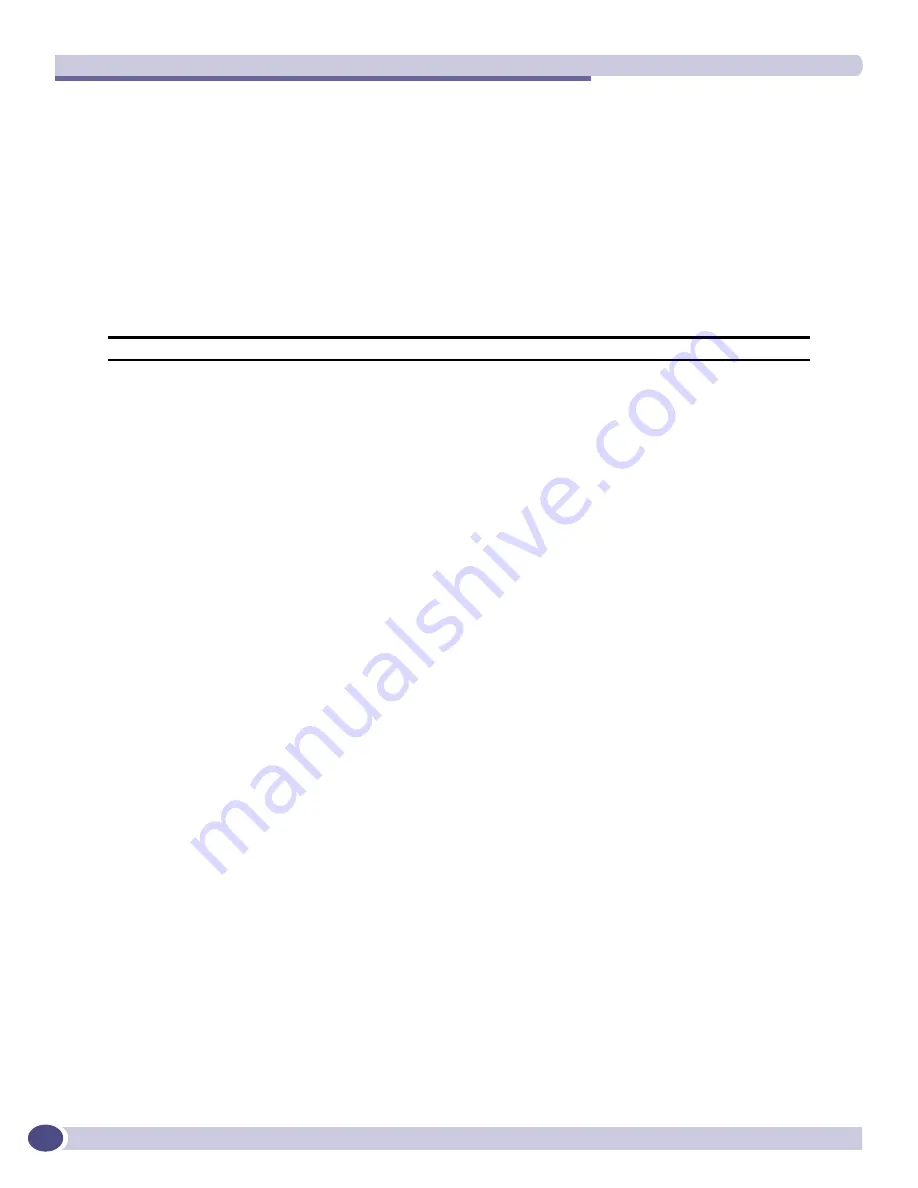
Commands for Virtual Routers
ExtremeWare XOS 11.5 supports only the Summit X450 family of switches and the BlackDiamond 8800 series switch.
ExtremeWare XOS 11.5 Command Reference Guide
812
show virtual-router
show virtual-router {<vr-name>}
Description
Displays information about the virtual routers.
Syntax Description
Default
N/A.
Usage Guidelines
During system boot up, ExtremeWare XOS creates three system virtual routers: VR-Mgmt, VR-Control,
and VR-Default (previous to release 11.0 these virtual routers were named VR-0, VR-1, and VR-2,
respectively). The following defines each system virtual router:
●
The management port on both the primary and backup MSMs and the VLAN
mgmt
belong to VR-
Mgmt.
●
Internal system operations use VR-Control.
●
The default VLAN belongs to VR-Default.
Beginning with release 11.0, you can create additional virtual routers, called user virtual routers. User
virtual routers are created without any routing protocols, so the protocols must be added. The protocols
on the system virtual routers are predefined and cannot be changed.
The output displays, in tabular format, the:
●
Name of the virtual router
●
Number of VLANs that belong to that virtual router
●
Number of ports that belong to that virtual router
●
Which routing protocols have been added to that virtual router
When you specify a particular virtual router, the output displays:
●
The number of ports
●
A list of ports
●
The protocols configured
●
The name of the process supporting the protocol on that virtual router
vr-name
Specifies the name of the virtual router.
















































