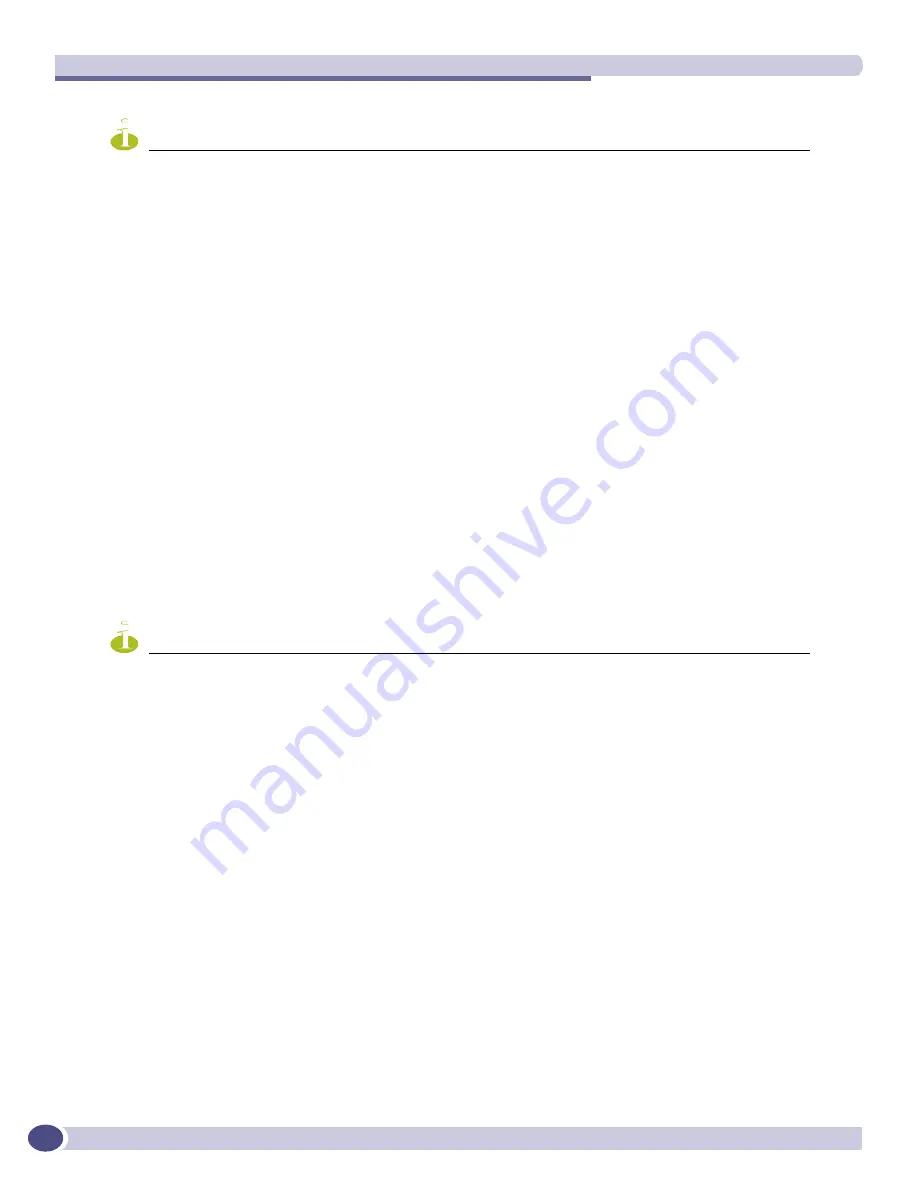
VLAN Commands
ExtremeWare XOS 11.5 supports only the Summit X450 family of switches and the BlackDiamond 8800 series switch.
ExtremeWare XOS 11.5 Command Reference Guide
758
NOTE
If you use the same name across categories (for example, STPD and EAPS names), Extreme Networks recommends
that you specify the identifying keyword as well as the actual name. If you do not use the keyword, the system may
return an error message.
VLAN names are locally significant. That is, VLAN names used on one switch are only meaningful to
that switch. If another switch is connected to it, the VLAN names have no significance to the other
switch.
You must use mutually exclusive names for:
●
VLANs
●
vMANs
●
Ipv6 tunnels
●
BVLANs
●
SVLANs
If you do not specify a virtual router when you create a VLAN, the system creates that VLAN in the
default virtual router (VR-Default). The management VLAN is always in the management virtual router
(VR-Mgmt).
Once you create virtual routers, ExtremeWare XOS software allows you to designate one of these as the
domain in which all your subsequent configuration commands, including VLAN commands, are
applied. If you create virtual routers, ensure that you are creating the VLANs in the desired virtual-
router domain.
NOTE
The BlackDiamond 8800 series switch (formerly known as Aspen) and the Summit X450 family of switches do not
support user-created virtual routers; all user-created VLANs are in VR-Default.
For information on configuring virtual routers, see
Chapter 12, “Commands for Virtual Routers.”
Example
The following command creates a VLAN named
accounting
on the current virtual router:
create vlan accounting
History
This command was first available in ExtremeWare XOS 10.1.
The virtual router option
vr
, was added in ExtremeWare XOS 11.0
Platform Availability
This command is available on all platforms.
















































