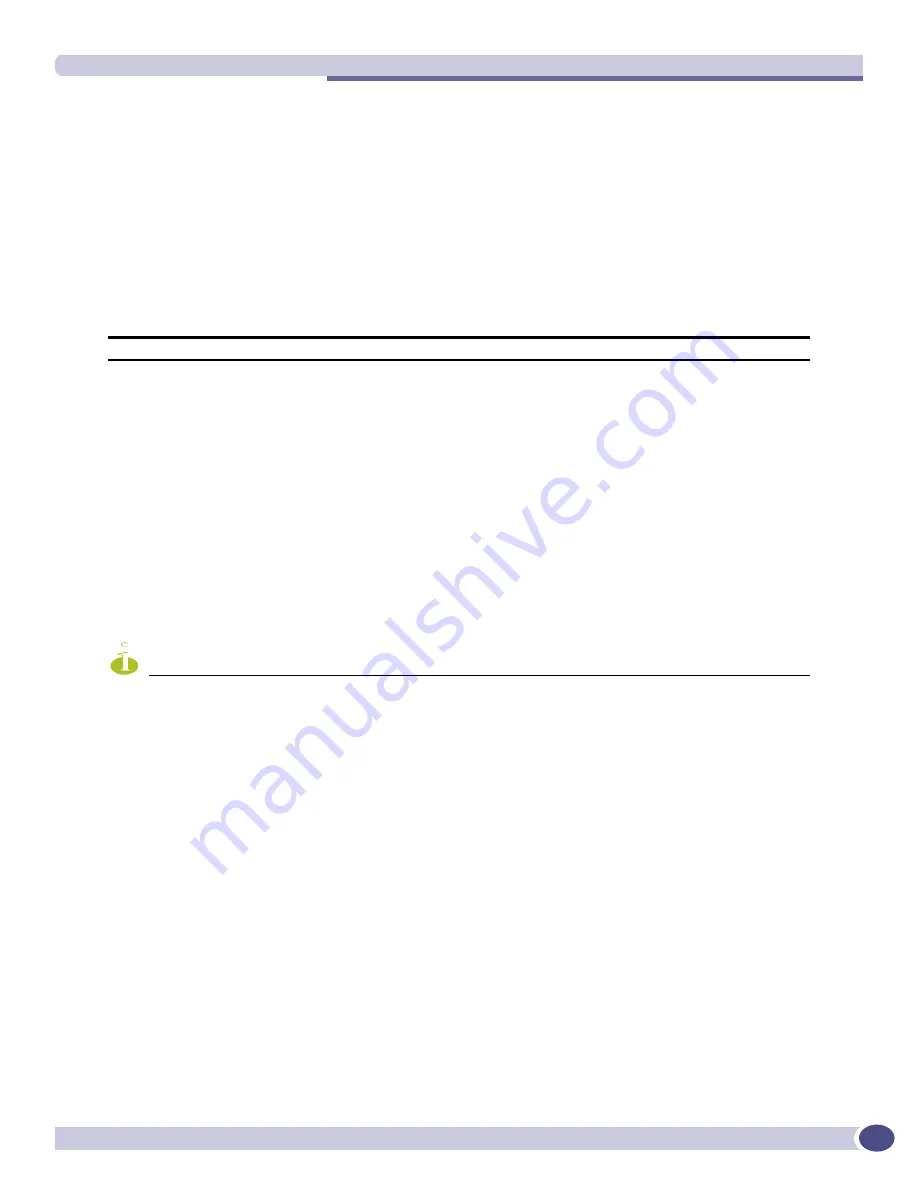
enable sflow ports
ExtremeWare XOS 11.5 supports only the Summit X450 family of switches and the BlackDiamond 8800 series switch.
ExtremeWare XOS 11.5 Command Reference Guide
653
enable sflow ports
enable sflow ports <port_list>
Description
Enables sFlow statistical packet sampling on a particular list of ports.
Syntax Description
Default
Disabled.
Usage Guidelines
This command enables sFlow on a particular list of ports. You also need to enable sFlow globally in
order to gather statistics and send the data to the collector. Once sFlow is enabled globally, and on the
ports of interest, sampling and polling will begin.
Use the following command to enable sFlow globally:
enable sflow
NOTE
sFlow and mirroring are mutually exclusive on the BlackDiamond 8800 original modules and the Summit X450
series switch. You can enable either sFlow, or mirroring, but not both. This restriction is not applicable to the
BlackDiamond 10808 or the BlackDiamond 12804 switches.
sFlow and mirroring are not mutually exclusive on the BlackDiamond 8800 a-series and e-series modules and the
Summit X450a and X450e series switch. You can enable sFlow and mirroring at the same time.
If you have a combination of BlackDiamond 8800 original, a-series, and e-series modules installed with sFlow
configured globally on the switch, you can enable mirroring on original I/O module ports provided you do not enable
sFlow on original I/O module ports.
Beginning with ExtremeWare XOS 11.5, you can enable sFlow and mirroring at the same time on the
following platforms:
●
BlackDiamond 8800 e-series modules
●
BlackDiamond 8800 a-series modules
●
Summit X450e-series switches
●
Summit X450a-series switches
BlackDiamond 8800 Series Switch Only.
On the BlackDiamond 8800 series switch with a combination of
a-series, e-series, and original modules installed, please note the following sFlow restrictions:
port_list
Specifies a list of ports.
















































