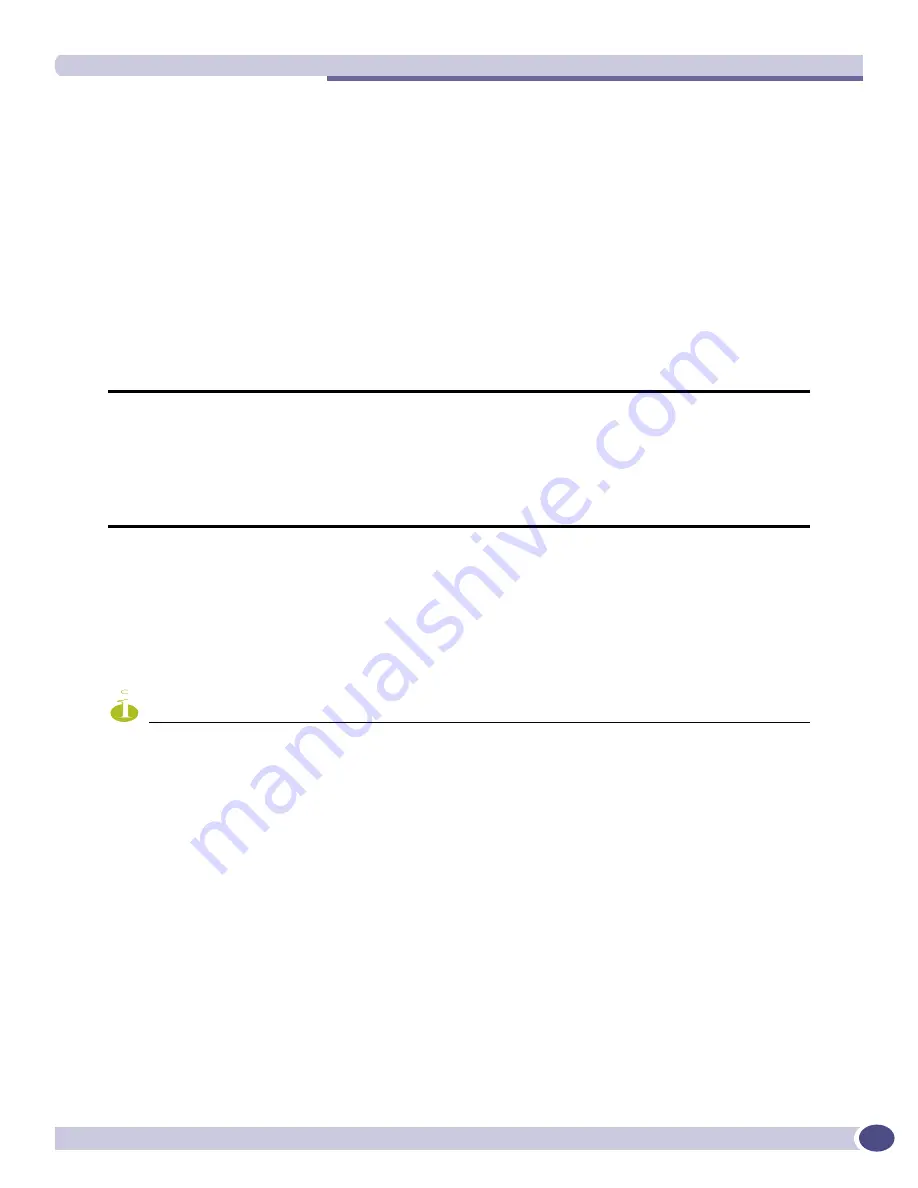
configure traffic ingress queue add egress queue
ExtremeWare XOS 11.5 supports only the Summit X450 family of switches and the BlackDiamond 8800 series switch.
ExtremeWare XOS 11.5 Command Reference Guide
893
configure traffic ingress queue add egress queue
configure traffic ingress queue <queue_name> add egress queue <equeue_name>
ports [all | <port_list>]
Description
Using HQoS, associates the egress queue and egress ports to the ingress queue and specifies the egress
interfaces. The set of egress ports may be different for every ingress queue to which the egress queue is
added.
Syntax Description
Default
N/A.
Usage Guidelines
NOTE
The egress traffic queue is applied to ports only.
You must have configured the HQoS ingress and egress queues prior to using this command to
associate the egress queue with an ingress queue. Also, you must have configured the ingress queue to
allow egress shaping prior issuing this command. If you issue this command using an ingress-only
queue, the command fails, and the system returns the following message:
No egress shaping allowed on this ingress queue
You associate one egress queue with different ingress queues by re-issuing this command and
specifying different ports.
Traffic from the ingress queue that flows to egress ports other than those specified in the egress queue is
unlimited on egress.
queue_name
Enter the ingress traffic queue you are associating with the specified egress
queue.
equeue_name
Enter the egress queue you are associating with the specified ingress queue.
all
Specifies all egress ports are associated with the specified association between
this ingress queue and this egress queue.
port_list
Enter the egress port numbers you want associated with the specified
association between this ingress queue and this egress queue.
















































