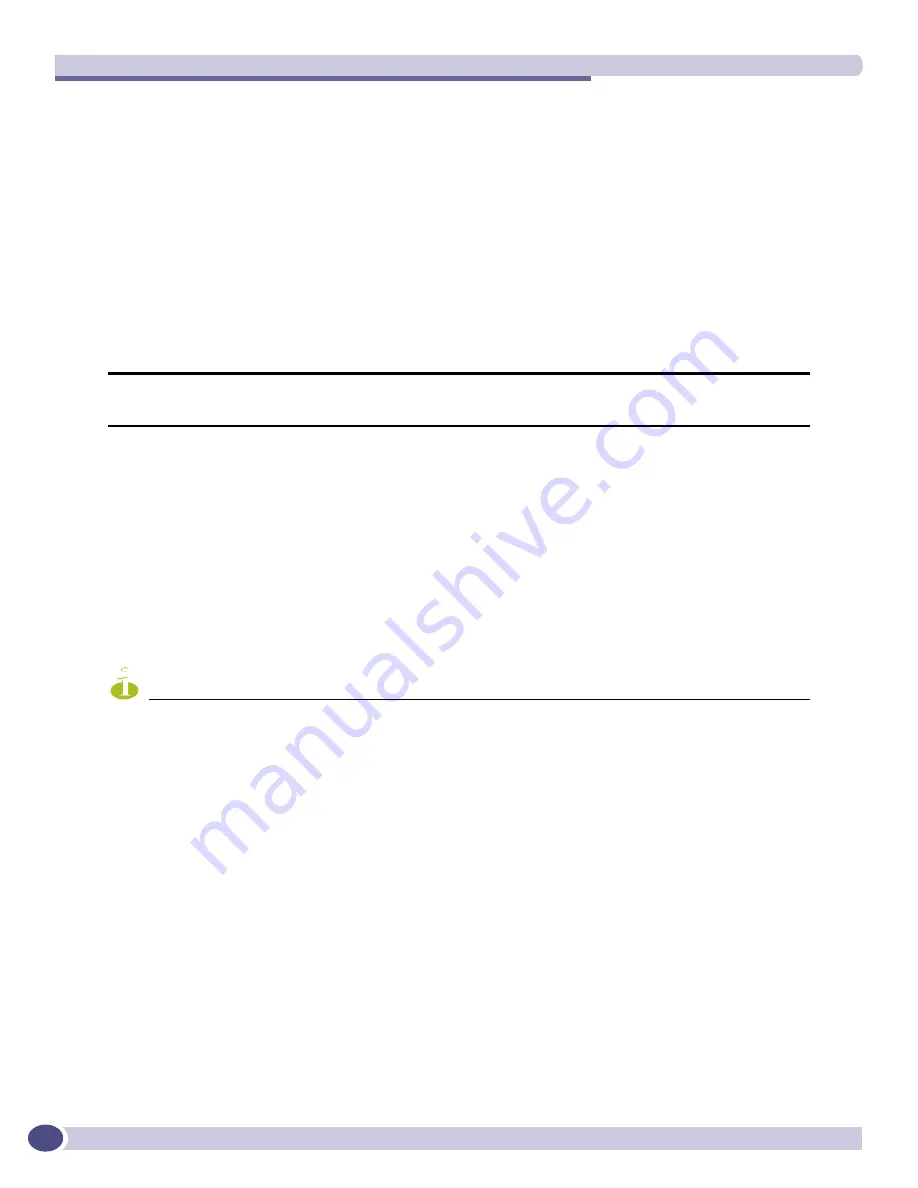
Commands for Configuring LLDP
ExtremeWare XOS 11.5 supports only the Summit X450 family of switches and the BlackDiamond 8800 series switch.
ExtremeWare XOS 11.5 Command Reference Guide
456
configure lldp med fast-start repeat-count
configure lldp med fast-start repeat-count <count>
Description
The fast-start feature is automatically enabled when you enable the LLDP MED capabilities TLV. This
command configures how many times, from 1 to 10, the switch sends out an LLDP MED packet with an
interval of 1 second.
Syntax Description
Default
3.
Usage Guidelines
When the switch detects a MED-capable device, this count determines how many times the switch
sends a LLDP MED TLVs with an interval of 1 second. The fast-start feature enables the MED-capable
device to quickly learn information; this command changes the value from the default 3. The fast-start
feature is automatically enabled when you enable the LLDP MED capabilities TLV.
NOTE
After you configure the LLDP MED capability TLV, the fast-start feature automatically runs. To configure the LLDP
MED capability TLV, use the
configure lldp ports [all | <port_list>] [advertise | no-
advertise] vendor-specific med capabilities
command.
Example
The following command configures fast learning on the switch to a value of 2:
configure lldp med fast-start repeat-count 2
History
This command was first available in ExtremeWare XOS 11.5.
Platform Availability
This command is available on all platforms.
count
Specifies the number of times the switch transmits LLDP MED TLVs each
second (once it detects a neighbor transmitting LLDP MED TLVs). The range is
1 to 10.
















































