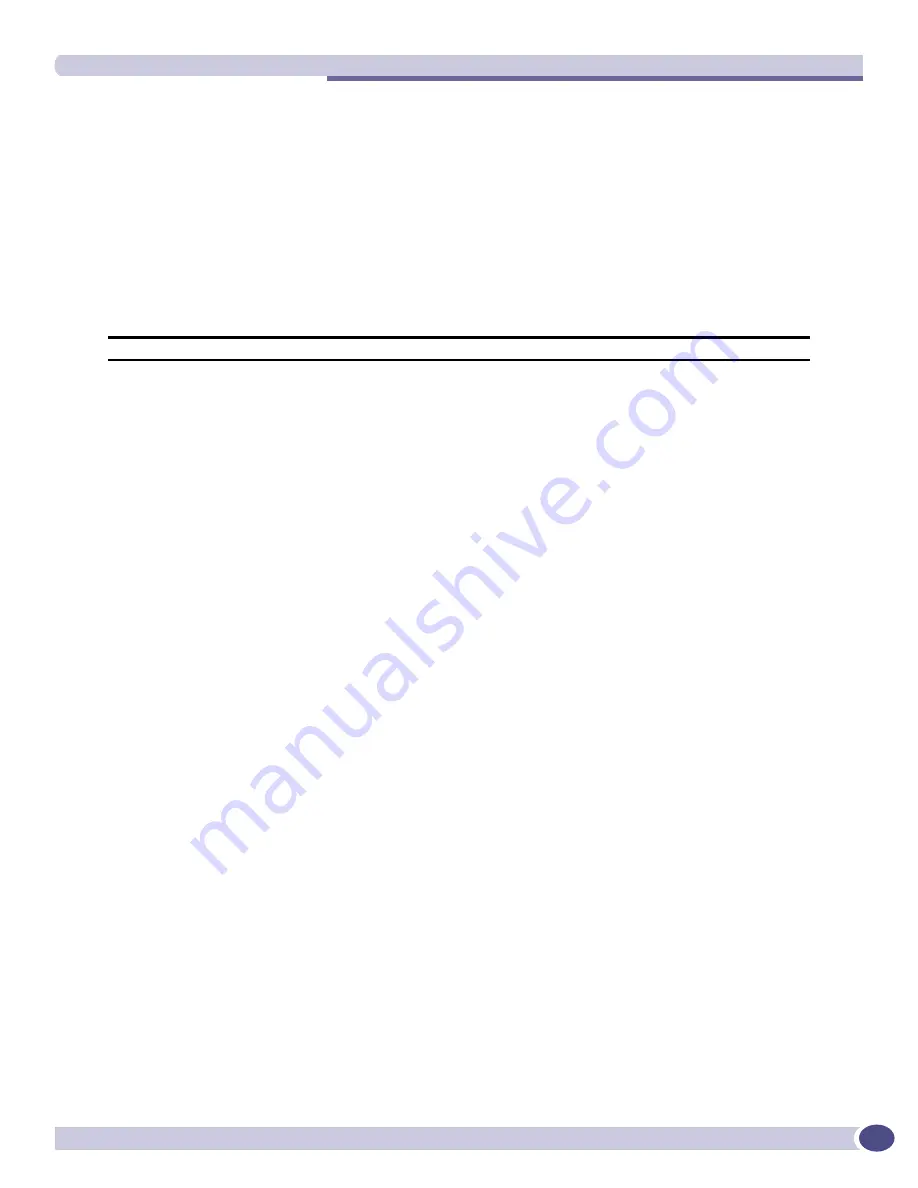
show fans
ExtremeWare XOS 11.5 supports only the Summit X450 family of switches and the BlackDiamond 8800 series switch.
ExtremeWare XOS 11.5 Command Reference Guide
665
show fans
show fans {detail}
Description
Displays the status of the fans in the system.
Syntax Description
Default
N/A.
Usage Guidelines
Use this command to view detailed information about the health of the fans.
This status information may be useful for your technical support representative if you have a network
problem.
The switch collects and displays the following fan information:
●
State—The current state of the fan. Options are:
■
Empty: There is no fan installed.
■
Failed: The fan failed.
■
Operational: The fan is installed and working normally.
●
NumFan—The number of fans in the fan tray.
●
Fan Name, displayed as Fan-1, Fan-2, and so on (modular switches also include a description of the
location, for example, Upper or Upper-Right)—Specifies the individual state for each fan in a fan
tray and its current speed in revolutions per minute (rpm).
On modular switches, the output also includes the following information:
●
PartInfo—Information about the fan tray, including the:
■
Serial number—A collection of numbers and letters, that make up the serial number of the fan.
This is the first series of numbers and letters in the display.
■
Part number—A collection of numbers and letters, that make up the part number of the fan. This
is the second series of numbers and letters in the display.
●
Revision—The revision number of the fan.
●
Odometer—Specifies the power-on date and how long the fan tray has been operating since it was
first powered-on.
●
Temperature—Specifies, in celsius, the current temperature of the fan. (BlackDiamond 10808 switch
only.)
detail
The detail option is reserved for future use.
















































