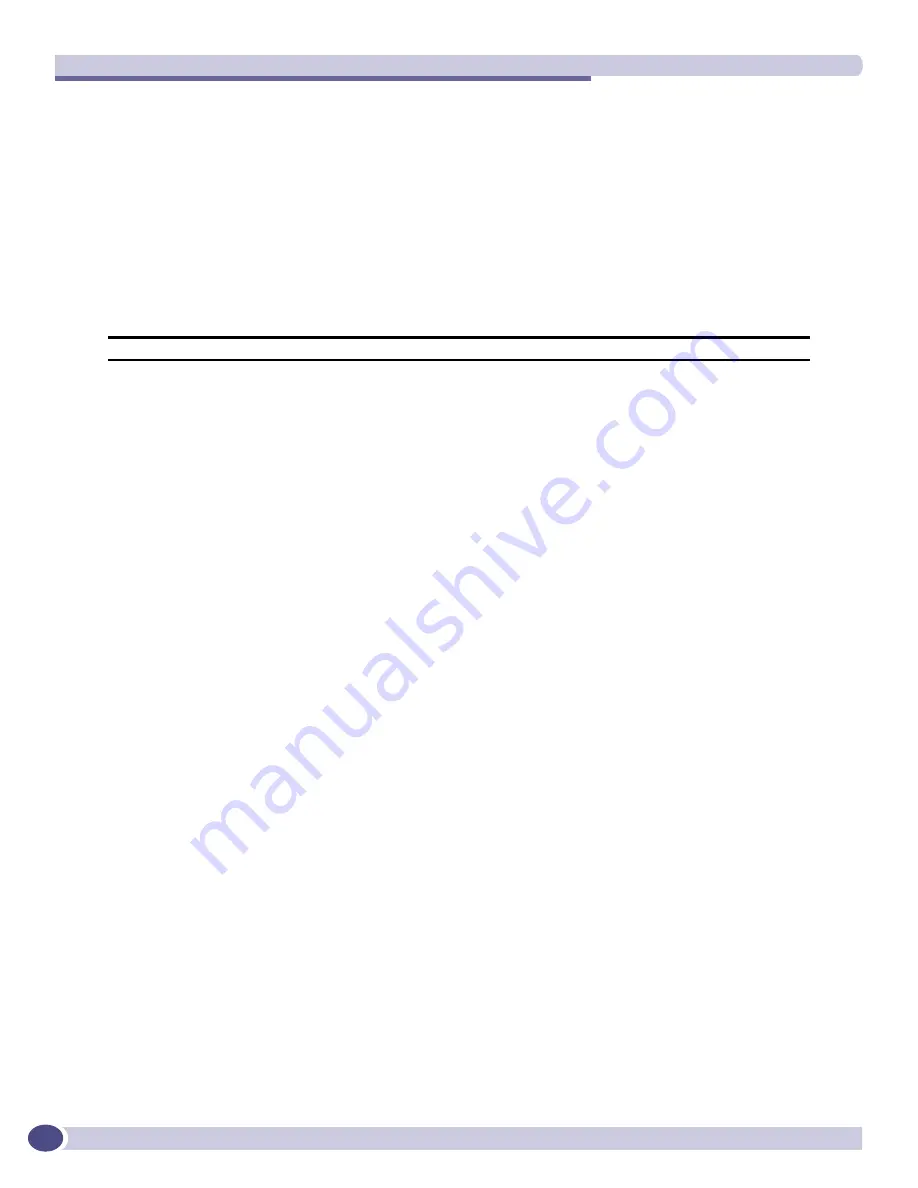
Commands for Virtual Routers
ExtremeWare XOS 11.5 supports only the Summit X450 family of switches and the BlackDiamond 8800 series switch.
ExtremeWare XOS 11.5 Command Reference Guide
806
create virtual-router
create virtual-router <vr-name>
Description
Creates a user virtual router.
Syntax Description
Default
N/A.
Usage Guidelines
This command creates a new user virtual router. The three default system virtual routers, VR-Mgmt,
VR-Control, and VR-Default always exist and cannot be deleted or renamed.
A virtual router is identified by a name (up to 32 characters long). The name must be unique among the
VLAN and virtual router names on the switch. For backward compatibility, you cannot name a virtual
router VR-0, VR-1, or VR-2, as they were the original names of the system virtual routers. Virtual router
names are case insensitive.
When a new virtual router is created, by default, no ports are assigned, no VLAN interface is created,
and no support for any routing protocols is added.-
Example
The following command creates the virtual router
vr-acme
:
create virtual-router vr-acme
History
This command was first available in ExtremeWare XOS 11.0.
Platform Availability
This command is available only on the BlackDiamond 10808 and BlackDiamond 12804 switches.
vr-name
Specifies the name of the user virtual router.
















































