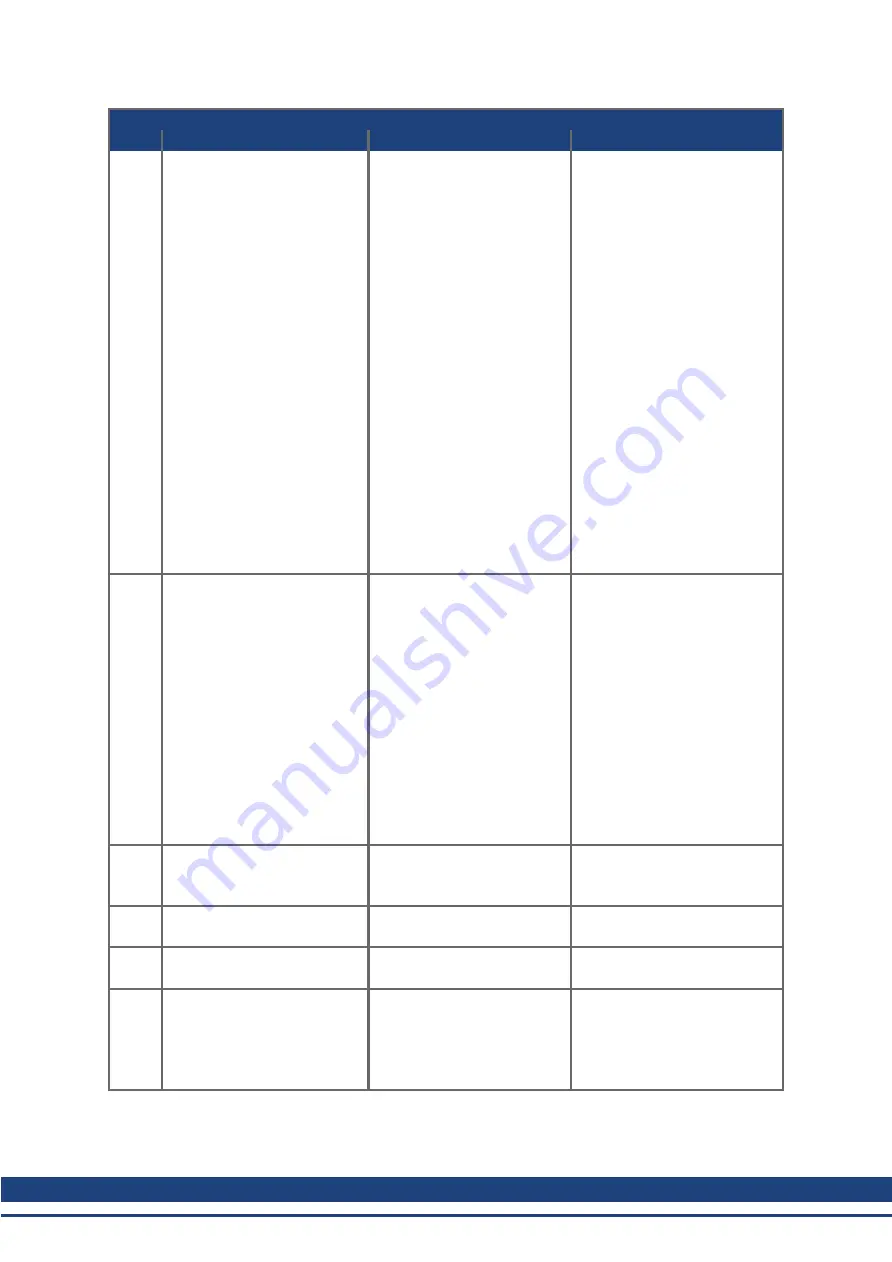
AKD PDMM User Guide | 15.1 Fault and Warning Messages
Fault
Message/Warning
Cause
Remedy
F532
Drive motor parameters setup
incomplete.
Before a motor can be ena-
bled, you must configure a
minimum set of parameters.
These parameters have not
been configured.
Issue the command DRV.S-
ETUPREQLIST to display the
list of the parameters that you
must configure. Configure these
parameters either manually or
automatically. You can man-
ually configure these param-
eters in three ways: (1) set each
parameter individually; (2) use
the setup wizard to select the
motor; or (3) select the motor
type from the motor data base in
the Motor window (MOTOR.A-
UTOSET must be set to 0 (off)).
If you use the Motor window,
you must first select the feed-
back type. If the motor has Biss
Analog, Endat, or SFD feed-
back (feedback with memory),
then these parameters are set
automatically when MOTOR.A-
UTOSET is set to 1 (on).
F534
Failed to read motor param-
eters from feedback device.
Motor either does not have
motor feedback memory, or
the motor feedback memory is
not programmed properly so
the parameters cannot be
read.
Try to read parameters again by
clicking the
Disable
and
Clear
Faults
button, or by issuing the
DRV.CLRFAULTS command.
If this attempt is not successful,
then set MOTOR.AUTOSET to
0 (off) and program the param-
eters using the setup wizard or
manually set up the parameters.
If the motor has motor memory
(Biss Analog, Endat, and SFD
motors have motor memory),
return the motor to have the
memory programmed.
F535 Power-board over-temperature
fail.
The power-board temperature
sensor indicates more than 85
°C.
Reduce the load of the drive or
ensure better cooling.
F601 Modbus data rate is too high.
Modbus controller data rate is
too high.
Reduce data rate.
F602
Safe torque off.
Safe torque off function has
been triggered.
Reapply supply voltage to STO
if safe to do so.
n603 OPMODE incompatible with
CMDSOURCE
This warning is generated
when the drive is enabled and
the gearing command source
is selected at the same time
as torque or velocity op-mode.
Select a different DRV.O-
PMODE
andDRV.CMDSOURCE com-
bination.
145
Kollmorgen™ | December 2012
Summary of Contents for AKD PDMM series
Page 25: ...This page intentionally left blank 25 Kollmorgen December 2012...
Page 32: ...This page intentionally left blank 32 Kollmorgen December 2012...
Page 52: ...This page intentionally left blank 52 Kollmorgen December 2012...
Page 101: ...AKD PDMM User Guide 12 3 6 2 Biquad Calculations 101 Kollmorgen December 2012...
Page 133: ...This page intentionally left blank 133 Kollmorgen December 2012...
Page 158: ...AKD PDMM User Guide 17 Connection Diagrams Kollmorgen December 2012 158...
Page 470: ...AKD PDMM User Guide 48 27 VL THRESH 1 Velocity Loop 470 Kollmorgen December 2012...
Page 511: ...This page intentionally left blank 511 Kollmorgen December 2012...
Page 513: ...This page intentionally left blank 513 Kollmorgen December 2012...
















































