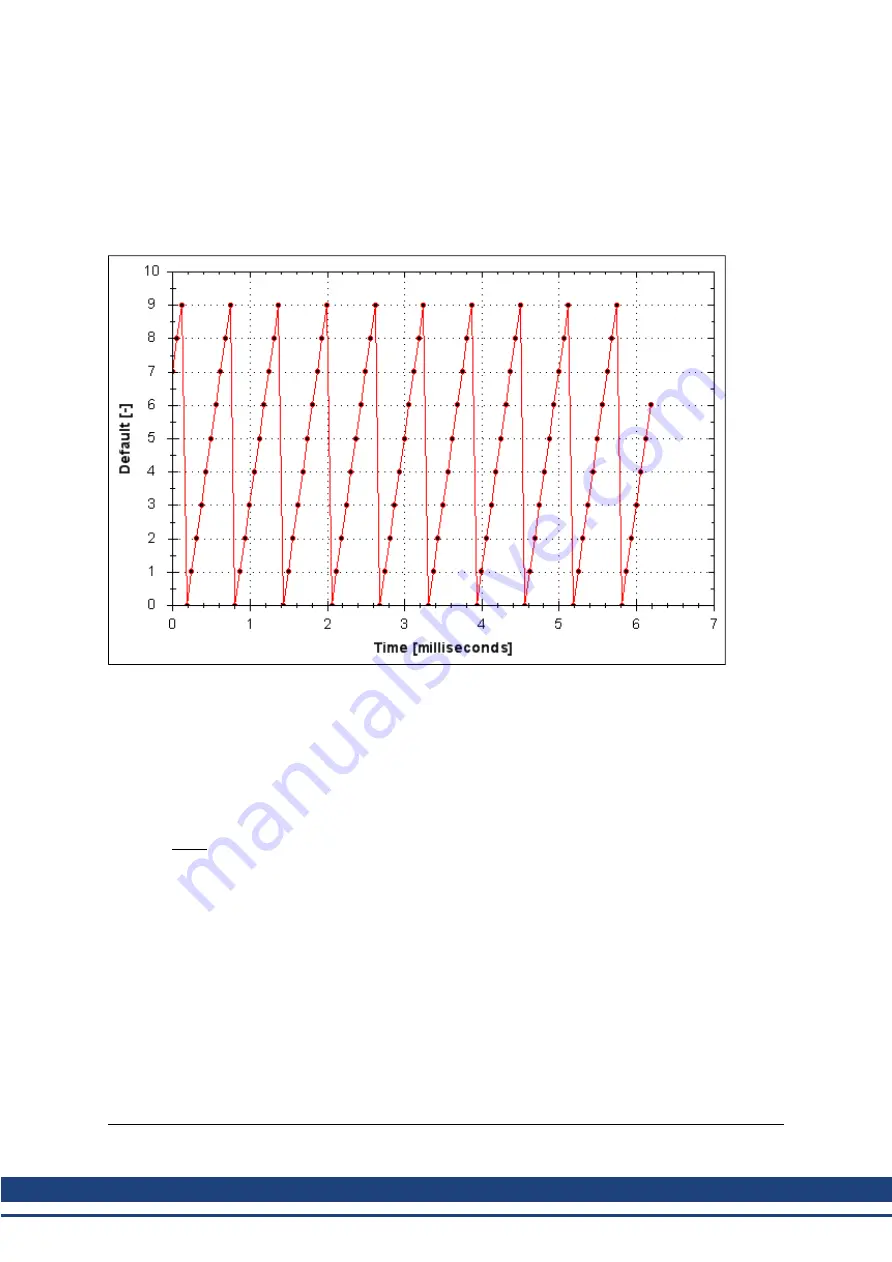
AKD PDMM User Guide | 13.2.2.2 Trigger Type
Triggering allows you to precisely control the start point of data collected in the scope. For example, if you
are looking for a large spike, you can set the trigger to start the scope to begin recording when it sees the
large spike. This section describes the triggering functionality of the scope.
Test Signal
As an example, it is useful to examine variations on a record of a test signal that generates a sawtooth sig-
nal. The signal starts at 0 and increases by one every drive sample (1/16,000 second) to a maximum of 9,
and then returns to 0. This signal continues indefinitely. The record of this signal is shown below.
13.2.2.2 Trigger Type
The
Trigger
area in the
More
view offers more flexibility than the default view. You can specify four types
of trigger types (REC.TRIGTYPE):
l
Immediate - 0
. This mode will start recording as soon as the recording command (REC.TRIG) is
received by the drive.
l
Command / On Next Command – 1
. This trigger type lets you specify a trigger on the next telnet
command received by the drive. This is useful in a telnet session via Hyperterminal (or a similar pro-
gram).EWV
1
is constantly sending telnet commands, so this is not typically used in a EWV session.
l
Parameter / On Source Signal – 2
. This trigger type lets you specify a trigger source and set of con-
ditions to trigger recording of data. This is very similar to the triggering used on oscilloscopes.
l
Boolean – 3
. This trigger type lets you trigger on a boolean (0 or 1), such as drive active status.
13.2.2.3 Trigger Position
Trigger Position (REC.TRIGPOS) allows you to collect data that occurs before the trigger occurs. If you
have a rare condition, you may want to see the conditions that led up to it. Trigger position lets you control
how much signal is collected before the trigger condition occurred.
Trigger position is specified in units of percent (%). If you specify a trigger position of X% , X% of the data
is before 0 ms in the data time and 100-X% (the rest of the data) is at or greater than 0 ms. In the picture
below, trigger position is set to 25% (REC.TRIGPOS 25).
1
Embedded Workbench Views
106
Kollmorgen™ | December 2012
Summary of Contents for AKD PDMM series
Page 25: ...This page intentionally left blank 25 Kollmorgen December 2012...
Page 32: ...This page intentionally left blank 32 Kollmorgen December 2012...
Page 52: ...This page intentionally left blank 52 Kollmorgen December 2012...
Page 101: ...AKD PDMM User Guide 12 3 6 2 Biquad Calculations 101 Kollmorgen December 2012...
Page 133: ...This page intentionally left blank 133 Kollmorgen December 2012...
Page 158: ...AKD PDMM User Guide 17 Connection Diagrams Kollmorgen December 2012 158...
Page 470: ...AKD PDMM User Guide 48 27 VL THRESH 1 Velocity Loop 470 Kollmorgen December 2012...
Page 511: ...This page intentionally left blank 511 Kollmorgen December 2012...
Page 513: ...This page intentionally left blank 513 Kollmorgen December 2012...















































