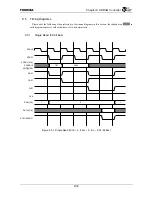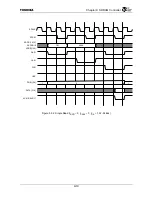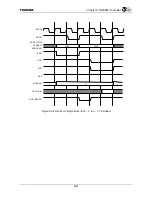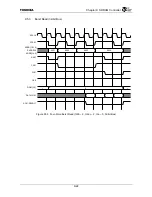Chapter 9 SDRAM Controller
9-10
9.3.4
Low Power Consumption Function
9.3.4.1
Power Down Mode, Self-Refresh Mode, Deep Power Down Mode
SDRAM has two low power consumption modes called the Power Down mode and the Self-
Refresh mode. Memory data is lost in the case of the Power Down mode since Memory Refresh is
not performed, but the amount of power consumed is reduced the most. Memory data is not lost in
the case of the Self-Refresh mode.
SDRAM is set to the Power Down mode by using the SDRAM Command Register (SDCCMD)
to issue the Power Down Mode command. Similarly, SDRAM is set to the Self-Refresh mode by
issuing the Self-Refresh Mode command. The SDRAMC terminates internal refresh circuit
operation after one of these commands has been issued. Issuing the Normal Mode command
returns operation to normal.
When the Power Down Auto Entry bit (SDCTR.PDAE) of the SDRAM Timing Register is set,
SDRAM is automatically set to the Power Down mode when memory access is not being
performed. The SDRAMC internal refresh circuit will continue operating, so there will be no loss
of memory data.
If either the Memory Access, Memory Refresh, or Memory command is executed while
SDRAM is set to the Power Down mode or the Self-Refresh mode, then the Power Down mode
and Self-Refresh mode will automatically terminate, and memory access will be performed.
After returning from a low power consumption mode that was set by either the Power Down
Mode command or the Self-Refresh Mode command, the next memory access starts after 10
SDCLK cycles pass. This latency sufficiently follows the stipulated time from Power Down to
first access of the SDRAM.
If setting the Power Down Auto Entry bit automatically causes memory access to be requested
when set in the Power Down mode, then add 1 SDCLK cycle more of access latency than when
not in the Power Down mode.
Содержание TMPR4925
Страница 1: ...64 Bit TX System RISC TX49 Family TMPR4925 Rev 3 0 ...
Страница 4: ......
Страница 15: ...Handling Precautions ...
Страница 16: ......
Страница 18: ...1 Using Toshiba Semiconductors Safely 1 2 ...
Страница 40: ...3 General Safety Precautions and Usage Considerations 3 18 ...
Страница 42: ...4 Precautions and Usage Considerations 4 2 ...
Страница 43: ...TMPR4925 ...
Страница 44: ......
Страница 54: ...Chapter 1 Features 1 8 ...
Страница 58: ...Chapter 2 Block Diagram 2 4 ...
Страница 88: ...Chapter 4 Address Mapping 4 12 ...
Страница 226: ...Chapter 8 DMA Controller 8 58 ...
Страница 260: ...Chapter 9 SDRAM Controller 9 34 ...
Страница 480: ...Chapter 15 Interrupt Controller 15 32 ...
Страница 554: ...Chapter 19 Real Time Clock RTC 19 8 ...
Страница 555: ...Chapter 20 Removed 20 1 20 Removed ...
Страница 556: ...Chapter 20 Removed 20 2 ...
Страница 564: ...Chapter 21 Extended EJTAG Interface 21 8 ...
Страница 580: ...Chapter 22 Electrical Characteristics 22 16 ...
Страница 586: ...Chapter 23 Pin Layout Package 23 6 23 2 Package Package Type Package Code 256 pin PBGA PBGA 4L P BGA256 2727 1 27A4 ...
Страница 588: ...Chapter 24 Usage Notes 24 2 ...
Страница 590: ...Appendix A TX49 H2 Core Supplement A 2 ...