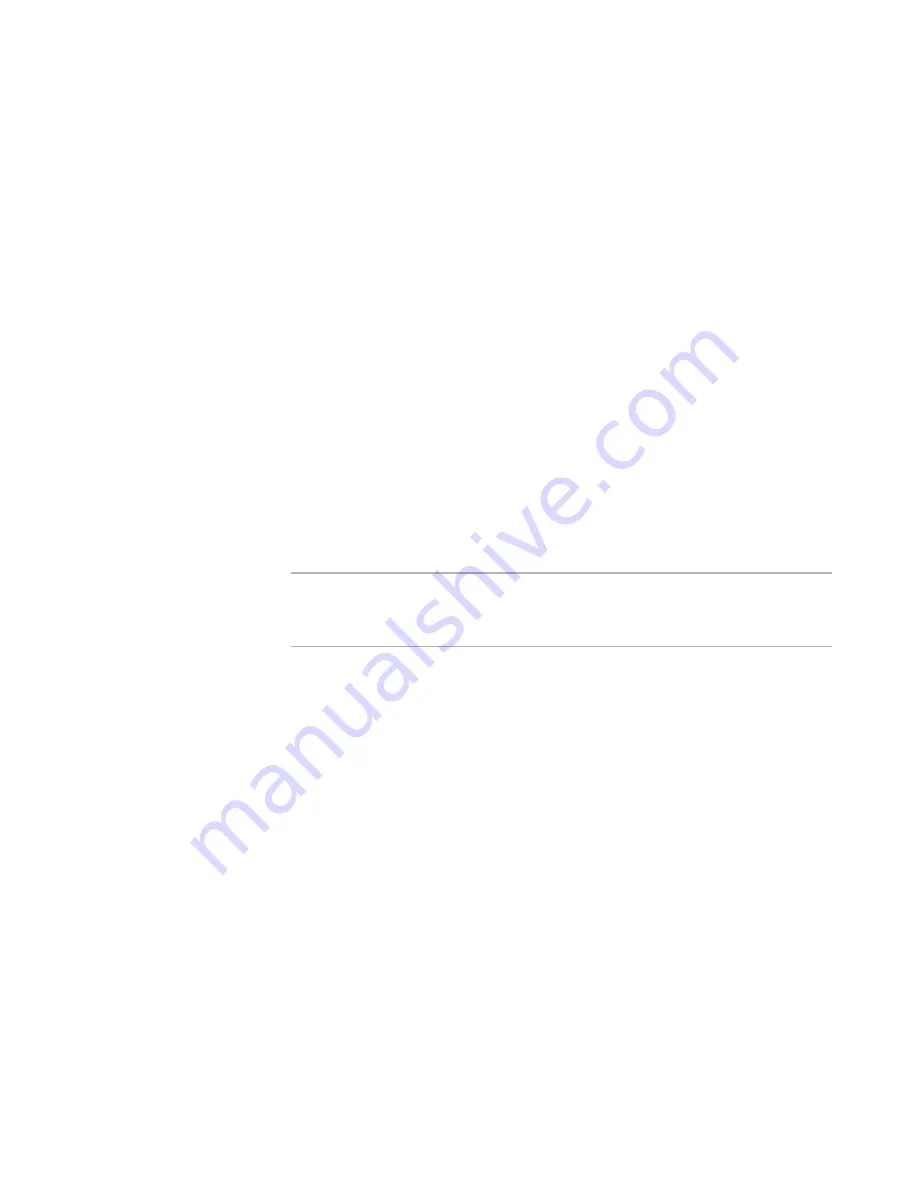
Windows Installer Editor Reference
234
Organizing Your Installation Into Releases
4. From .EXE Options, specify how the installation is created. This is linked to the
.EXE Options field on the Build Options page.
Create a downloadable .EXE
Create an .EXE that is optimized for direct downloading from the Internet. The
installation will compile to an .EXE that contains the download information, and
an .MSI file that might or might not be embedded in the .EXE. This sets the
WebDeploy .EXE option on the Build Options page, and vice versa.
Create an .EXE and .INI
Change the download information dynamically, perhaps as a result of end user
input. The installation will compile to an .EXE, an external .MSI, and an external
.INI file that contains the download information. This sets the WebDeploy .EXE
and .INI option on the Build Options page, and vice versa.)
See
INI File Properties
on page 567.
5. In the following fields, specify the URL to which you will upload various installation
files. This information is included in the installation and determines where the
installation looks for files to download. You must specify the full URL address, path,
and file name. Include a user name and password if your Web server requires them.
Use the format:
http://user_name:[email protected]/file_name.msi
Click the Edit button next to each field to display a URL Settings dialog box, which
lets you enter the elements of the file location separately and then builds the full
path from your entries.
Note
If you select the Create .EXE and .INI option, the password is stored in the .INI
file. If you are concerned about the password being visible, select the Create a
downloadable .EXE option instead, which stores the password in the .EXE.
.MSI Download URL
Enter the Web server address that points to the .MSI. This must match the
name of the .MSI you upload later. To embed the .MSI in the .EXE, leave this
field blank.
2000/XP Download URL
To make the Windows Installer runtime installation for Windows 2000/XP
available for pre-installation, enter the address of the runtime installation file.
The runtime installation file is typically named:
Windows 2000/XP: InstMsi3.exe
Leave these fields blank to embed the Windows Installer runtime .EXE in the
WebDeploy .EXE if the Prerequisites page is set to pre-install the Windows
Installer runtime.
.NET Runtime URL / .NET Update URL
Getting the latest version of the .NET Framework runtime requires installing two
files, the original installation and a patch installation. In .NET Runtime URL,
enter the address that points to the .NET Framework runtime file
(dotnetfx.exe). In .NET Update URL, enter the address that points to the .NET
Framework upgrade file.
Leave these fields blank to embed the .NET .EXE in the WebDeploy .EXE if the
Prerequisites page is set to pre-install the .NET Framework runtime.






























