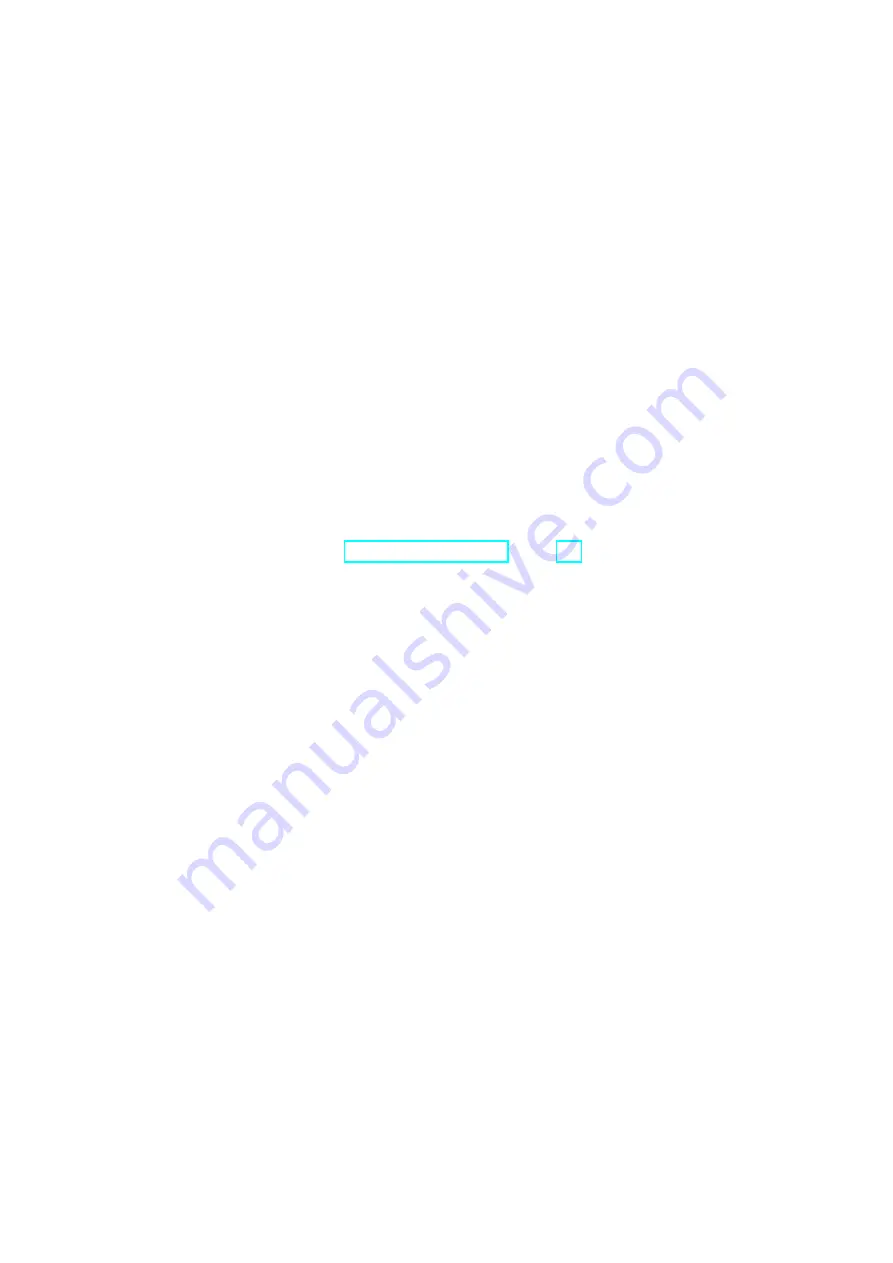
S7-400H
System Manual, 03/2012, A5E00267695-11
41
Getting Started
4
4.1
Getting Started
Based on a specific example, these instructions guide you through the steps to implement
commission all the way to a functional application. You will learn how an S7-400H
automation system operates and become familiar with its response to a fault.
It takes about 1 to 2 hours to work through this example, depending on your previous
experience.
4.2
Requirements
The following requirements must be met:
A correctly installed and valid version of the STEP 7 basic software on your programming
device; see section Configuring with STEP 7 (Page 259). Any necessary hardware updates
are installed.
The modules required for the hardware setup available:
●
An S7-400H automation system consisting of:
–
1 UR2–H rack
–
2 PS 407 10 A power supply units
–
2 H–CPUs
–
4 synchronization modules
–
2 fiber-optic cables
●
An ET 200M distributed I/O device with active backplane bus with
–
2 IM 153–2
–
1 digital input module, SM321 DI 16 x DC24V
–
1 digital output module, SM322 DO 16 x DC24V
●
All necessary accessories such as PROFIBUS cables, etc.
Содержание SIMATIC S7-400H
Страница 24: ...Preface 1 1 Preface S7 400H 24 System Manual 03 2012 A5E00267695 11 ...
Страница 46: ...Getting Started 4 5 Special layout features of SIMATIC Manager S7 400H 46 System Manual 03 2012 A5E00267695 11 ...
Страница 120: ...Memory concept 10 1 Overview of the memory concept of S7 400H CPUs S7 400H 120 System Manual 03 2012 A5E00267695 11 ...
Страница 258: ...Communication 14 8 General issues regarding communication S7 400H 258 System Manual 03 2012 A5E00267695 11 ...
Страница 354: ...Synchronization modules 18 3 Selecting fiber optic cables S7 400H 354 System Manual 03 2012 A5E00267695 11 ...
Страница 434: ...Technical data 20 6 Runtimes of the FCs and FBs for redundant I Os S7 400H 434 System Manual 03 2012 A5E00267695 11 ...
Страница 460: ...Function modules and communication processors supported by the S7 400H S7 400H 460 System Manual 03 2012 A5E00267695 11 ...
















































