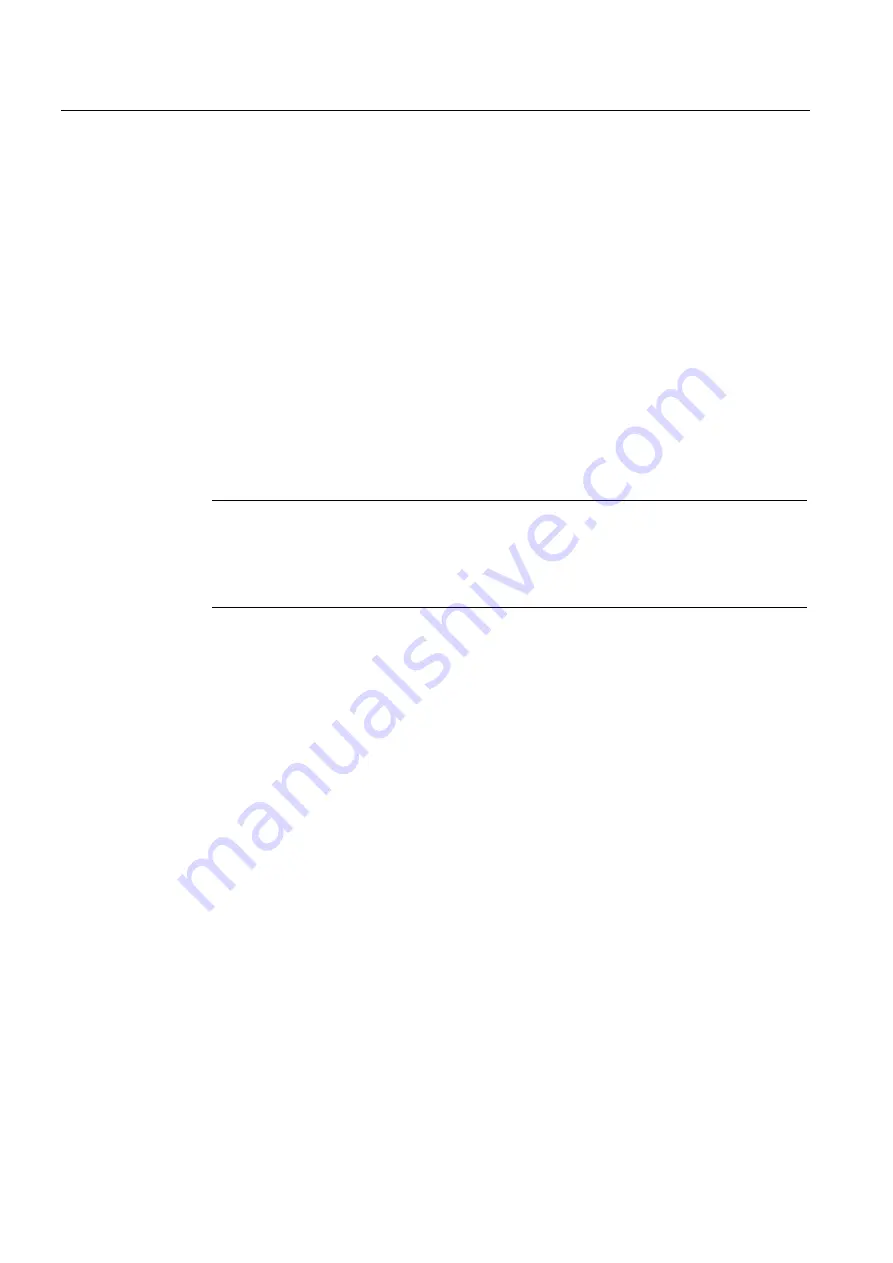
Stand-alone operation
S7-400H
452
System Manual, 03/2012, A5E00267695-11
Hardware requirements for system modifications during operation
To modify a system during operation, the following hardware requirements must be met at
the commissioning stage:
●
Use of an S7-400 CPU
●
S7-400 H-CPU only in stand-alone mode
●
If you use a CP 443-5 Extended, this must have a firmware V5.0 or higher.
●
To add modules to an ET 200M: Use an IM 153-2, MLFB 6ES7 153-2BA00-0XB0 or
higher, or an IM 153-2FO, MLFB 6ES7 153-2BB00-0XB0 or higher. The installed ET
200M also requires an active backplane bus with sufficient free space for the planned
expansion. Include the ET 200M so that it complies with IEC 61158.
●
If you want to add entire stations: Make sure that you have the required connectors,
repeaters, etc.
●
If you want to add PA slaves (field devices): Use IM 157, MLFB 6ES7 157-0AA82-0XA00
or higher, in the corresponding DP/PA link.
Note
You can freely combine components which support system modifications during
operation with those that do not. Depending on your selected configuration, there may be
restrictions affecting the components on which you can make system modifications during
operation.
Software requirements for system modifications during operation
To make modifications during operation, the user program must be written so that station
failures or module faults, for example, do not lead to a CPU STOP.
Permitted system modifications: Overview
During operation, you can make the following system modifications:
●
Add components or modules with modular DP slaves ET 200M, ET 200S and ET 200iS,
provided they are compliant with IEC 61158
●
Use of previously unused channels in a module or submodule of the modular slaves ET
200M, ET 200S, and ET 200iS
●
Add DP slaves to an existing DP master system
●
Add PA slaves (field devices) to an existing PA master system
●
Add DP/PA couplers downstream of an IM 157
●
Add PA Links (including PA master systems) to an existing DP master system
●
Assign added modules to a process image partition
●
Change parameter settings for I/O modules, for example selecting different interrupt limits
●
Undo changes: Modules, submodules, DP slaves and PA slaves (field devices) you
added earlier can be removed again
Содержание SIMATIC S7-400H
Страница 24: ...Preface 1 1 Preface S7 400H 24 System Manual 03 2012 A5E00267695 11 ...
Страница 46: ...Getting Started 4 5 Special layout features of SIMATIC Manager S7 400H 46 System Manual 03 2012 A5E00267695 11 ...
Страница 120: ...Memory concept 10 1 Overview of the memory concept of S7 400H CPUs S7 400H 120 System Manual 03 2012 A5E00267695 11 ...
Страница 258: ...Communication 14 8 General issues regarding communication S7 400H 258 System Manual 03 2012 A5E00267695 11 ...
Страница 354: ...Synchronization modules 18 3 Selecting fiber optic cables S7 400H 354 System Manual 03 2012 A5E00267695 11 ...
Страница 434: ...Technical data 20 6 Runtimes of the FCs and FBs for redundant I Os S7 400H 434 System Manual 03 2012 A5E00267695 11 ...
Страница 460: ...Function modules and communication processors supported by the S7 400H S7 400H 460 System Manual 03 2012 A5E00267695 11 ...
















































