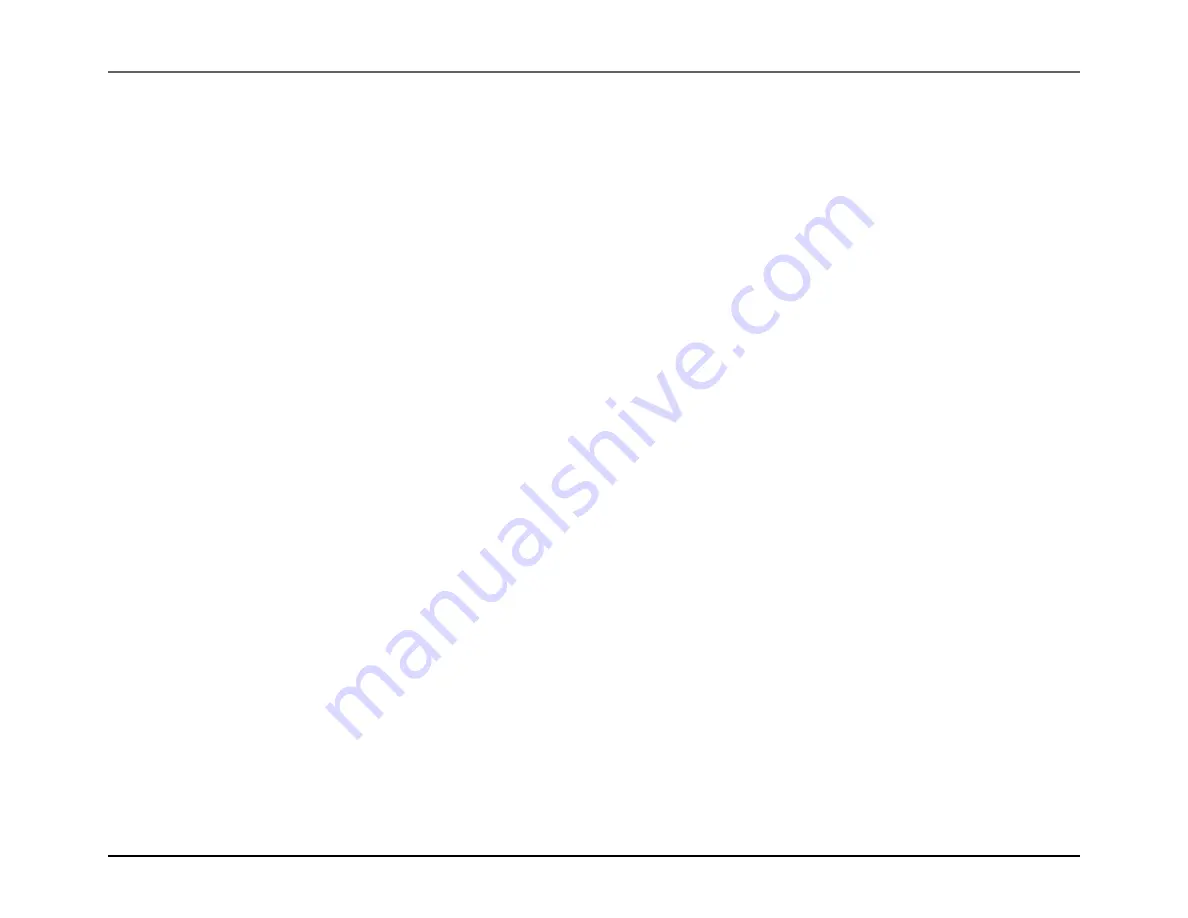
MAX32600 User’s Guide
System Clock, Timers/Counters, Watchdog Timers and Real Time Clock
10.2 Watchdog Timers
10.2.3.2
Enabling and Disabling the Watchdog Timer Counter
The application software must set the
to a 1 to start the Watchdog Timer. The Watchdog Timer is free-running; the following procedure must
be followed when enabling to prevent an unintended reset during the enable process.
1. Write 0xA5 to
2. Write 0x5A to
3. Set
bit
The watchdog timer can be disabled in multiple ways:
1. The application software can clear
to 0.
2. A POR will clear
to 0.
3. The interrupt and reset signals from the watchdog timer can also be enabled or disabled independently through the
field.
The WDTn
[n]
value has the following significance:
•
WDT0
is a "core" watchdog: It can reset the core. (This is not a POR.) Its control register is reset via a system reset.
•
WDT1
is a "system" watchdog: It can reboot the core and results in a POR. Its control register is reset via a POR.
•
Note
: If WDT0 issues a system reset, WDT1 will continue to function because its configuration has not been reset.
10.2.4
Watchdog Timer Operation
Once the Watchdog Timer is enabled and begins counting, firmware is responsible for both periodically "feeding" the watchdog or clearing the watchdog timer to zero
by writing the appropriate sequence to the
register. Application software needs to ensure this is done within the defined window.
10.2.5
Registers (WDT)
10.2.5.1
Module WDT Registers
Rev.1.3 April 2015
Maxim Integrated
Page 557
Содержание MAX32600
Страница 1: ...MAX32600 User s Guide April 2015...
















































