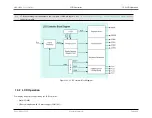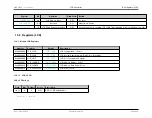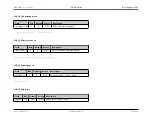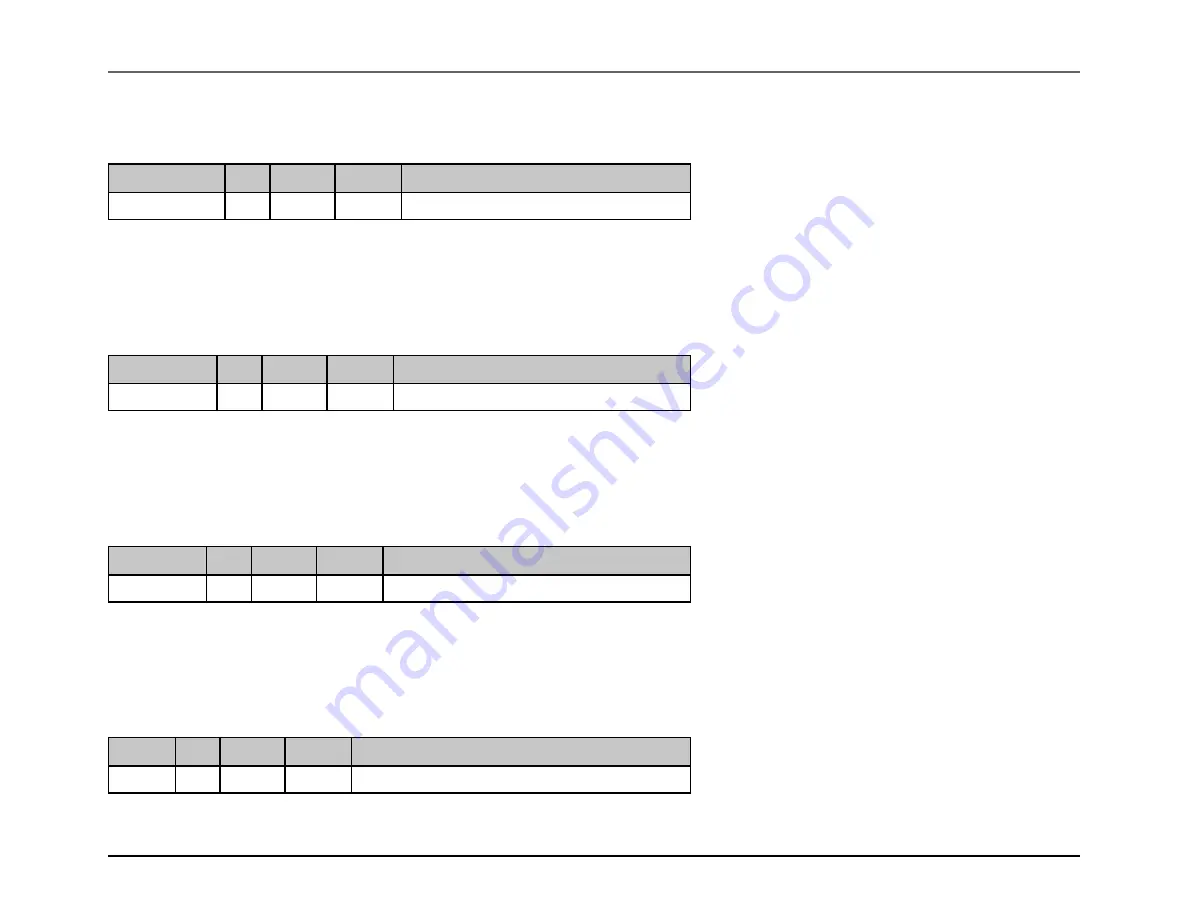
MAX32600 User’s Guide
LCD Controller
13.4 Registers (LCD)
LCD_LCFG.operating_mode
Field
Bits
Default
Access
Description
operating_mode
1
0
R/W
OPM - LCD Operating Mode
0: LCD controller off; 1: LCD controller on
LCD_LCFG.stop_mode_en
Field
Bits
Default
Access
Description
stop_mode_en
2
0
R/W
SMO - Stop Mode Operation Enable
Set to 1 to enable operation in stop mode
LCD_LCFG.autopage_en
Field
Bits
Default
Access
Description
autopage_en
3
0
R/W
Autopage enable - only one page
Should be set to 0.
LCD_LCFG.pagesel
Field
Bits
Default
Access
Description
pagesel
5:4
00b
R/W
Page select - only one page
Rev.1.3 April 2015
Maxim Integrated
Page 643
Содержание MAX32600
Страница 1: ...MAX32600 User s Guide April 2015...