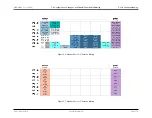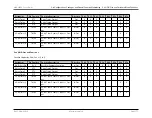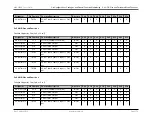MAX32600 User’s Guide
Pin Configurations, Packages, and Special Function Multiplexing
5.5 Registers (GPIO)
Address
Register
32b
Word Len
Description
0x40000214
1
Port P5 Interrupt Flags
0x40000218
1
Port P6 Interrupt Flags
0x4000021C
1
Port P7 Interrupt Flags
0x40000240
1
Port P0 Interrupt Enables
0x40000244
1
Port P1 Interrupt Enables
0x40000248
1
Port P2 Interrupt Enables
0x4000024C
1
Port P3 Interrupt Enables
0x40000250
1
Port P4 Interrupt Enables
0x40000254
1
Port P5 Interrupt Enables
0x40000258
1
Port P6 Interrupt Enables
0x4000025C
1
Port P7 Interrupt Enables
5.5.1.1
GPIO_FREE_Pn
GPIO_FREE_Pn.[pin0, pin1, pin2, pin3, pin4, pin5, pin6, pin7]
Field
Bits
Default
Access
Description
pin0
0
s
R/O
Pn.0 GPIO Mode Acknowledge
pin1
1
s
R/O
Pn.1 GPIO Mode Acknowledge
pin2
2
s
R/O
Pn.2 GPIO Mode Acknowledge
pin3
3
s
R/O
Pn.3 GPIO Mode Acknowledge
pin4
4
s
R/O
Pn.4 GPIO Mode Acknowledge
pin5
5
s
R/O
Pn.5 GPIO Mode Acknowledge
pin6
6
s
R/O
Pn.6 GPIO Mode Acknowledge
pin7
7
s
R/O
Pn.7 GPIO Mode Acknowledge
Each bit determines the availability of the associated port pin for GPIO use. If a pin is not available for GPIO use, this means that it has been requested for use by
a higher-priority function. Another description would be that these bits act as acknowledge bits for GPIO mode requests (similar to the ACK bits in the I/O Manager
module), with the difference that the GPIO mode ’request’ is always active; this is not a problem since GPIO is the lowest priority mode that can be requested for pins.
Rev.1.3 April 2015
Maxim Integrated
Page 183
Содержание MAX32600
Страница 1: ...MAX32600 User s Guide April 2015...