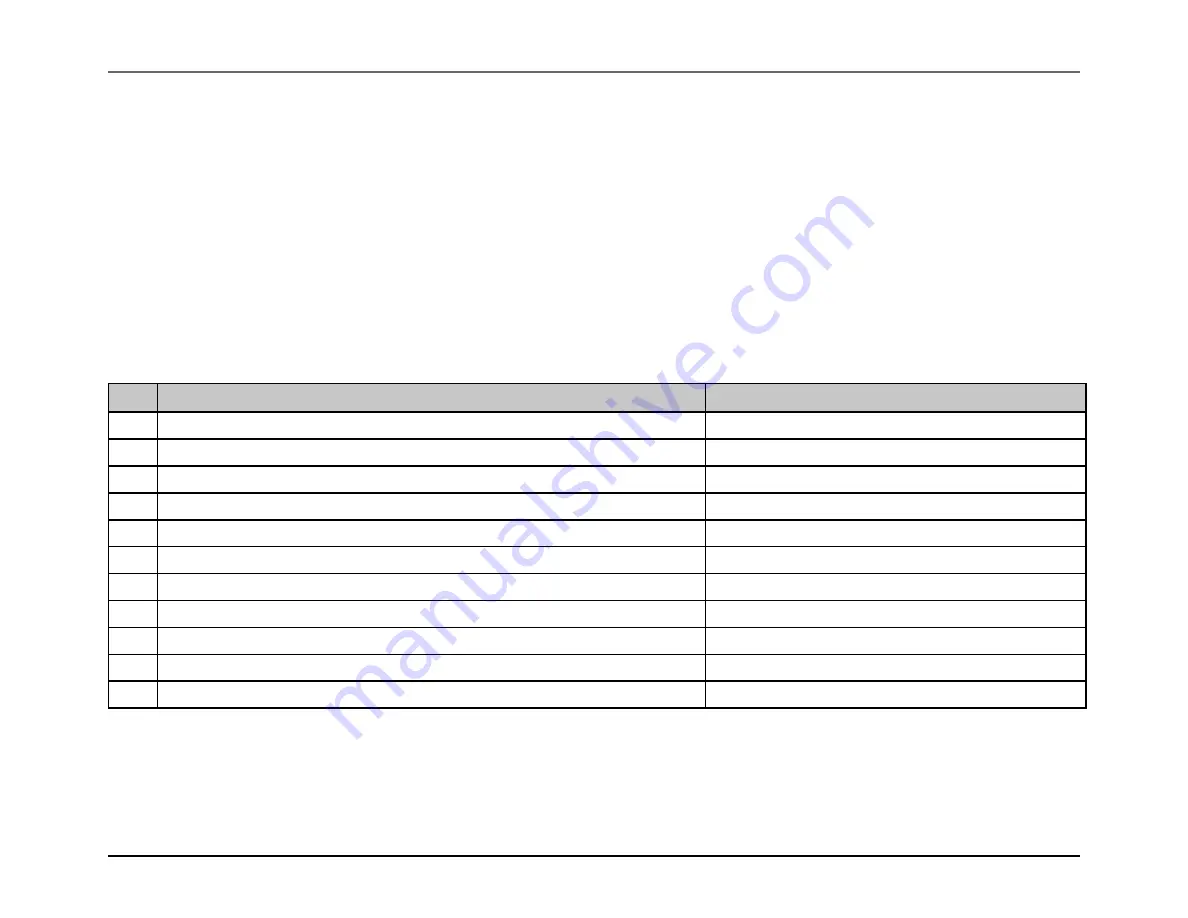
MAX32600 User’s Guide
System Clock, Timers/Counters, Watchdog Timers and Real Time Clock
10.1 System Clock
remain powered up in LP1.
Firmware Control of the Relaxation Oscillator
Typically, the Relaxation Oscillator is used for normal system operation due its low power consumption. As described above, this is the default clock after a wake
up event. If a different clock source is selected using the field
CLKMAN_CLK_CTRL.system_source_select
, the Relaxation Oscillator can be powered down using
. However, care must be taken to power up the Relaxation Oscillator before it is selected as the system clock or a lock-up condition
may occur.
The Relaxation Oscillator can also be used as the input clock to the PLL. This can be used to support USB operation without an external crystal if the relaxation
oscillator is frequency calibrated to a quality 32kHz real time clock crystal.
The frequency calibration is performed in the steps outlined in the table below.
Relaxation Oscillator Calibration Procedure
Step
Action
Register I/O
1
Enable 32kHz RTC (if not enabled)
= 1
2
Read relaxation oscillator flash trim shadow register (RTC Power Domain)
= InitTrim[6:0]
3
Write trim setting to frequency calibration initial condition register (Save it as the 7 MSBs)
= (InitTrim[6:0]
<<
2)
4
Load initial trim to active frequency trim register. (write 1 active, self-clearing)
= 1
5
Enable frequency loop to control relaxation oscillator trim
= 1
6
Run frequency calibration
= 1
7
Wait 60ms
N/A
8
Stop frequency calibration
= 0
9
Read final frequency trim value
= FinalTrim[8:0]
10
Write final trim (7 MSBs) to relaxation oscillator flash trim shadow register
= (FinalTrim[8:2]
>>
2)
11
Disable RTC (if not needed)
= 0
10.1.3.6
Crypto Clock Relaxation Oscillator
The
MAX32600
sources the
from an internal 44MHz Relaxation Oscillator (note: this is separate from the 24MHz
±
1% Relaxation
Oscillator). A one-time factory trim is utilized to achieve the accuracy over process, temperature, and supply voltage. The Crypto Relaxation Oscillator is controlled
Rev.1.3 April 2015
Maxim Integrated
Page 508
Содержание MAX32600
Страница 1: ...MAX32600 User s Guide April 2015...














































