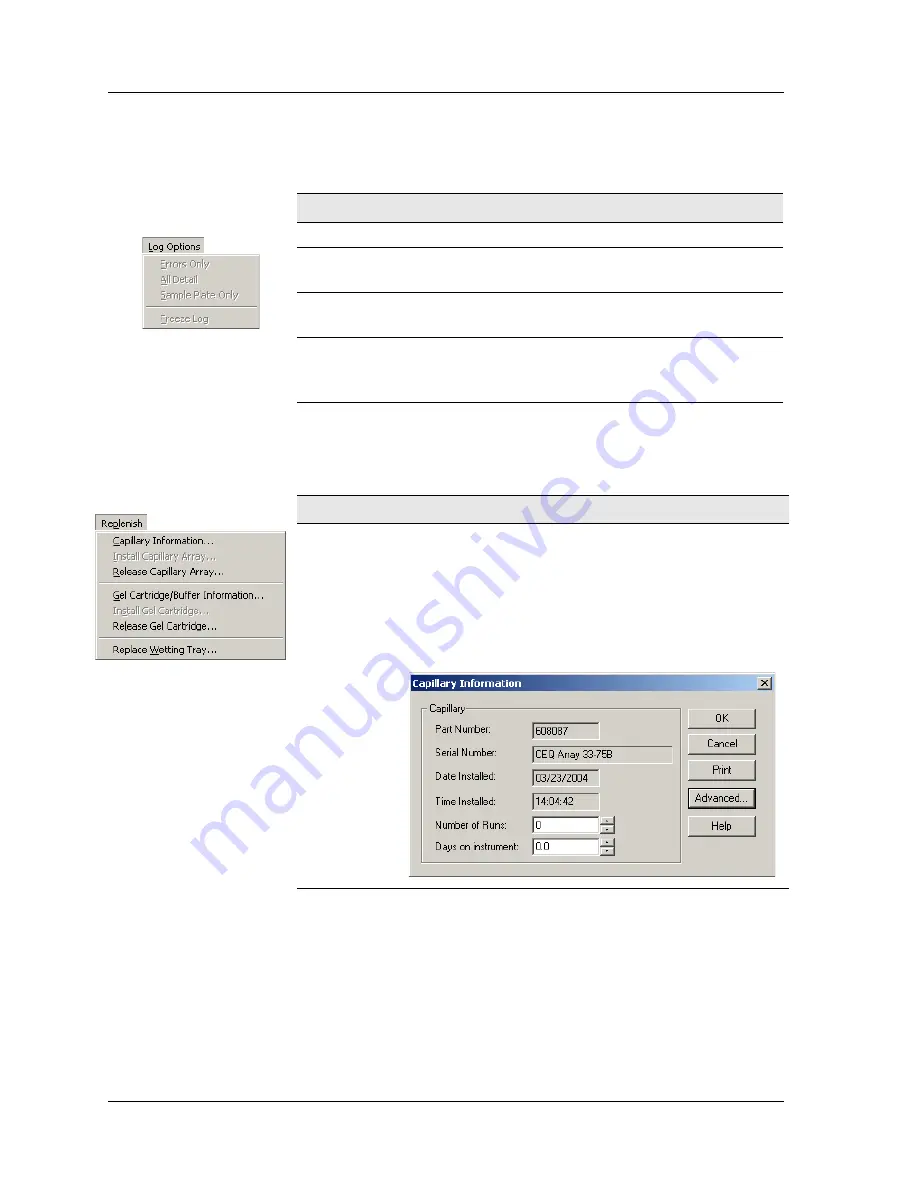
40
CEQ™ 8000 Genetic Analysis System
Log Options Menu
Table 16: Run Module, Log Options Menu
Replenish Menu
Table 17: Run Module, Replenish Menu
Item
Description
Errors Only Causes the program to list
errors only
in the Log Window.
All Details
Causes the program to display
all details
in the Log
Window including all messages and system activity.
Sample
Plate Only
Causes the program to only list items related to a running
sample plate
in the Log Window.
Freeze Log
Used to freeze the display in the Log Window. (Freezing
the log data does not stop the collection of data, just the
display of data.)
Item
Description
Capillary
Information
Displays the
Capillary Information
dialog box to
view the part number and serial number for the capillary
array, the number of previous runs and the number of days
that the capillary array has been on the instrument.
The
Advanced
button shows additional capillary
parameters.
Summary of Contents for CEQ 8000
Page 42: ...Program Description 28 CEQ 8000 Genetic Analysis System...
Page 98: ...84 CEQ 8000 Genetic Analysis System...
Page 110: ...96 CEQ 8000 Genetic Analysis System...
Page 120: ...106 CEQ 8000 Genetic Analysis System...
Page 128: ...114 CEQ 8000 Genetic Analysis System...
Page 152: ...138 CEQ 8000 Genetic Analysis System Figure 80 Report Format dialog...
Page 154: ...140 CEQ 8000 Genetic Analysis System...
Page 162: ...Run Procedures 148 CEQ 8000 Genetic Analysis System...
Page 220: ...Sequence Analysis Procedures 206 CEQ 8000 Genetic Analysis System...
Page 318: ...Fragment Analysis Procedures 304 CEQ 8000 Genetic Analysis System...
Page 329: ...Exporting Database Items User s Guide 315 Figure 180...
Page 364: ...Direct Control and Replenishment 350 CEQ 8000 Genetic Analysis System...
Page 380: ...Routine Maintenance 366 CEQ 8000 Genetic Analysis System...
















































