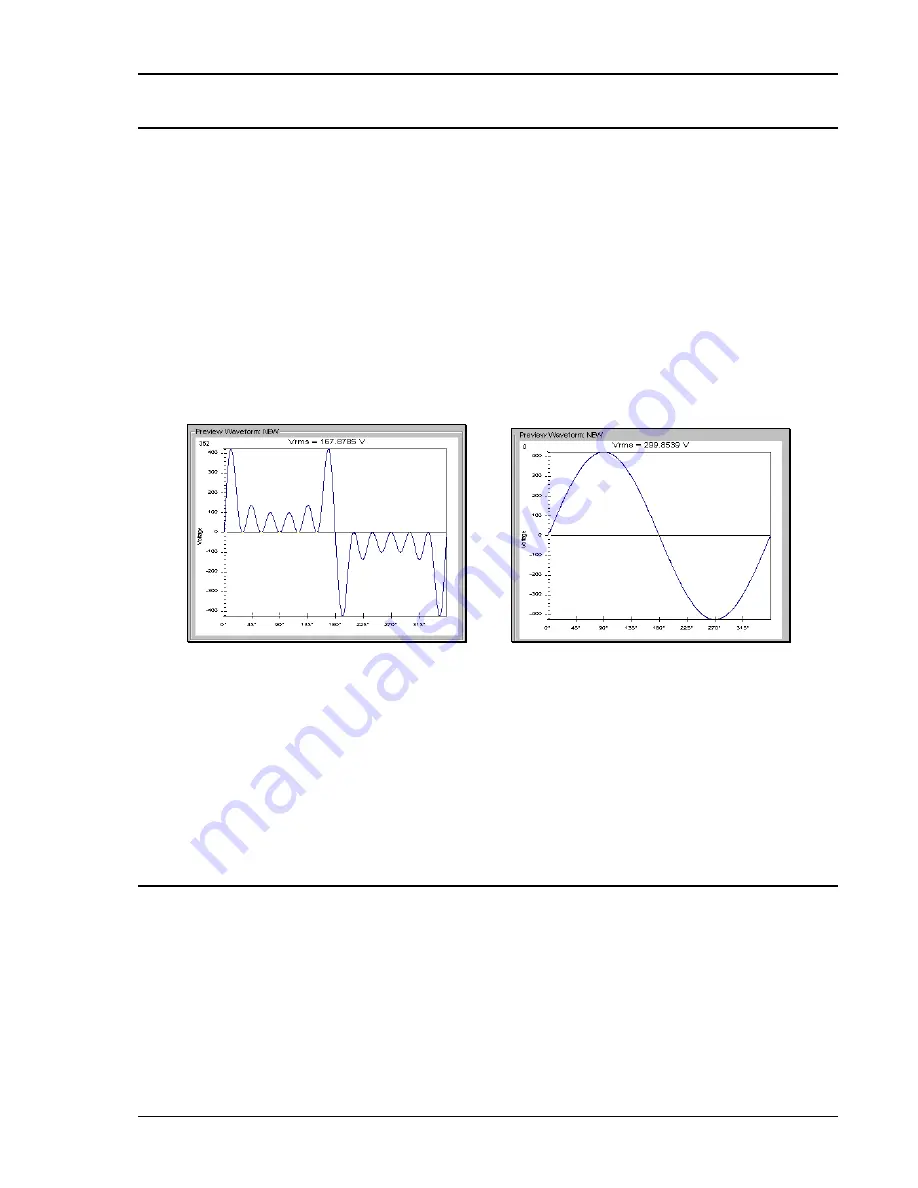
User Manual
i Series / iX Series
81
4.4.5 RMS Amplitude Restrictions
The output of a sinewave may be programmed to the full rms value of the voltage range
selected. If the AC source is in the 300 V range, the maximum programmable rms voltage is 300
Volt. If a custom waveform is used however, the maximum programmable rms voltage may be
less than the maximum range value. The voltage range limit is based on the use of a sinewave
with a 1.414 crest factor. A 300 V rms sinewave has a 424 Volt peak voltage. The AC source has
a maximum peak voltage capability that is determined by the selected voltage range. If the user
selects a custom waveform with a crest factor that is higher than 1.414, the peak voltage would
exceed this maximum if the rms voltage were to be programmed at 300 V rms.
The iX Series automatically limits the maximum allowable programmed rms voltage of a any
custom waveform by calculating the crest factor of the selected waveform and controlling the rms
limit accordingly. Thus, each custom waveform may have a different maximum rms value. The iX
controller will prevent the user from programming the rms voltage above this limit. If a value is
entered in the
PROGRAM 1 menu above this value, a “Voltage peak error” message is
generated.
Figure 4-31: Waveform crest factor affects max. rms voltage
The figure shown here illustrates the relationship between the crest factor of the waveshape (or
its “peakiness”) and the maximum peak voltage allowed for a given voltage range. Since the
peak voltage cannot exceed the AC source‟s capabilities, the programmable rms voltage has to
be restricted, in this case to only 167.8785 volt for the waveform on the left. The sinewave on the
right can be programmed to the full 300 V rms as this still falls within the same peak voltage
limitation of the AC source.
If the iX Series is used through the bus, the :VOLT? MAX query can be used to determine the
maximum allowable rms voltage for the selected waveform. Using the returned value as part of a
program will prevent range errors.
4.4.6 Frequency Response Restrictions
The user may create a waveform that contains any number of harmonic frequencies of the
fundamental. The AC Source itself however has a finite signal bandwidth and will attenuate
higher frequency components of the signal. To limit the maximum frequency component of the
output signal, the iX controller automatically applies a band-pass filter to all custom waveforms
as they are downloaded. This will limit the signal bandwidth to no more than 50 times the
fundamental frequency. Consequently, very fast transients embedded in the user provided
waveform data points may be modified as part of the download process. The frequency domain
VIEW mode in the WAVEFORMS menu may be used to visualize the content of each custom
waveform register on the LCD.
Summary of Contents for 10001i
Page 2: ......
Page 3: ......
Page 6: ...ii This page intentionally left blank...
Page 38: ...User Manual 24 i Series iX Series Figure 3 5 Rear Panel View for the 3001i 3001iX...
Page 39: ...User Manual i Series iX Series 25 Figure 3 6 Rear Panel View for the 5001i 5001iX...
Page 43: ...User Manual i Series iX Series 29 Figure 3 8 Functional Test Setup...
Page 44: ...User Manual 30 i Series iX Series Figure 3 9 Single Phase 10000 VA System 10001iX i...
Page 46: ...User Manual 32 i Series iX Series Figure 3 11 Single Phase 15000 VA System 15001iX i...
Page 48: ...User Manual 34 i Series iX Series Figure 3 13 Connection With MODE Option...
Page 118: ...User Manual 104 i Series iX Series Figure 5 2 Power Source Module Block Diagram...
Page 121: ...User Manual i Series iX Series 107 Figure 5 3 5001i Internal Layout...
Page 122: ...User Manual 108 i Series iX Series Figure 5 4 Logic Board LED s...
Page 124: ...User Manual 110 i Series iX Series Figure 5 5 AC Power Stage Layout...
Page 125: ...User Manual i Series iX Series 111 Figure 5 6 AC Control Logic Block Diagram...
Page 138: ...User Manual 124 i Series iX Series Figure 6 3 Adjustment Location...
Page 152: ...User Manual 138 i Series iX Series Figure 9 4 Voltage Modulation...
Page 219: ...User Manual i Series iX Series 205 Figure 9 36 Example Connection With 5001iX and EOS 1...
Page 221: ...User Manual i Series iX Series 207 Figure 9 38 15003iX CTS EOS3 LR3...
Page 222: ...User Manual 208 i Series iX Series Figure 9 39 15003iX 3 EOS3...
Page 233: ...User Manual i Series iX Series 219 Figure 9 41 Example Connection With MODE iX...
Page 240: ...User Manual 226 i Series iX Series Figure 9 42 Example Connections With OMNI 1 18i...
Page 241: ...User Manual i Series iX Series 227 Figure 9 43 Example Connections With OMNI 3 18i...











































