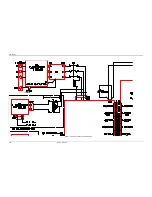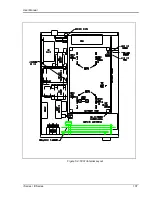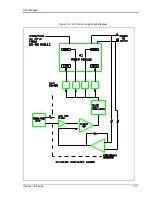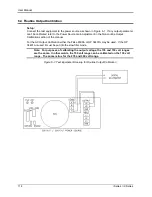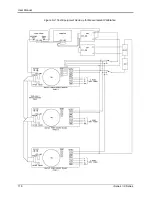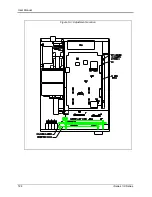User Manual
i Series / iX Series
115
The Output Calibration Table is a summary of the output calibration procedure. The following
text is a detailed explanation of the procedure.
150 VAC Range DC Zero:
Press the PROGRAM key and select the 150 Range with the shuttle. Program the output to 0.0
volts. Go to the Output Calibration, press the PHASE key for the phase to be calibrated and
select the VOLT ZERO parameter. Close the Output Relay by pressing the OUTPUT ON/OFF
key. Monitor the DC output voltage with the external DVM. With shuttle control adjust the output
voltage for 0.0 ± 0.005 VDC.
150 VAC Range Full-scale:
Press the PROGRAM key and program 120.0 volts and 60 Hz. Go to the OUTPUT CAL screen
by choosing the PREVIOUS screen selection. Select the VOLT FS parameter and adjust the
output to 120.0 ±0.05 volts.
150 VAC Range HI Freq:
Press the PROGRAM key and program the output to 120.0 volts and 400 Hz. Go the OUTPUT
CAL screen and select the V HI FREQ parameter. Adjust the output with the shuttle for an
output of 120.0 ±0.05 volts. Repeat the 60 Hz and 400 Hz adjustments until the output is within
±0.05 volts of the programmed value.
300 VAC Range DC Zero:
Program the output to the 300 VAC Range by pressing and selecting the 300 Range with the
shuttle. Go the OUTPUT CAL screen, select the VOLT ZERO parameter and adjust the output
to 0.0 ±0.005 VDC.
300 VAC Range Volt Full-scale:
Program the output to 240.0 volts and 60 Hz. Go to the OUTPUT CAL screen and adjust VOLT
FS parameter for an output of 240.0 ±0.05 volts.
300 VAC Range Volt HI Freq:
Program the output to 240.0 volts and 400 Hz. Go to the OUTPUT CAL screen and select the V
HI FREQ parameter. Adjust the output with the shuttle for an output of 240.0 ±0.05 volts.
Repeat the 60 and 400 Hz adjustments until the output is within ±0.05 volts of the programmed
value.
300 VDC Range Volt Zero:
Press the PROGRAM key. Select the MORE option to go to the PROGRAM 2 screen. Highlight
the VOLT MODE parameter and select the DC Mode by moving the shuttle. Press the
PROGRAM key and program the 300 Range and 0.0 volts. Go to the OUTPUT CAL screen by
pressing the MENU key three times followed by pressing the ENTER key to display the OUTPUT
CAL screen. Adjust the VOLT ZERO for 0.0 ±0.005 volts DC.
300 VDC Range + Full-scale:
P 240.0 volts. Go to the OUTPUT CALIBRATION screen and adjust the VOLT FS
parameter for an output voltage of +240.0 ±0.05 volts DC.
300 VDC Range - Full-scale:
Program - 240.0 volts. Go the OUTPUT CALIBRATION screen and adjust the VOLT FS
parameter for an output voltage of -240.0 ±0.05 volts DC.
Summary of Contents for 10001i
Page 2: ......
Page 3: ......
Page 6: ...ii This page intentionally left blank...
Page 38: ...User Manual 24 i Series iX Series Figure 3 5 Rear Panel View for the 3001i 3001iX...
Page 39: ...User Manual i Series iX Series 25 Figure 3 6 Rear Panel View for the 5001i 5001iX...
Page 43: ...User Manual i Series iX Series 29 Figure 3 8 Functional Test Setup...
Page 44: ...User Manual 30 i Series iX Series Figure 3 9 Single Phase 10000 VA System 10001iX i...
Page 46: ...User Manual 32 i Series iX Series Figure 3 11 Single Phase 15000 VA System 15001iX i...
Page 48: ...User Manual 34 i Series iX Series Figure 3 13 Connection With MODE Option...
Page 118: ...User Manual 104 i Series iX Series Figure 5 2 Power Source Module Block Diagram...
Page 121: ...User Manual i Series iX Series 107 Figure 5 3 5001i Internal Layout...
Page 122: ...User Manual 108 i Series iX Series Figure 5 4 Logic Board LED s...
Page 124: ...User Manual 110 i Series iX Series Figure 5 5 AC Power Stage Layout...
Page 125: ...User Manual i Series iX Series 111 Figure 5 6 AC Control Logic Block Diagram...
Page 138: ...User Manual 124 i Series iX Series Figure 6 3 Adjustment Location...
Page 152: ...User Manual 138 i Series iX Series Figure 9 4 Voltage Modulation...
Page 219: ...User Manual i Series iX Series 205 Figure 9 36 Example Connection With 5001iX and EOS 1...
Page 221: ...User Manual i Series iX Series 207 Figure 9 38 15003iX CTS EOS3 LR3...
Page 222: ...User Manual 208 i Series iX Series Figure 9 39 15003iX 3 EOS3...
Page 233: ...User Manual i Series iX Series 219 Figure 9 41 Example Connection With MODE iX...
Page 240: ...User Manual 226 i Series iX Series Figure 9 42 Example Connections With OMNI 1 18i...
Page 241: ...User Manual i Series iX Series 227 Figure 9 43 Example Connections With OMNI 3 18i...