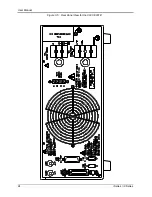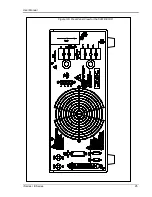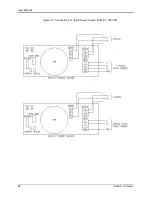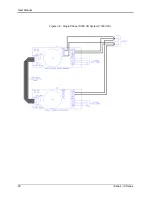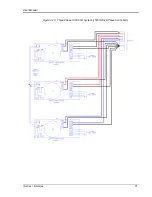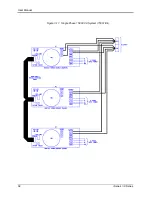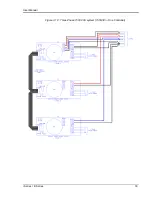User Manual
i Series / iX Series
19
J22
Description
sync input. It connects to the cathode of an LED at the input of an optocoupler. Refer to
J22-32.
16
AMP SHARE B
17
PARALLEL
18
CL ENA
19
MR C: Phase C master signal
20
MR A: Phase A master signal
21
CS C: Phase C current sum
22
CS A: Phase A current sum
23
OSC C: Phase C oscillator output
24
OSC A: Phase A oscillator output
25
CL C: Phase C current limit reference
26
CL A: Phase A current limit reference
27
D COM: Digital Common
28
RNG HI: Voltage range state: Logic HI = high range, LOW = low range
29
: Overload
30
FLT B: Phase B current limit fault control
31
F STB HI: Function Strobe / Trigger output HI. A low-going pulse, >400 s, that indicates
voltage or frequency change. Isolated output that requires a pull-up resistor, 22K , to +5
VDC. Use J22 pin 14 (F STB LO) for common. See section 3.6.5 for details.
32
EX SYNC HI, External Sync input HI. This is an input that can be used to synchronize the
outputs of the AC Power System. This input requires a logic high level of at least +4.5
VDC at 5 mA. The input should have a duty cycle 50 30%. J22-15 is the common input.
The External Sync input is optically isolated. It must be enabled from the SNC screen.
33
AMP SHARE C
34
AMP SHARE A
35
FLICKER /
36
REMOTE ON: This is a logic input that can be used to remove the programmed output
voltage. A logic low on this pin will cause the output voltages to be programmed to 0.0
volts and the output relays to open. A logic high will cause the programmed output
voltage to be restored at the output terminals. A contact closure between this pin and
J22-27 (D COM) will simulate a logic low state.
Summary of Contents for 10001i
Page 2: ......
Page 3: ......
Page 6: ...ii This page intentionally left blank...
Page 38: ...User Manual 24 i Series iX Series Figure 3 5 Rear Panel View for the 3001i 3001iX...
Page 39: ...User Manual i Series iX Series 25 Figure 3 6 Rear Panel View for the 5001i 5001iX...
Page 43: ...User Manual i Series iX Series 29 Figure 3 8 Functional Test Setup...
Page 44: ...User Manual 30 i Series iX Series Figure 3 9 Single Phase 10000 VA System 10001iX i...
Page 46: ...User Manual 32 i Series iX Series Figure 3 11 Single Phase 15000 VA System 15001iX i...
Page 48: ...User Manual 34 i Series iX Series Figure 3 13 Connection With MODE Option...
Page 118: ...User Manual 104 i Series iX Series Figure 5 2 Power Source Module Block Diagram...
Page 121: ...User Manual i Series iX Series 107 Figure 5 3 5001i Internal Layout...
Page 122: ...User Manual 108 i Series iX Series Figure 5 4 Logic Board LED s...
Page 124: ...User Manual 110 i Series iX Series Figure 5 5 AC Power Stage Layout...
Page 125: ...User Manual i Series iX Series 111 Figure 5 6 AC Control Logic Block Diagram...
Page 138: ...User Manual 124 i Series iX Series Figure 6 3 Adjustment Location...
Page 152: ...User Manual 138 i Series iX Series Figure 9 4 Voltage Modulation...
Page 219: ...User Manual i Series iX Series 205 Figure 9 36 Example Connection With 5001iX and EOS 1...
Page 221: ...User Manual i Series iX Series 207 Figure 9 38 15003iX CTS EOS3 LR3...
Page 222: ...User Manual 208 i Series iX Series Figure 9 39 15003iX 3 EOS3...
Page 233: ...User Manual i Series iX Series 219 Figure 9 41 Example Connection With MODE iX...
Page 240: ...User Manual 226 i Series iX Series Figure 9 42 Example Connections With OMNI 1 18i...
Page 241: ...User Manual i Series iX Series 227 Figure 9 43 Example Connections With OMNI 3 18i...