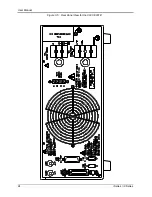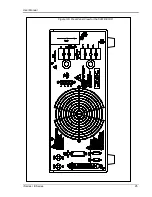User Manual
12
i Series / iX Series
2.4 Regulatory
Electromagnetic
Emissions and Immunity:
Designed to meet EN50081-2 and EN50082-2 European
Emissions and Immunity standard
s as required for the “CE” mark.
Acoustic Noise:
65 dBA maximum at 0% to 50% load, 75 dBA maximum greater
than 50% load to 100% load. Measured at one meter.
Safety:
Designed EN61010-1 European safety standards as required for
the “CE” mark.
2.5 Front Panel Controls
Controls:
Shuttle knob:
Allows continuous change of all values including output calibration
and range change.
Decimal keypad:
A conventional decimal keypad facilitates quick entry of numerical
values such as voltage, current limit, etc. The large blue enter key
will make the value you enter effective. Using the SET key allows
the user to preset all parameter values and update them all at
once by pressing the Enter key.
Up/down arrow keys:
A set of up and down arrow keys is used to move the cursor
position in all menus. This allows quick selection of the desired
function or parameter.
Function keys:
Measure key will display most measurement values. Program key
will show all program parameters. Output on/off key for output
relay control. Phase key will switch display to show program and
measured values for each phase.
Displays:
LCD graphics display:
A large high contrast LCD display with backlight provides easy to
read guidance through all setup operations. An adjustable viewing
angle makes it easy to read from all practical locations.
Status indicators:
Large and bright status indicators inform the user of important
power source conditions. The Remote lamp informs the user that
the unit is under remote control. The Overload lamp indicates that
excessive current is being drawn at the output. The Over
temperature lamp illuminates when internal heat sink
temperatures are too high. The Hi Range indicator is lit any time
the unit is switched to high output voltage range. The Output
On/Off indicator is on when the power source output relays are
closed.
Summary of Contents for 10001i
Page 2: ......
Page 3: ......
Page 6: ...ii This page intentionally left blank...
Page 38: ...User Manual 24 i Series iX Series Figure 3 5 Rear Panel View for the 3001i 3001iX...
Page 39: ...User Manual i Series iX Series 25 Figure 3 6 Rear Panel View for the 5001i 5001iX...
Page 43: ...User Manual i Series iX Series 29 Figure 3 8 Functional Test Setup...
Page 44: ...User Manual 30 i Series iX Series Figure 3 9 Single Phase 10000 VA System 10001iX i...
Page 46: ...User Manual 32 i Series iX Series Figure 3 11 Single Phase 15000 VA System 15001iX i...
Page 48: ...User Manual 34 i Series iX Series Figure 3 13 Connection With MODE Option...
Page 118: ...User Manual 104 i Series iX Series Figure 5 2 Power Source Module Block Diagram...
Page 121: ...User Manual i Series iX Series 107 Figure 5 3 5001i Internal Layout...
Page 122: ...User Manual 108 i Series iX Series Figure 5 4 Logic Board LED s...
Page 124: ...User Manual 110 i Series iX Series Figure 5 5 AC Power Stage Layout...
Page 125: ...User Manual i Series iX Series 111 Figure 5 6 AC Control Logic Block Diagram...
Page 138: ...User Manual 124 i Series iX Series Figure 6 3 Adjustment Location...
Page 152: ...User Manual 138 i Series iX Series Figure 9 4 Voltage Modulation...
Page 219: ...User Manual i Series iX Series 205 Figure 9 36 Example Connection With 5001iX and EOS 1...
Page 221: ...User Manual i Series iX Series 207 Figure 9 38 15003iX CTS EOS3 LR3...
Page 222: ...User Manual 208 i Series iX Series Figure 9 39 15003iX 3 EOS3...
Page 233: ...User Manual i Series iX Series 219 Figure 9 41 Example Connection With MODE iX...
Page 240: ...User Manual 226 i Series iX Series Figure 9 42 Example Connections With OMNI 1 18i...
Page 241: ...User Manual i Series iX Series 227 Figure 9 43 Example Connections With OMNI 3 18i...