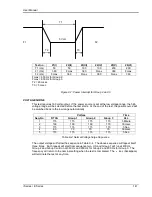User Manual
150
i Series / iX Series
9.1.2 Option
–160: RTCA/DO-160 Rev E Tests (Software)
Use of this option requires the following:
iX Series
1
Power Source with firmware version 2.38 or higher.
-
160 option. Options installed are listed on unit‟s serial tag or shown on Configuration
screen.
Windows XP/2000 PC with RS232C or National Instruments GPIB controller interface.
California Instruments recommends the use of the GPIB interface for best performance.
CIGui32 Windows software revision 1.26 or higher. Provided on CI P/N CIC496 CD ROM
or available for download from California Instruments‟ website.
For specific tests, additional test equipment may be required to perform all section 16
tests.
Table of Contents - 160 Option Manual Section.
9.1.2.1
General
9.1.2.2
Test Coverage
9.1.2.3
Specific Test Limitations and Discrepancies
9.1.2.4
General Test Procedure
9.1.2.5
Initial Setup
9.1.2.6
CIGui32 160 Control Window
9.1.2.7
160 Menus
9.1.2.8
160 Test Selection
9.1.2.9
160 Test Control
9.1.2.10
EUT Performance Measurements
9.1.2.11
Test Description Files
– Creating Custom Tests
9.1.2.12
Test Tables
9.1.2.13
160 Option Related Error Messages
9.1.2.1 General
The -160 option supports RTCA/DO-160 rev E, Section 16, voltage and frequency immunity tests
in either of the AC or DC modes. This option can only be used in conjunction with the provided
CIGui32 Windows application software due to the amount of selections and data presentation
involved. As such, these tests require the use of a PC running Windows XP / 2000 and cannot
be operated from the front panel.
The
–160 option is based on the RTCA/DO-160 Environmental Conditions and Test Procedures
for Airborne Equipment: Section 16
– Power Input dated December 9 2004.
Future revisions of the RTCA/DO-160 directive may be issued over time and updates may be
made available to cover any changes in test levels, durations, procedures etc. Furthermore, the
–160 option is completely data file driven to allow a large degree of customization by the end-
user if needed so many changes can be supported without the need for software updates.
1
Note: This DO160 Rev E implementation uses arbitrary waveform capabilities, harmonic measurements and
AC+DC mode, none of which are supported on i Series models. Contact California Instruments for information on
upgrading i Series models to iX Series.
Summary of Contents for 10001i
Page 2: ......
Page 3: ......
Page 6: ...ii This page intentionally left blank...
Page 38: ...User Manual 24 i Series iX Series Figure 3 5 Rear Panel View for the 3001i 3001iX...
Page 39: ...User Manual i Series iX Series 25 Figure 3 6 Rear Panel View for the 5001i 5001iX...
Page 43: ...User Manual i Series iX Series 29 Figure 3 8 Functional Test Setup...
Page 44: ...User Manual 30 i Series iX Series Figure 3 9 Single Phase 10000 VA System 10001iX i...
Page 46: ...User Manual 32 i Series iX Series Figure 3 11 Single Phase 15000 VA System 15001iX i...
Page 48: ...User Manual 34 i Series iX Series Figure 3 13 Connection With MODE Option...
Page 118: ...User Manual 104 i Series iX Series Figure 5 2 Power Source Module Block Diagram...
Page 121: ...User Manual i Series iX Series 107 Figure 5 3 5001i Internal Layout...
Page 122: ...User Manual 108 i Series iX Series Figure 5 4 Logic Board LED s...
Page 124: ...User Manual 110 i Series iX Series Figure 5 5 AC Power Stage Layout...
Page 125: ...User Manual i Series iX Series 111 Figure 5 6 AC Control Logic Block Diagram...
Page 138: ...User Manual 124 i Series iX Series Figure 6 3 Adjustment Location...
Page 152: ...User Manual 138 i Series iX Series Figure 9 4 Voltage Modulation...
Page 219: ...User Manual i Series iX Series 205 Figure 9 36 Example Connection With 5001iX and EOS 1...
Page 221: ...User Manual i Series iX Series 207 Figure 9 38 15003iX CTS EOS3 LR3...
Page 222: ...User Manual 208 i Series iX Series Figure 9 39 15003iX 3 EOS3...
Page 233: ...User Manual i Series iX Series 219 Figure 9 41 Example Connection With MODE iX...
Page 240: ...User Manual 226 i Series iX Series Figure 9 42 Example Connections With OMNI 1 18i...
Page 241: ...User Manual i Series iX Series 227 Figure 9 43 Example Connections With OMNI 3 18i...