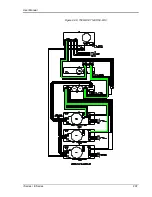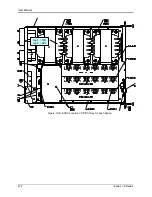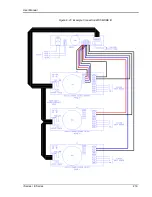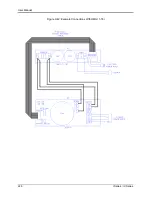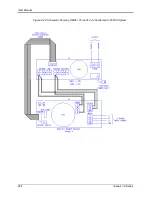User Manual
220
i Series / iX Series
9.5.4 Operation
9.5.4.1 General
The Mode-iX phase mode controller switches the three outputs from three California Instruments
iX-series power sources to one or three sets of outputs on the phase mode controller. This
allows the three power sources to be operated in either three phase or single phase mode with
the system output being taken from the phase mode controller.
This switching is performed automatically via a control signal on the system interface connector.
The signal is generated by the master power source. The master power source also
automatically configures the complete power system for proper output phase angles and power
source current sharing.
9.5.4.2 Front Panel Controls/Indicators
Power Switch and Lamp
A power switch turns the phase mode controller on or off. A lamp above the switch illuminates
when power is on.
Mode Switch
This momentary contact push button switch toggles the phase mode controller between three
phase and one phase mode. The function of this switch is normally disabled and switching is
remotely controlled via a signal on the system interface connector.
One Phase Lamp
This lamp is illuminated when the phase mode controller is operating in single phase mode. The
power source outputs connected to the SOURCE A, B and C terminals are shorted together in
the phase mode controller and directed to the LOAD A terminal.
Three Phase Lamp
This lamp is illuminated when the phase mode controller is operating in three phase mode. The
power source outputs connected to the SOURCE A, B, C terminals are directed to the LOAD A,
B, C terminals, respectively.
Programmed Control
The phase mode controller is normally remotely programmed by the master iX-series power
source.
A system interface cable must be connected between the Mode-iX and the power sources to
carry the control signal to the Mode-iX. When configured for programmed control, the Mode-iX
may not be controlled by the front panel MODE switch. Refer to Section 4.2.11.2 for details on
controlling the number of output phases with the Mode-iX option.
Summary of Contents for 10001i
Page 2: ......
Page 3: ......
Page 6: ...ii This page intentionally left blank...
Page 38: ...User Manual 24 i Series iX Series Figure 3 5 Rear Panel View for the 3001i 3001iX...
Page 39: ...User Manual i Series iX Series 25 Figure 3 6 Rear Panel View for the 5001i 5001iX...
Page 43: ...User Manual i Series iX Series 29 Figure 3 8 Functional Test Setup...
Page 44: ...User Manual 30 i Series iX Series Figure 3 9 Single Phase 10000 VA System 10001iX i...
Page 46: ...User Manual 32 i Series iX Series Figure 3 11 Single Phase 15000 VA System 15001iX i...
Page 48: ...User Manual 34 i Series iX Series Figure 3 13 Connection With MODE Option...
Page 118: ...User Manual 104 i Series iX Series Figure 5 2 Power Source Module Block Diagram...
Page 121: ...User Manual i Series iX Series 107 Figure 5 3 5001i Internal Layout...
Page 122: ...User Manual 108 i Series iX Series Figure 5 4 Logic Board LED s...
Page 124: ...User Manual 110 i Series iX Series Figure 5 5 AC Power Stage Layout...
Page 125: ...User Manual i Series iX Series 111 Figure 5 6 AC Control Logic Block Diagram...
Page 138: ...User Manual 124 i Series iX Series Figure 6 3 Adjustment Location...
Page 152: ...User Manual 138 i Series iX Series Figure 9 4 Voltage Modulation...
Page 219: ...User Manual i Series iX Series 205 Figure 9 36 Example Connection With 5001iX and EOS 1...
Page 221: ...User Manual i Series iX Series 207 Figure 9 38 15003iX CTS EOS3 LR3...
Page 222: ...User Manual 208 i Series iX Series Figure 9 39 15003iX 3 EOS3...
Page 233: ...User Manual i Series iX Series 219 Figure 9 41 Example Connection With MODE iX...
Page 240: ...User Manual 226 i Series iX Series Figure 9 42 Example Connections With OMNI 1 18i...
Page 241: ...User Manual i Series iX Series 227 Figure 9 43 Example Connections With OMNI 3 18i...