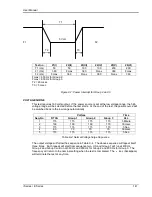User Manual
i Series / iX Series
147
VOLT MAX
Standard
Categories
A and Z
B 28V / 14V
RTCA
30.3
30.3
15.1
EUROCAE
30.3
29.3
14.6
Table 9-14: Normal Voltage Maximum
This test will change the output voltage from 28V or 14V to 30.3V or 15.1V. The test will last for
30 minutes. The
(backspace) will terminate the test at any time.
VOLT UNDER
This test applies to category Z and 28 volt category B equipment. The output voltage will drop to
10 volts and will ramp up at a rate of 0.15 volt/sec for the US standard and at a rate of 0.30
volt/sec for EUROCAE standard for 30 seconds before it returns to nominal value.
VOLT SURGE
This test will surge and sag the voltage to a level and duration specified Table 9-15 with 5
seconds between transients. The test is repeated three times.
Category
Surge
Sags
Volt
Dwell(msec)
Volt
Dwell(msec)
RTCA
EUR
US
EUR
A
40
40
30
15
17
30
B
40
40
30
15
17
30
Z
50
50
50
12
12
30
Table 9-15: Voltage Surge
POWER INTERRUPT
Refer to section POWER INTERRUPT.
Summary of Contents for 10001i
Page 2: ......
Page 3: ......
Page 6: ...ii This page intentionally left blank...
Page 38: ...User Manual 24 i Series iX Series Figure 3 5 Rear Panel View for the 3001i 3001iX...
Page 39: ...User Manual i Series iX Series 25 Figure 3 6 Rear Panel View for the 5001i 5001iX...
Page 43: ...User Manual i Series iX Series 29 Figure 3 8 Functional Test Setup...
Page 44: ...User Manual 30 i Series iX Series Figure 3 9 Single Phase 10000 VA System 10001iX i...
Page 46: ...User Manual 32 i Series iX Series Figure 3 11 Single Phase 15000 VA System 15001iX i...
Page 48: ...User Manual 34 i Series iX Series Figure 3 13 Connection With MODE Option...
Page 118: ...User Manual 104 i Series iX Series Figure 5 2 Power Source Module Block Diagram...
Page 121: ...User Manual i Series iX Series 107 Figure 5 3 5001i Internal Layout...
Page 122: ...User Manual 108 i Series iX Series Figure 5 4 Logic Board LED s...
Page 124: ...User Manual 110 i Series iX Series Figure 5 5 AC Power Stage Layout...
Page 125: ...User Manual i Series iX Series 111 Figure 5 6 AC Control Logic Block Diagram...
Page 138: ...User Manual 124 i Series iX Series Figure 6 3 Adjustment Location...
Page 152: ...User Manual 138 i Series iX Series Figure 9 4 Voltage Modulation...
Page 219: ...User Manual i Series iX Series 205 Figure 9 36 Example Connection With 5001iX and EOS 1...
Page 221: ...User Manual i Series iX Series 207 Figure 9 38 15003iX CTS EOS3 LR3...
Page 222: ...User Manual 208 i Series iX Series Figure 9 39 15003iX 3 EOS3...
Page 233: ...User Manual i Series iX Series 219 Figure 9 41 Example Connection With MODE iX...
Page 240: ...User Manual 226 i Series iX Series Figure 9 42 Example Connections With OMNI 1 18i...
Page 241: ...User Manual i Series iX Series 227 Figure 9 43 Example Connections With OMNI 3 18i...