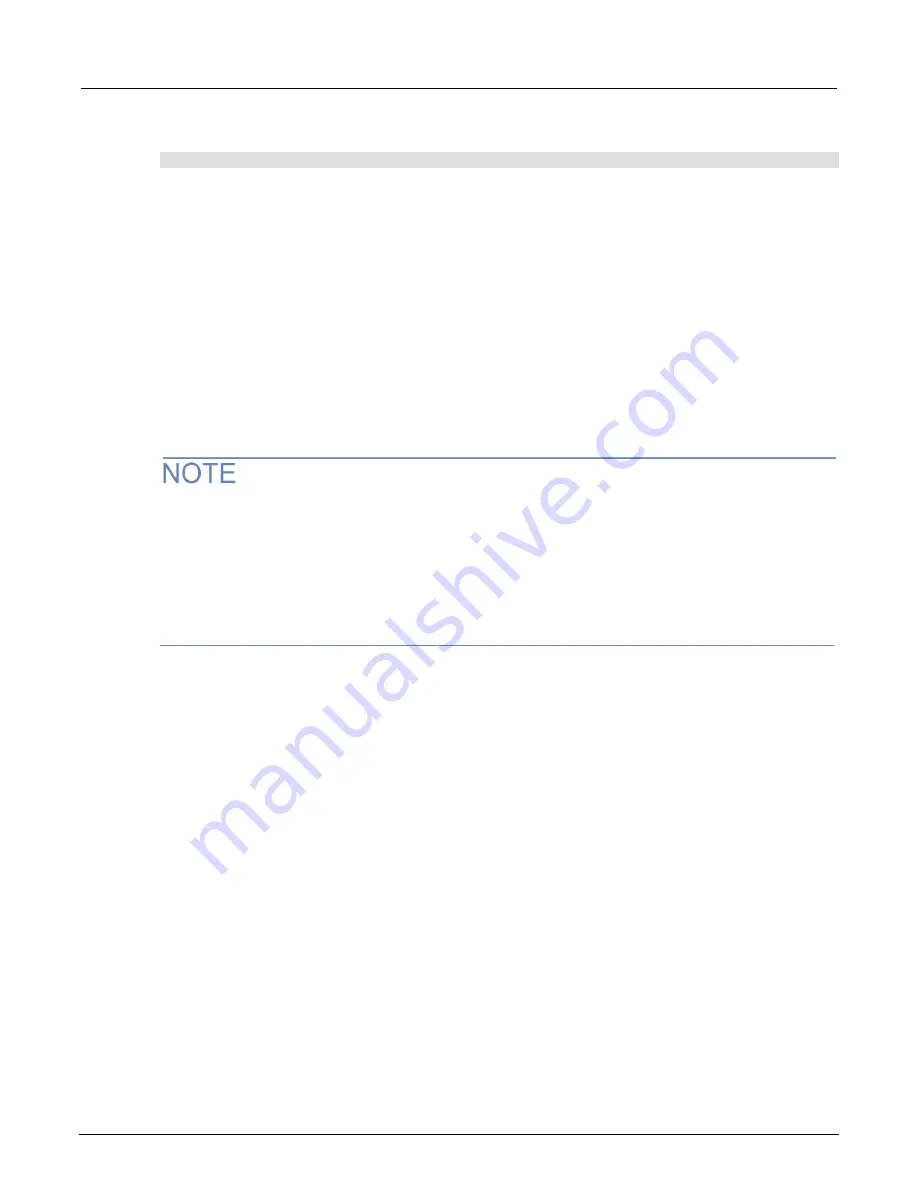
Section 5: Application examples
Model 2281S-20-6 DC Power Supply and Battery Simulator Reference Manual
5-18
077114601 / March 2019
8. To set output on to start the simulation, send the command:
:BATT:OUTP ON
Explanations of the test
During the simulation test, when you turn on the cellphone, you can see from the display that the
battery simulator is sourcing the cellphone and the current is positive. As the cellphone operates, the
values of SOC and Voc are decreasing. When the voltage is low enough, the cellphone turns off
automatically under the assumption that the capacity is not enough to source it. The Voc measured at
this point is the battery turn-off voltage.
When you connect the cellphone to a charger, the current is input into the 2281S, and the current is
represented as negative on the display. During the charging, the values of SOC, Voc, and Vt are
increasing along with the battery capacity. When the simulated battery is fully charged, the cellphone
will stop charging, and the Voc measured at this point is the fully charged voltage V-full.
The 2281S normally absorbs current at maximum of 1 A. When the charger cannot output current up
to 1 A, the battery simulator is being charged with the charger's maximum output current in CC mode.
When the Vt value reaches the output voltage of the charger, the charging is switched to CV mode
until the charging stops.
If the charger output current higher than 1 A, the instrument absorbs current at its maximum and the
Vt value is gradually raised to the output voltage of the charger until the charging stops.
When the cellphone is consuming the capacity quickly, you can see that there is a significant
difference between Voc and Vt, which is caused by the internal resistance of the simulated battery.
The larger the current, the more significant the difference.
















































