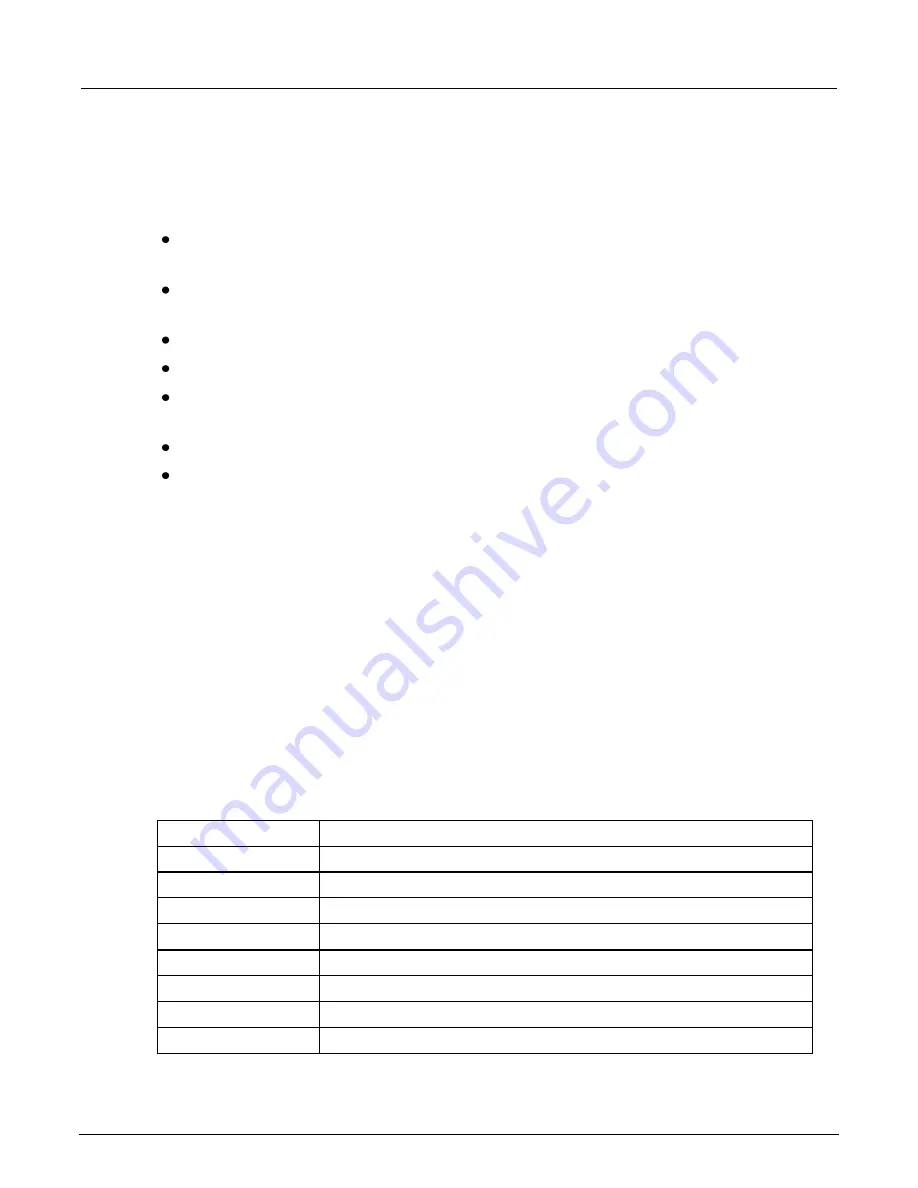
Model 2281S-20-6 DC Power Supply and Battery Simulator Reference Manual
Section 8: Troubleshooting guide
077114601 / March 2019
8-3
LAN troubleshooting suggestions
If you are unable to connect to the instrument's web interface, check the following items:
Verify that the network cable is in the correct port on the computer. The LAN port of a laptop may
be disabled when the laptop is in a docking station.
Verify that the configuration information for the correct ethernet card was used during the setup
procedure.
Verify that the network card of the computer is enabled.
Verify that the IP address of the instrument is compatible with the IP address on the computer.
Verify that the subnet mask address of the instrument is the same as the subnet mask address of
the computer.
Restart your computer.
Turn the instrument's power off, and then on. Wait at least 60 s for the network configuration to be
completed. Verify that the correct settings are assigned to the instrument:
1. Press the
MENU
key.
2. Under System, select
Communication
.
3. Select the LAN interface.
4. Verify the settings.
If the above actions do not correct the problem, contact your system administrator.
Error summary
Messages in the Event Log are preceded by a numeric code called an Event Number. Negative (-)
numbers are used for SCPI-defined messages, and positive (+) numbers are used for
Keithley-defined messages.
The event log supports up to 64 errors. You cannot disable the logging of errors
Error code
Error message
-440
Query UNTERMINATED after indefinite response
-430
Query DEADLOCKED
-420
Query UNTERMINATED
-410
Query INTERRUPTED
-405
Request control
-404
Power fail
-403
User request
-402
Operation complete






























