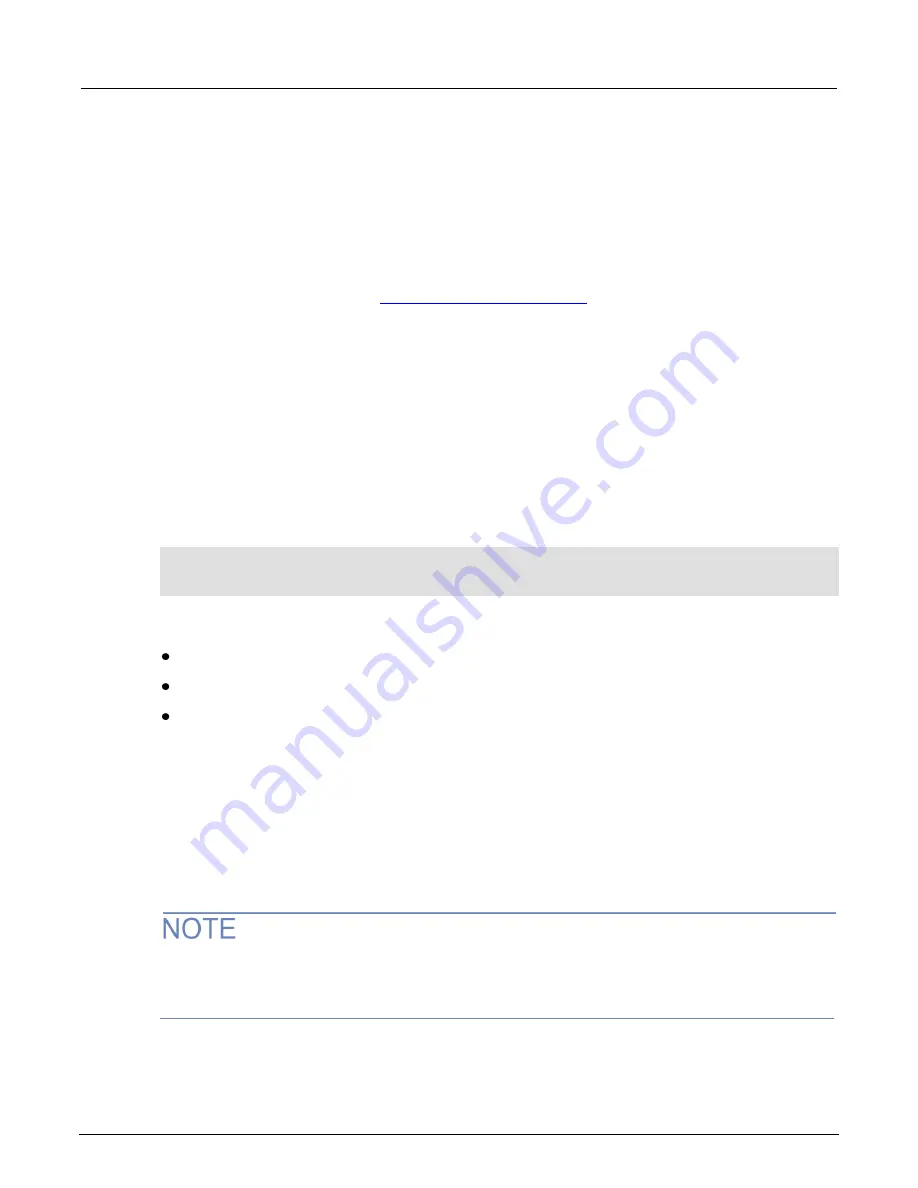
Model 2281S-20-6 DC Power Supply and Battery Simulator Reference Manual
Section 4: Measurement optimization
077114601 / March 2019
4-7
The number of displayed digits does not affect accuracy or speed. It also does not affect the format of
readings that are returned from a remote command.
Setting the displayed digits using the front panel
From the front panel:
1. Select the measurement function. The display digits will be applied to this function. For more
information, you can refer to
(on page 2-96).
2. Press the
MENU
key.
3. Under Measure, select
Settings
.
4. Select the button next to
Digits
. The Digits setting window is displayed
5. Select the digits to display.
This setting takes effect the next time you make measurements.
Setting the displayed digits using SCPI commands
To set the number of displayed digits using SCPI commands:
SENSe:VOLTage:DIGits <n>
SENSe:CURRent:DIGits <n>
SENSe:CONCurrent:DIGits <n>
Where
<n>
is:
4
= 4.5 digit resolution
5
= 5.5 digit resolution
6
= 6.5 digit resolution
Filtering measurement data
In the power supply function, filters allow you to compute an average from a number of
measurements. Averaging can reduce measurement fluctuations due to noise levels. This can help
you produce more accurate measurements.
The 2281S provides a moving average filter function for use with the power supply function.
The greater the number of measurements that are averaged, the slower the averaged sample rate,
but the lower the noise error. Trade-offs between speed and noise are normally required to tailor the
instrument settings to your measurement application.






























