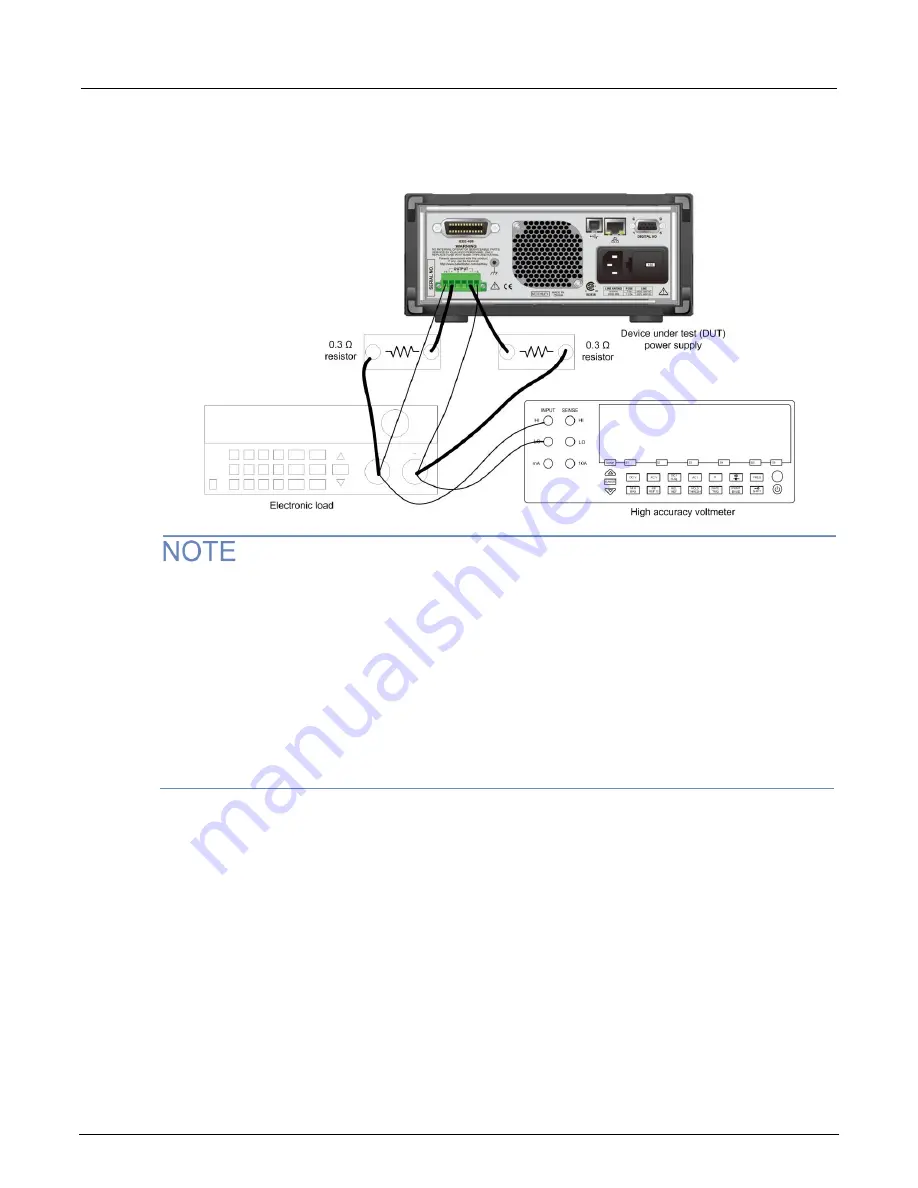
Model 2281S-20-6 DC Power Supply and Battery Simulator Reference Manual
Appendix B: Verification
077114601 / March 2019
B-17
3. Set up the equipment, as shown in the following figure.
Figure 133: DC voltage accuracy with remote sense test setup
To ensure accurate measurements, it is important that a significant amount of current does not flow
through the sense leads. For this reason, we recommend that the wiring of the remote sense and the
voltmeter be located physically away from the high-current connections between the electronic load
and the DUT.
A solution is to use a pair of fork lugs with all three wires crimped in. Another alternative is to use a
fork lug between the DUT and the load, and separate connections (using fork lugs) holding the wiring
for one or both of the voltmeter and remote sense. A third alternative is to stack banana jacks at the
voltmeter, with the remote sense toward the voltmeter, and the two high-current connections on the
outside.
4. Power on the DUT. Make sure the warm-up criteria have been met, as described in the
Performance verification conditions.
5. Set the voltmeter as follows:
Set to measure DC voltage.
Set the current range to autorange.
6. Set the electronic load as follows:
Set to constant current.
Set to draw a constant current at the test current specified for the DUT in the DC voltage setting
accuracy with remote sense table.
7. Set the DUT to the full-scale output current.
8. Set the DUT to 0% of the full-scale output voltage (0 V).






























