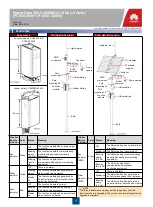Model 2281S-20-6 DC Power Supply and Battery Simulator Reference Manual
Section 3: Functions and features
077114601 / March 2019
3-33
Running the trigger model
You can run the trigger model when the instrument is controlled either locally or remotely. If the
instrument is being controlled locally, you can quickly configure the trigger model without setting up
trigger source and trigger count in the trigger layer. Trigger source is set to immediate triggering and
trigger count is set to 1.
To set up trigger model from the front panel:
1. Press the
Menu
Key.
2. Under Trigger, highlight the
Configure
icon and press
ENTER
. The trigger configure screen is
displayed.
3. Select the button next to
Idle
. Press the
ENTER
key to enable the continuous initiation.
With continuous initiation enabled (
INIT:CONT ON
), the instrument continuously performs
measurements. With continuous initiation disabled (
INIT:CONT OFF
), the instrument returns to the
idle state after all measurements are complete (based on the product of arm count, trigger count and
sample count). When the instrument is in the idle state, pressing the
TRIGGER
key initiates the
trigger model.
4. Select the button next to
Arm Source
and press
ENTER
. The arm source selection screen is
displayed.
You can select immediate, external, and manual triggering from the front panel. Bus triggering is only
supported using SCPI commands. You can also quickly set up the arm source by pressing
HOME >
Acquire
. If you set the arm source to External, digital I/O line 1 is forced to be Trigger In and is used
as the external source. For details, refer to
(on page 3-22).
5. Select the button next to
Sample Count
and press
ENTER
. The sample count editing screen is
displayed. The maximum sample count is 2500.