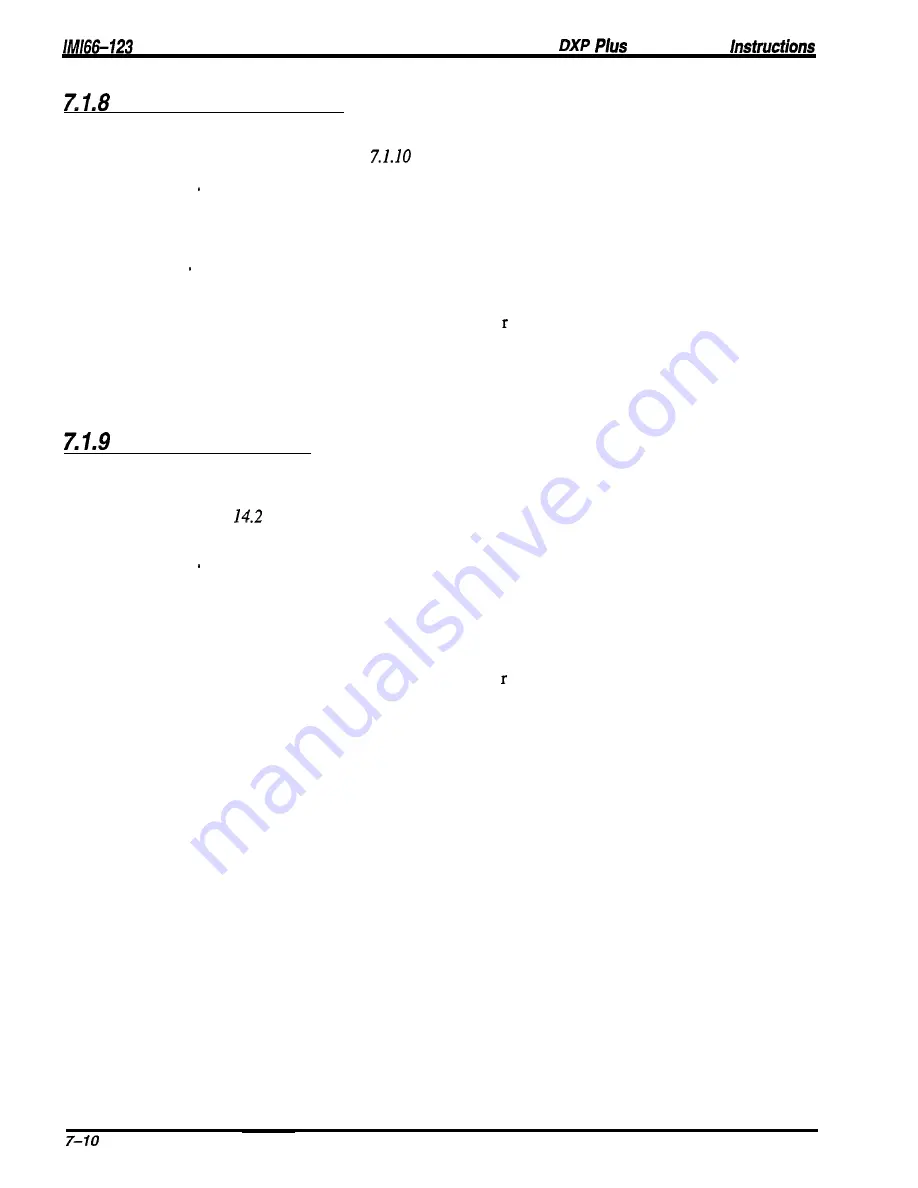
Programming
Call Waiting (Tone)
Description:
Use this procedure to provide a station with the ability to send a tone signal to a busy called
station Also, refer to Section
to enable basic camp-on ability at a station.
Programming:
1 Press CONTROL T for main menu.
2. From main menu, select stations and press ENTER.
3. From stations menu, select COS programming and press ENTER.
4. Type class of service number (l-32) and press ENTER.
5 From COS programming menu, type item number for feature and press ENTER.
6. Press SPACE bar for feature setting.
7. When finished, press ESCAPE twice.
8. Type y to accept changes, n to reject them, or
to resume editing and press ENTER.
9. Repeat steps 4-8 for each COS or press ESCAPE to end.
Tracker Access
Description:
Assign tracker access to a particular station intercom or group of intercoms using the following
class of service (COS) programming. (The default is yes for COS 1 and COS32.) Refer to
Section
for further Tracker programming.
Programming:
1 Press CONTROL T for main menu.
2. From main menu, select Stations and press ENTER.
3. From stations menu, select COS Programming and press ENTER.
4. From COS programming, type class (l-32) and press ENTER.
5. From COS (class number) programming, select Tracker Access.
6. Toggle the SPACE bar to select yes/no and press ESCAPE twice.
7. Type y to accept changes, n to reject them, or
to resume editing and press ENTER.
8. Press ESCAPE to end.
Station Features Programming
Содержание DXP Plus Series
Страница 1: ...Digital Communications System R ...
Страница 363: ...Automatic Call Distributor Technical Manual R QuickQ DXP ...
Страница 424: ...Automatic Call Distributor System Manager s Guide R QuickQ DXP ...
Страница 500: ...Wrap up Time 1 6 Wrapping Up A Call 4 3 Z Zoom Box A 2 GCA70 271 Index I 3 ...
Страница 628: ...Interconnecting The VMI X Installing And Programming For ExecuMail IMI89 206 Installing And Programming For ExecuMail 5 ...
Страница 677: ...Connecting The Equipment Installing And Programming The OPX X IMI89 209 Installing The OPX X 7 ...
Страница 728: ...DP I I I I and FX Series Digital Communications Systems Understanding The Visual Man Machine Interface COMDlA ...
Страница 1112: ...9 08 8 90 1 13 4 78 3 94 UNIS029 TAB003 PLS page 6 GCA40 130 DXP Plus General Description 11B Telephone Features ...
















































