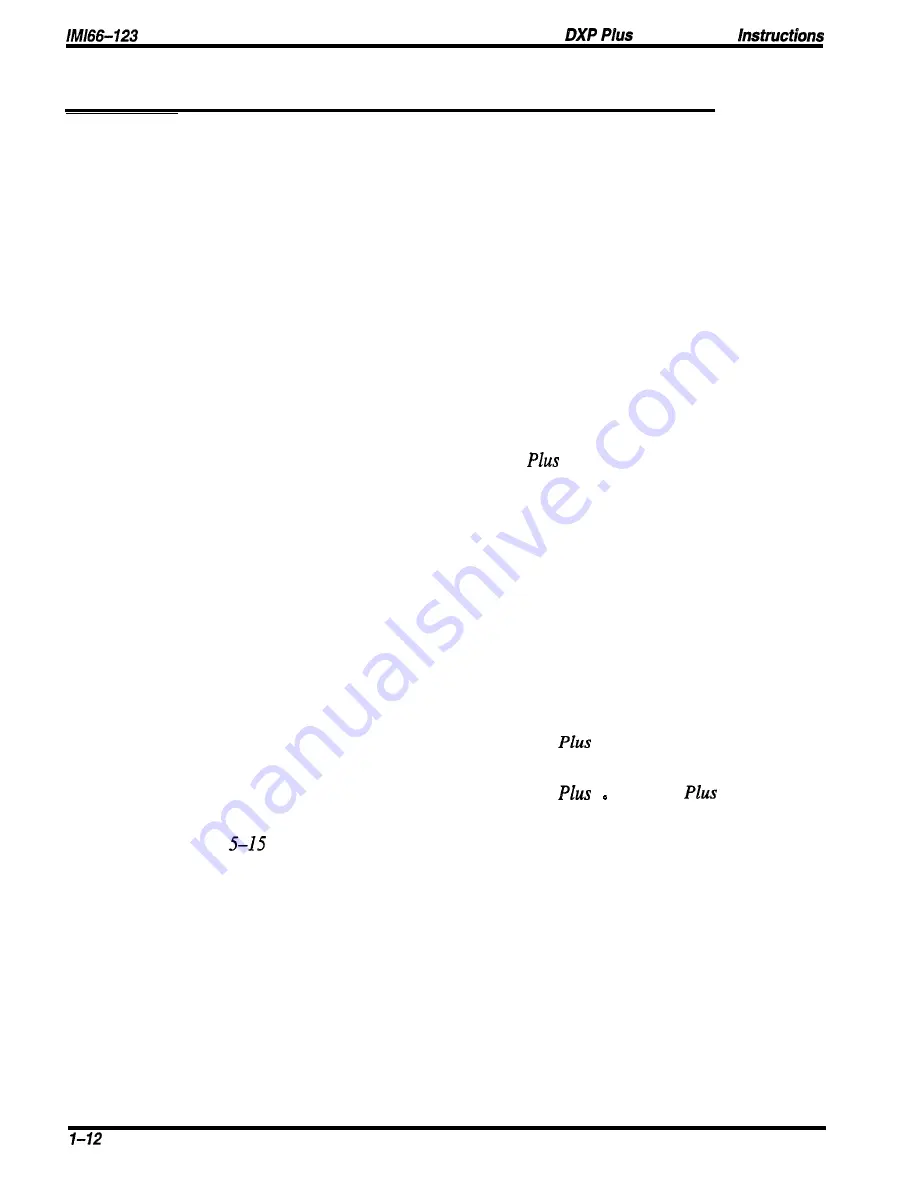
Programming
1.6
Configuring The Windows Terminal Emulation
When configuring the terminal emulation program so that it can communicate with the DXP
Plus, you
must arrange it to emulate either an ANSI standard, ANSI color, or WYSE 50 terminal Such emulations
provide full screen editing of database information
You must match the data configurations of the terminal emulation with those of the DXP
Plus.
The CPU
board provides a DIP switch that changes the DXP Plus data configuration to a fixed set of parameters.
You can match the terminal emulation to this fixed set of parameters and eliminate any configuration
guess work. When you set DIP switch 1 to its ON position, you fix the DXP
Plus
serial data ports to the
following parameters:
Parameter
Maintenance Port
Modem Port
Baud Rate In
9600
2400
Baud Rate Out
9600
2400
Data Bits
8
8
Stop Bits
1
2
Parity Bits
None
None
Flow Control
None
None
When you set the DIP switch to OFF, you can program the DXP
data port configuration to
different parameters.
Prepare the terminal emulation for communications by following the procedure detailed below.
1 . From the Windows Program Manager, select the Accessories window.
2 . From the accessories window, select Terminal.
3 . From the Terminals window, select the Settings drop-down menu.
4 . From the Settings menu, select Terminal Emulation.
5 . From the Terminal Emulation window, select DEC VT-100 (ANSI) and OK your selection.
6 . From the Settings menu, select Communications.
7 . From the Communications window, select the COM port that you are using between the PC and the
DXP
Plus,
and select serial data parameters that match the DXP
settings. When finished, OK
your selections.
8 . Press ENTER. The PC automatically communicates with the DXP
The DXP
responds to
the PC communications by returning the programming banner screen.
9 . Refer to Sections
in this manual for the terminal emulation programming procedures.
General Programming Information
Содержание DXP Plus Series
Страница 1: ...Digital Communications System R ...
Страница 363: ...Automatic Call Distributor Technical Manual R QuickQ DXP ...
Страница 424: ...Automatic Call Distributor System Manager s Guide R QuickQ DXP ...
Страница 500: ...Wrap up Time 1 6 Wrapping Up A Call 4 3 Z Zoom Box A 2 GCA70 271 Index I 3 ...
Страница 628: ...Interconnecting The VMI X Installing And Programming For ExecuMail IMI89 206 Installing And Programming For ExecuMail 5 ...
Страница 677: ...Connecting The Equipment Installing And Programming The OPX X IMI89 209 Installing The OPX X 7 ...
Страница 728: ...DP I I I I and FX Series Digital Communications Systems Understanding The Visual Man Machine Interface COMDlA ...
Страница 1112: ...9 08 8 90 1 13 4 78 3 94 UNIS029 TAB003 PLS page 6 GCA40 130 DXP Plus General Description 11B Telephone Features ...






























