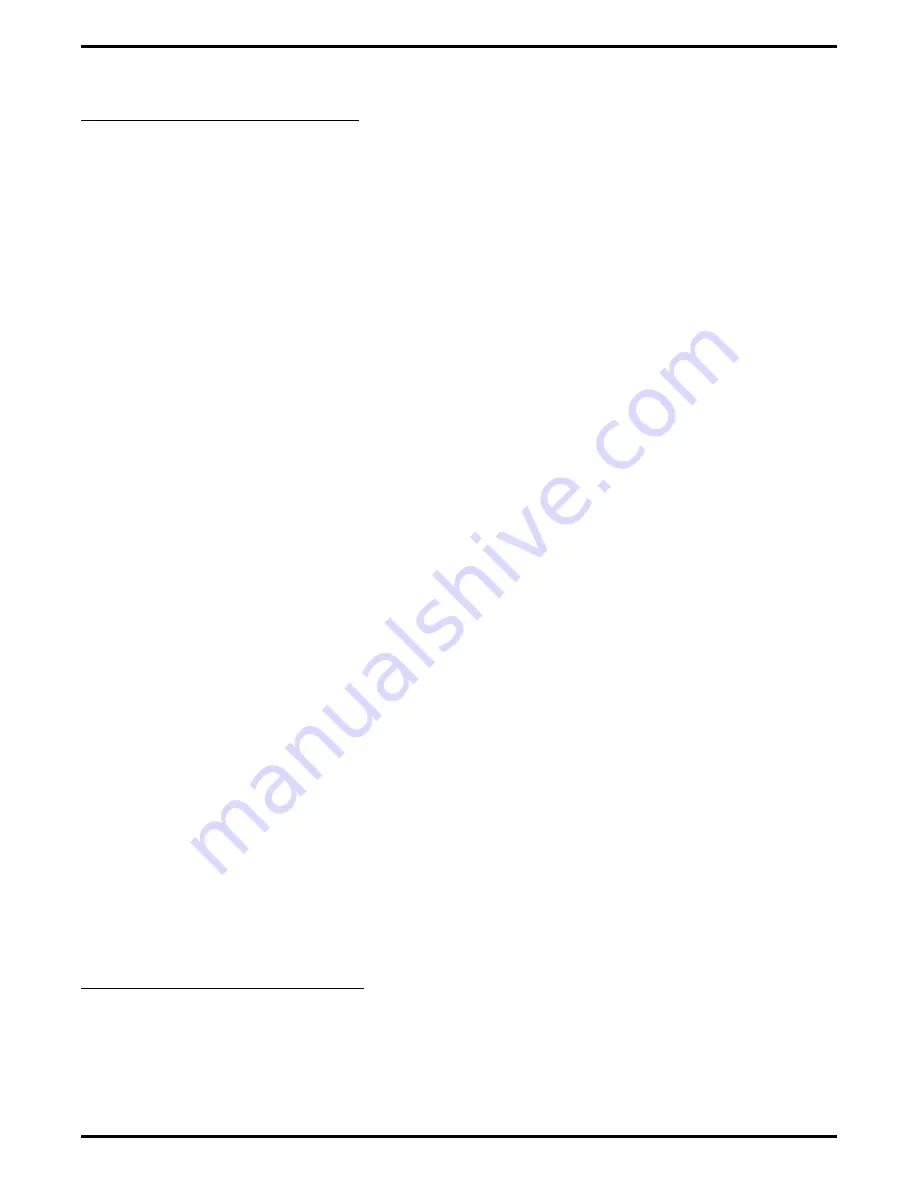
2.6.3 Creating Conference Calls
From the PC Attendant console, you may initiate a conference call for up to five parties if you are using
the DXP, or up to seven parties if you are using the DXP Plus (the call can consist of any combination of
outside and inside numbers, or can consist of inside numbers only).
•
To create a conference call,
1. while on current call, press Conf,
2. dial intercom call (intercom tone is automatic) or press Line for outside call,
3. dial telephone number or intercom number from dial pad,
4. after called party answers, press Conf,
5. repeat procedure to create a conference for up to five conferees (including yourself).
Occasionally, you may be asked to set up a conference for other people and then (once the conference is
established) leave the conference with the person who originally requested it.
•
To create an unsupervised conference,
1. confirm that conference is connected,
2. press # (on the keypad).
•
To transfer a conference to another station,
1. confirm that conference is connected,
2. add the desired station into the conference using the steps described above,
3. when called station answers, announce that the conference is arranged and press # (on the
keypad). The conference will then connect to the called station.
•
To park a conference call in a park orbit for pick up at any station,
1. while connected to the conference, press Park to activate Park Orbits window,
2. move the cursor to the desired park orbit,
3. press Enter. (Make a paging announcement if necessary to tell the called party which park orbit
the parked conference is in.)
2.6.4 Disconnecting From A Call
When you complete a call or a transfer, you will need to disconnect from the call.
•
To disconnect a current call from the PC Attendant console, press Release or click the right-hand
mouse button once.
PC Attendant's Console User's Guide
GCA 70-230
Handling Calls
25
Содержание DXP Plus Series
Страница 1: ...Digital Communications System R ...
Страница 363: ...Automatic Call Distributor Technical Manual R QuickQ DXP ...
Страница 424: ...Automatic Call Distributor System Manager s Guide R QuickQ DXP ...
Страница 500: ...Wrap up Time 1 6 Wrapping Up A Call 4 3 Z Zoom Box A 2 GCA70 271 Index I 3 ...
Страница 628: ...Interconnecting The VMI X Installing And Programming For ExecuMail IMI89 206 Installing And Programming For ExecuMail 5 ...
Страница 677: ...Connecting The Equipment Installing And Programming The OPX X IMI89 209 Installing The OPX X 7 ...
Страница 728: ...DP I I I I and FX Series Digital Communications Systems Understanding The Visual Man Machine Interface COMDlA ...
Страница 1112: ...9 08 8 90 1 13 4 78 3 94 UNIS029 TAB003 PLS page 6 GCA40 130 DXP Plus General Description 11B Telephone Features ...






























