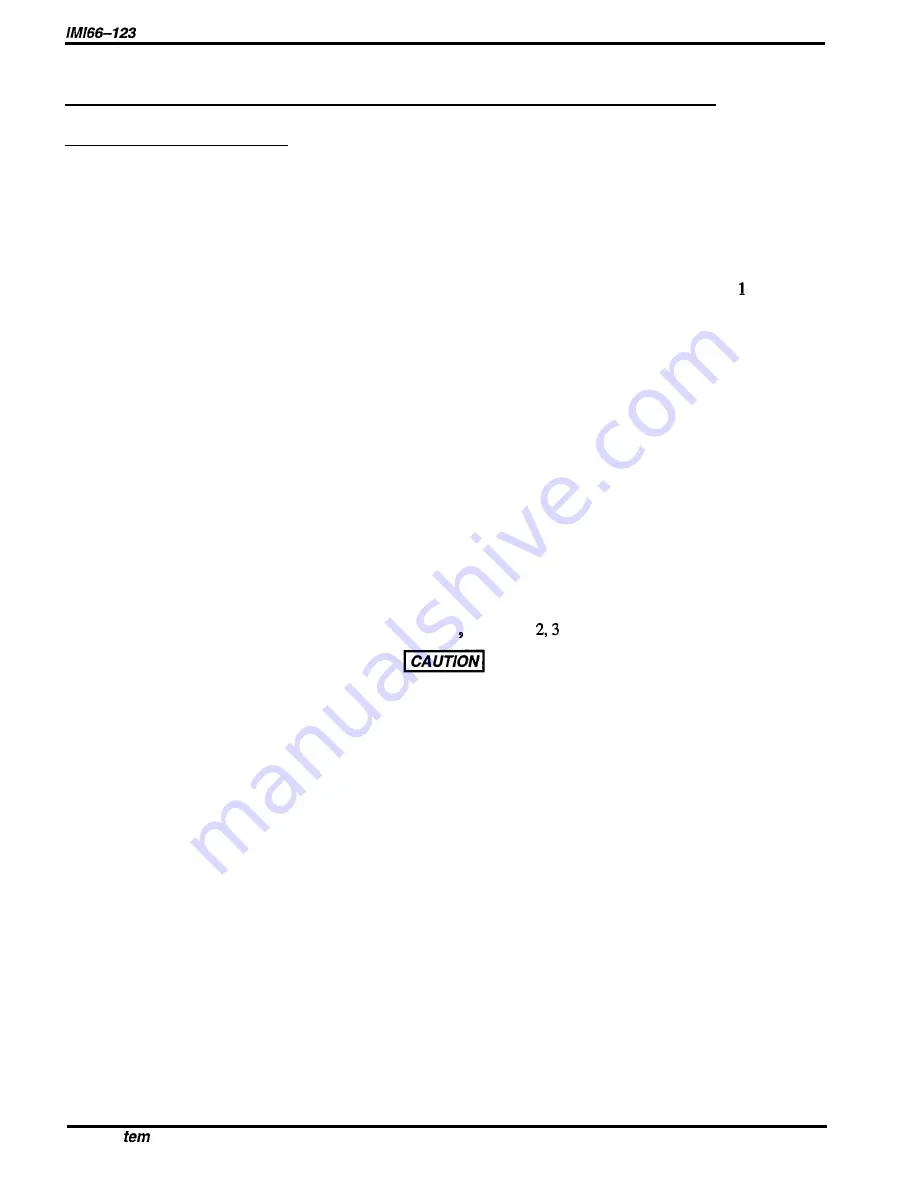
DXP Plus Programming Instructions
6. I
Default Functional Programming
6.1.1
Master Clear
Description.=
Programming:
The master clear feature in an on-line procedure that returns the entire system to the default
operating parameters, clears
all
stored speed dial numbers, and clears any other custom
programming as well. The system takes 15 to 20 seconds to exercise a master clear command
depending upon the system size.
You can take one of three different master clear options.
With master clear mode 1 option,
the system assumes a set of parameters that reflect a key
system arrangement. This means that multiline telephones, except logical station port
and 2,
receive direct line appearances in their button maps but have no group intercoms assigned to
their hunt lists. Logical station ports 1 and 2 have four group intercom numbers assigned to their
hunt lists and are button mapped accordingly.
With master clear mode 2 option,
the system assumes a set of parameters that reflect a hybrid,
or PBX-like, system arrangement. This means that multiline telephones have no direct line
appearances in their button maps; however, they do have two unique group intercoms assigned
to their button maps and to their hunt lists.
With master clear mode 3 option,
the system assumes a set of parameters, that does not map
any station buttons, assigns no group intercom access or personal intercom numbers to the
stations, and disables both zone and all-call paging features.
1. Press CONTROL T for main menu.
2. From main menu, select system and press ENTER.
3. From system menu, select defaults and press ENTER.
4. Select master clear and press ENTER.
5. Type y or n (yes or no) to confirm master clear; press ENTER.
6. Select system default mode (1 = mode 1 2 = mode
= mode 3) and press ENTER.
You can only exercise the master clear when you enter the programming session with
the installer password; however, in a defaulted system, the administrator password is
the same as the installer password thus giving master clear privileges to the
administrator as
well.
Refer to
Section 6.11
to customize the passwords.
6-2 Sys
Fea fores Programming
Содержание DXP Plus Series
Страница 1: ...Digital Communications System R ...
Страница 363: ...Automatic Call Distributor Technical Manual R QuickQ DXP ...
Страница 424: ...Automatic Call Distributor System Manager s Guide R QuickQ DXP ...
Страница 500: ...Wrap up Time 1 6 Wrapping Up A Call 4 3 Z Zoom Box A 2 GCA70 271 Index I 3 ...
Страница 628: ...Interconnecting The VMI X Installing And Programming For ExecuMail IMI89 206 Installing And Programming For ExecuMail 5 ...
Страница 677: ...Connecting The Equipment Installing And Programming The OPX X IMI89 209 Installing The OPX X 7 ...
Страница 728: ...DP I I I I and FX Series Digital Communications Systems Understanding The Visual Man Machine Interface COMDlA ...
Страница 1112: ...9 08 8 90 1 13 4 78 3 94 UNIS029 TAB003 PLS page 6 GCA40 130 DXP Plus General Description 11B Telephone Features ...






























