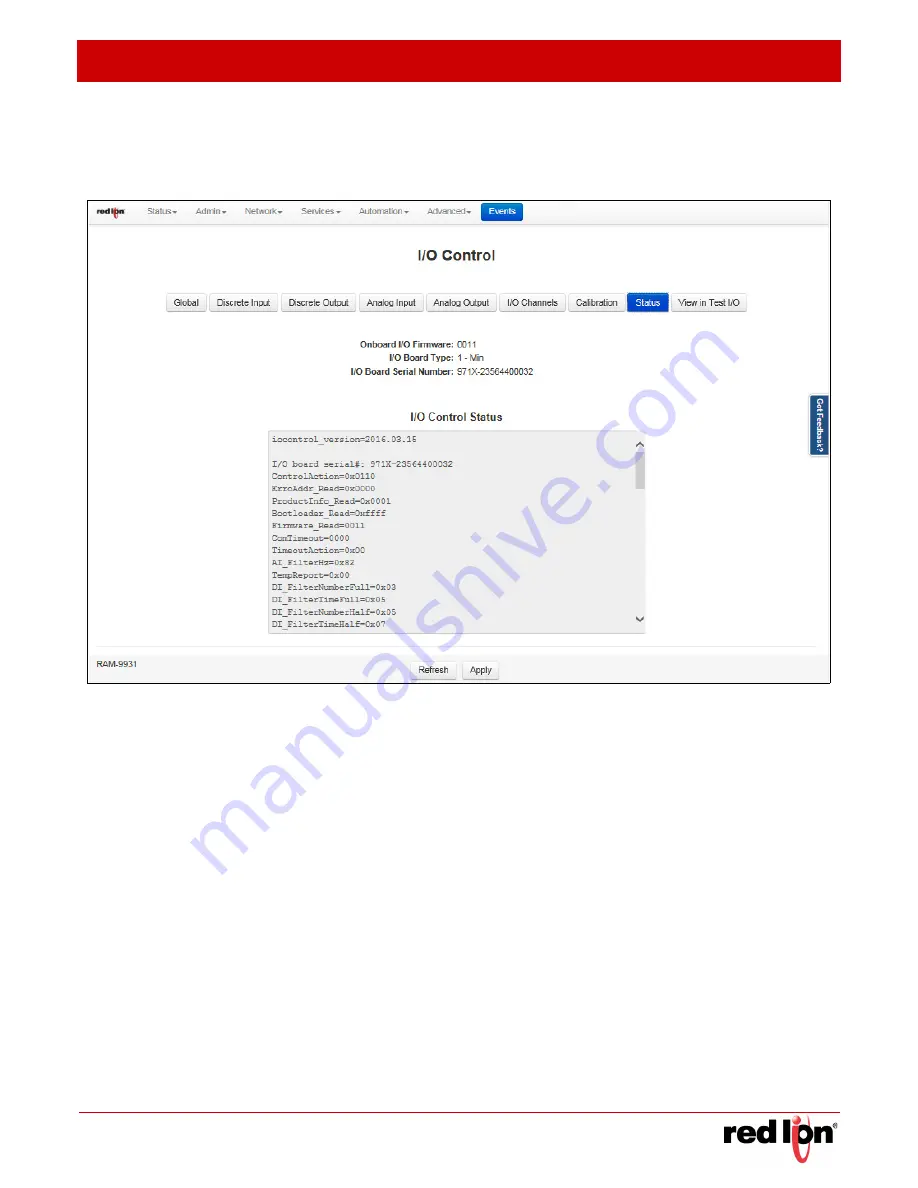
Revised 2017-08-31
Automation Tab
Drawing No. LP0997-C
I/O Settings (RAM-9000 Models)
Sixnet
®
Series SN/RAM
®
6000 & RAM 9000 Software Manual
- 227 -
Status
Click on the
Status
button and the dialog window below will provide you with your system’s I/O Control Status and
I/O Control Config Status.
View
in
Test
I/O:
Click on the
Test I/O
button to be directed to the Test I/O Access dialog window. See section 3.6.5 for more
information on this feature.
















































