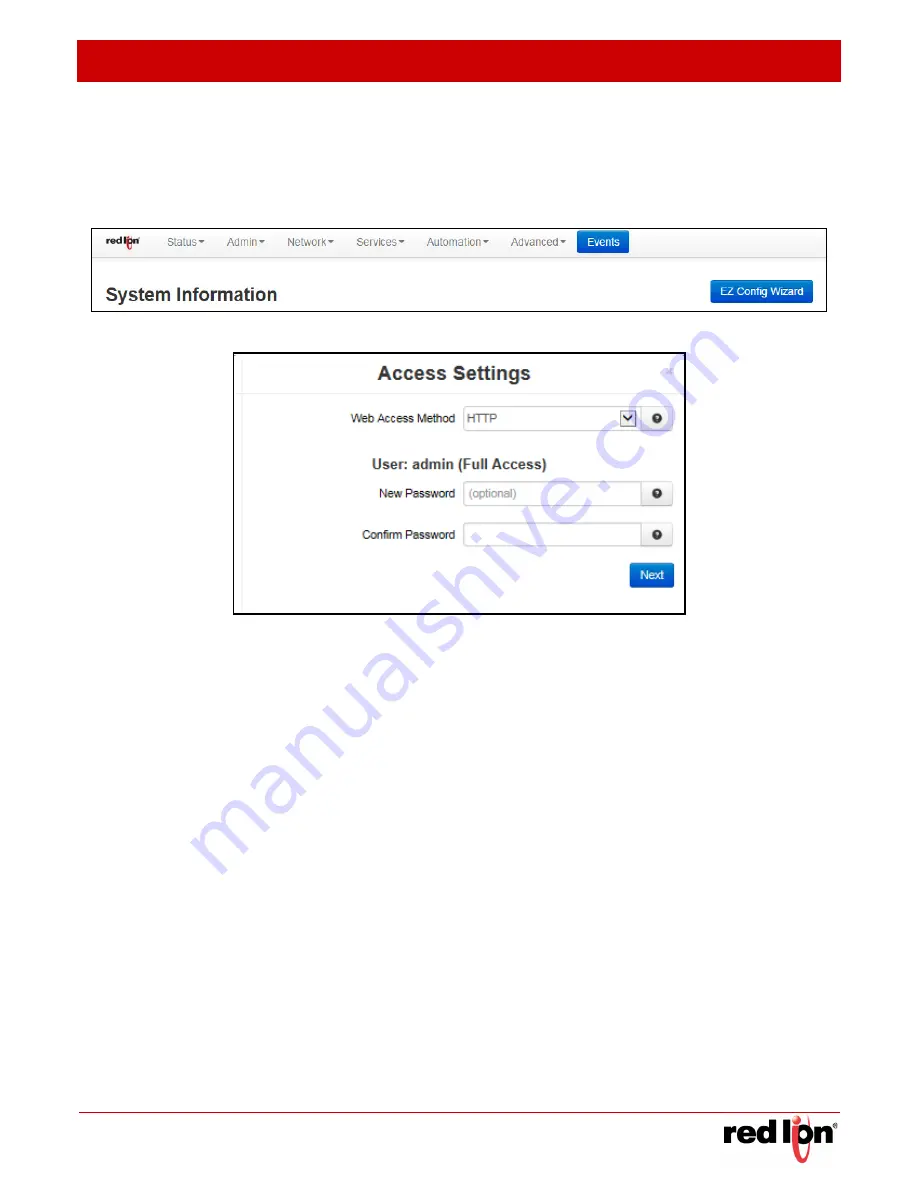
Revised 2017-08-31
Web User Interface
Drawing No. LP0997-C
Status Tab
Sixnet
®
Series SN/RAM
®
6000 & RAM 9000 Software Manual
- 25 -
3.2.2
Easy
Config
Wizard
The Easy Config Wizard is used to setup your Ethernet IP without having to navigate through multiple dialog
windows. The Easy Config Wizard is situated on the Summary page and accessed by clicking on the blue Easy
Config Wizard button.
Click on the
Easy Config Wizard
button.The Access Settings dialog window will open:
Web Access Method:
Select the method by which you would like to access the Web UI.
You do not need to enter the password in order to change the access method.
Note:
The HTTP method can result in better performance and faster page load times; however, it is
less secure than the HTTPS method, which uses data encryption to provide a secure
connection.
New Password:
Enter the new password in this field.
Note:
Password Limitation, Single quote (‘) character is not a valid character for password.
Recommended Setting for a secure password, choose one that is at least six characters long, which is not a
common word and comprised of a mixture of upper and lower characters and numbers.
Confirm Password:
Enter your current password in this field (required).
Click on the
Next
button.The Eth0 (WAN) Settings dialog window will open:






























