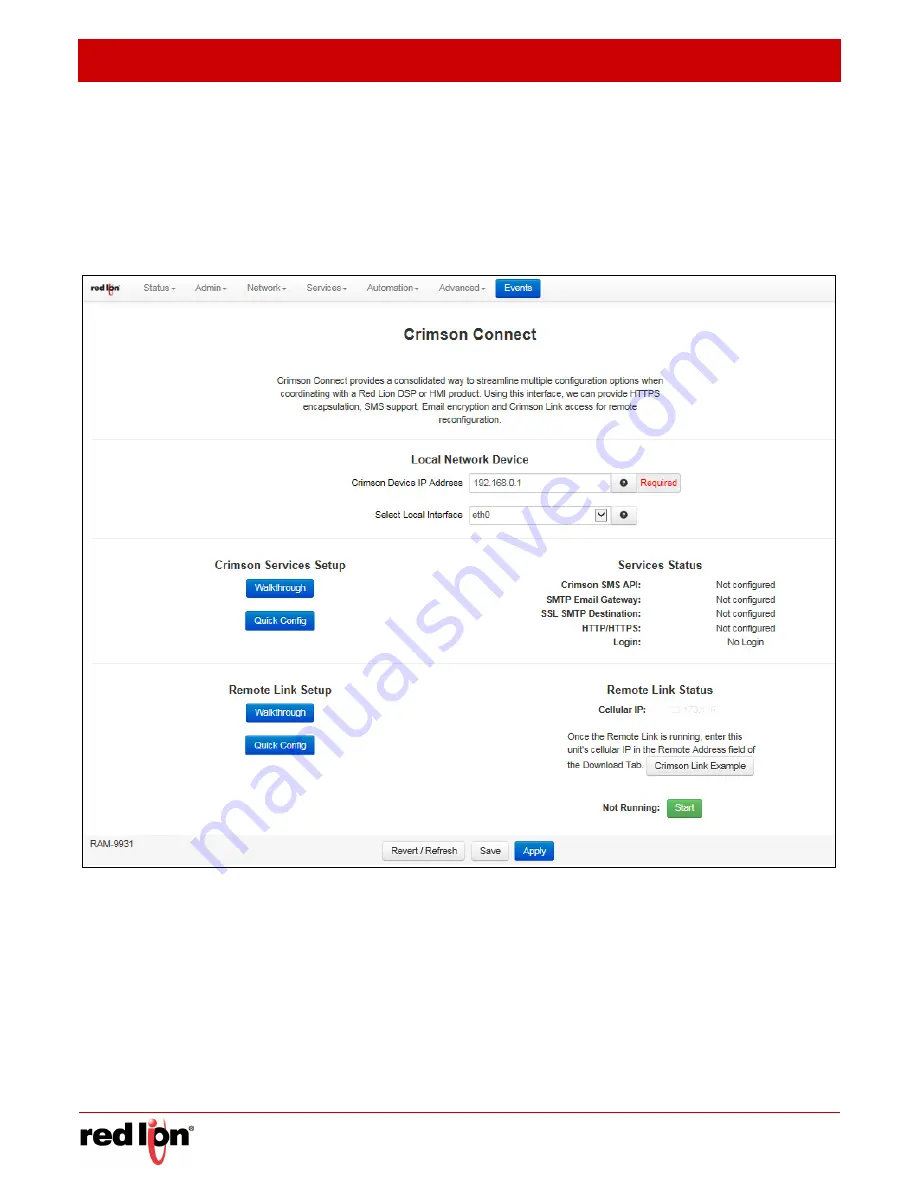
Services Tab
Revised 2017-08-31
Crimson Connect
Drawing No. LP0997-C
- 140 -
Sixnet
®
Series SN/RAM
®
6000 & RAM 9000 Software Manual
3.5.11
Crimson
Connect
Crimson Connect provides a consolidated way to streamline multiple configuration options when coordinating with
a Red Lion DSP or HMI product. Using this interface provides HTTPS encapsulation, SMS support, Email
encryption and Crimson Link access for remote reconfiguration.
Settings for this feature work in conjunction with settings from the Crimson software. Please consult your Crimson
manual for setup information as indicated in sections below.
Crimson Device IP Address:
Enter the IP address of your local Crimson device. Use Status
Diagnostics
Ping
to test connectivity to your device.
Select Local Interface:
Select the local interface used to connect to the Crimson device (eth0 or eth1).
















































