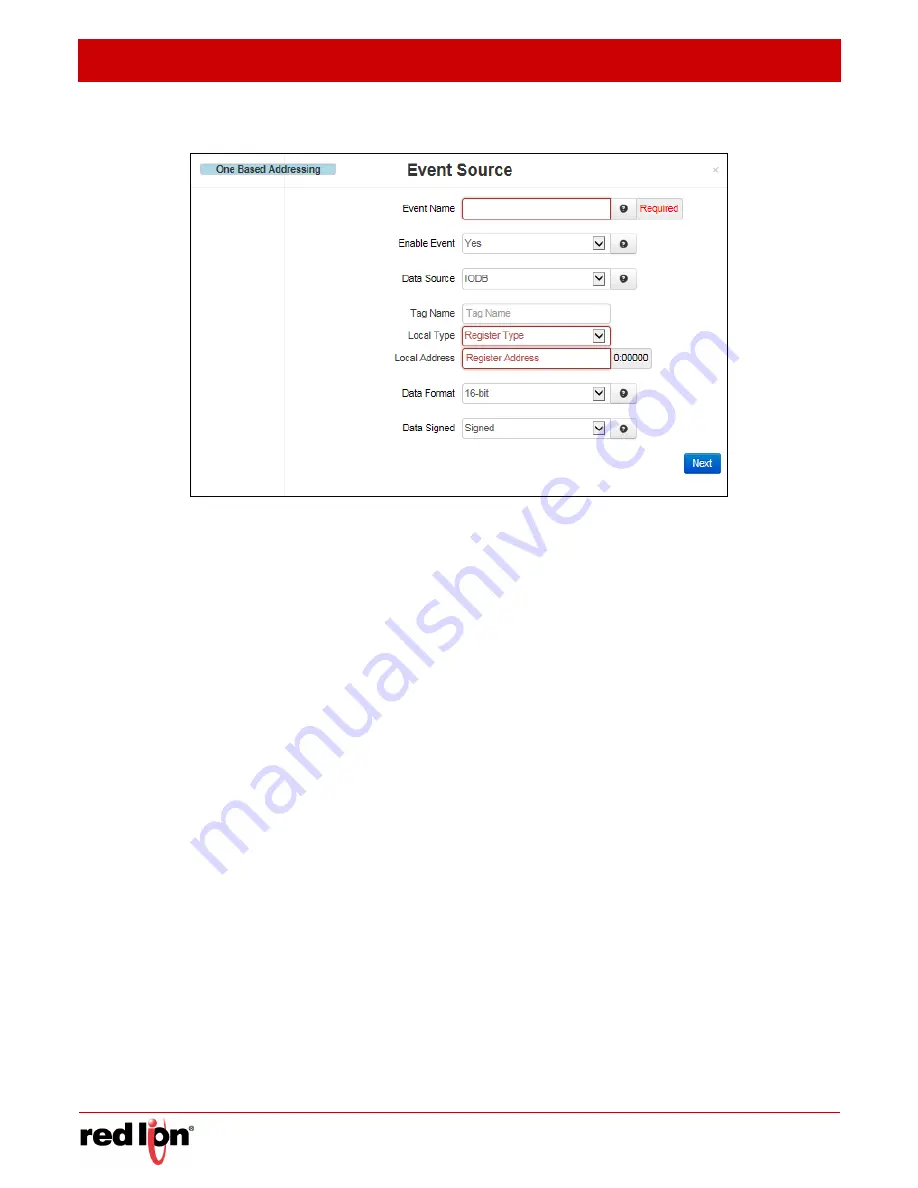
Events
Revised 2017-08-31
Configuration
Drawing No. LP0997-C
- 260 -
Sixnet
®
Series SN/RAM 6000 & RAM
®
9000 Software Manual
Click on the
Add
button and the Event Configuration dialog window appears:
Event Name (Required):
Enter a unique name to describe this event. The value must be alphanumeric with
at least one letter, and may not contain spaces or special characters.
This field will be used as an operand when building logical Event Expressions.
Enable Event:
This controls whether the event will be evaluated at runtime or not. An event can be disabled
without deleting it. Disabled events will always report their status as 0 or False and no action will be taken.
Data Source:
Choose which data source to use for this event.
IODB:
Monitor a specific IODB register value to trigger the event. Any register that does not map to
physical I/O is treated as a virtual register, simply stored in memory.
Event Condition:
This allows a logical Event Expression to be built from other events conditions. As other
events change their status/condition between true and false, this information can be combined into a
equation form. By combining multiple events, you can create complex actions based on multiple
independent conditions.
Tag Name:
This field will auto-populate when the user starts to type a tag name. Tag names are managed in
Automation
Tags.
Local Type:
The Local Type will auto-populate based on the Tag Name entered. These settings are pulled
from the Tags dialog window located in Automation
Tags.
It may also be entered manually if no Tag has been defined for this type: Address.
Local Address:
The Local Address will auto-populate based on the Tag Name entered. These settings are
pulled from the Tags dialog window located in Automation
Tags.
The Local Address may also be entered manually if no Tag has been defined for this Type: Address.
Data Format:
Choose how to treat the data stored in the location specified. Choosing a 32-bit or 64-bit data
type will cause the following sequential registers to be appended. Big Endian is MSB first (also called Network
Order), and Little Endian is LSB first.
Data Signed:
Select whether to treat the data as an unsigned integer or two's compliment signed value.
Event Expression:
If Event Condition is selected in the Data Source field, the Event Expression field appears.






























